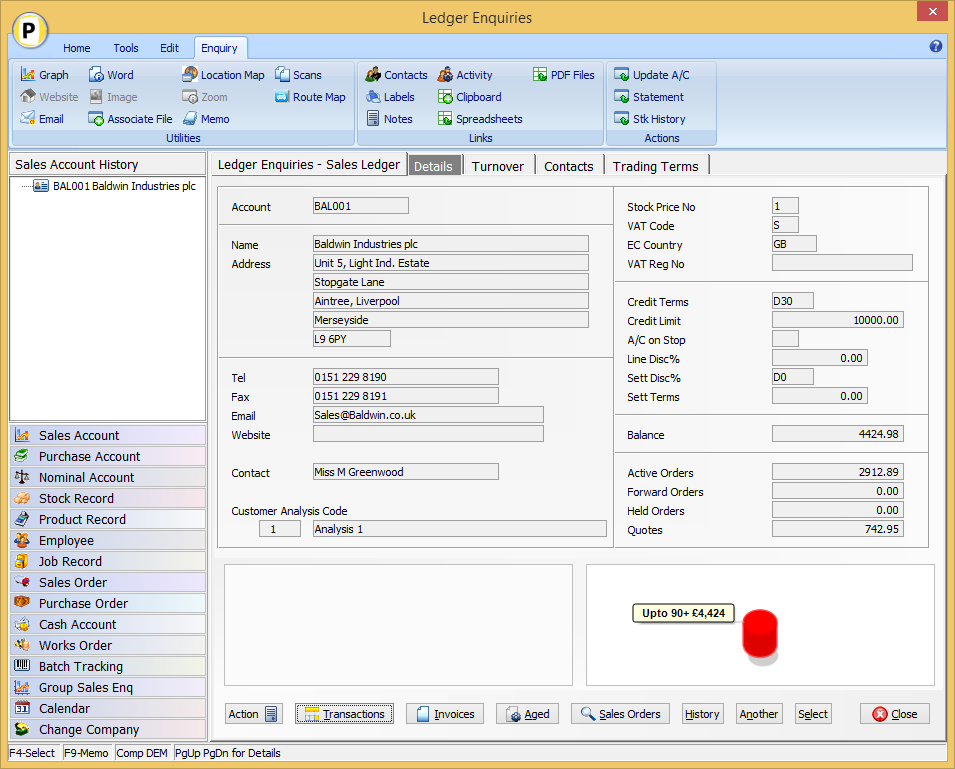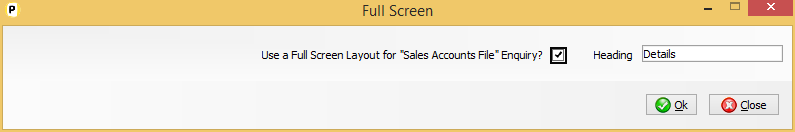| Home » Categories » Solutions by Business Process » System Features |
Application Enquiry Screen Tabs |
|
Article Number: 2188 | Rating: Unrated | Last Updated: Tue, Jun 20, 2023 at 5:52 PM
|
|
Premier 2016 Only The Ledger Enquiry allows for up to four enquiry screens to
be configured per application with navigation between screens via use of the
<Page-Up> and <Page-Down> keys. This new feature allows for screen tabs to be set for ease of navigation. InstallationLedger Enquiry ManagerOn initial program update the tab titles will display as ‘Screen 1’, ‘Screen 2’ etc. To set appropriate titles you need to update the display settings in the Ledger Enquiry Manager. To update select, from the main menu, the options Installation followed by Ledger Enquiry Manager and then Enquires Configuration. Select the required application before selecting the options for full screen design. As part of the initial prompts to use full screen layouts you can set the tab heading.
Repeat for each screen and application as required.
|
Attachments

There are no attachments for this article.
|
Additional F4-Select Options
Viewed 3157 times since Wed, Jun 13, 2012
Application Utilities Panel - Allow Scans Enquiry
Viewed 2044 times since Fri, Jun 8, 2012
Discount and Supplier Matrix Prevent Sale of Items to Selected Customers
Viewed 2286 times since Fri, May 20, 2016
Customer / Product History Enquiry
Viewed 4515 times since Tue, Jun 12, 2012
Document Design Manager - Parameters
Viewed 4576 times since Wed, Jun 13, 2012
Landing Pages - Fast Sort Record Selection
Viewed 264 times since Tue, Oct 15, 2024
Contact and CRM Management
Viewed 2293 times since Tue, Jun 27, 2017
Allow Four Application Enquiry Screens
Viewed 1646 times since Fri, May 20, 2016
Ledger Enquiry – Update Sales / Purchase Accounts
Viewed 1748 times since Wed, Jun 13, 2012
Help Bubble Display Size
Viewed 1917 times since Fri, Jun 8, 2012
|
| Datafile Home | KB Home | Advanced Search |
|
 |
|
|
|
|
|
|