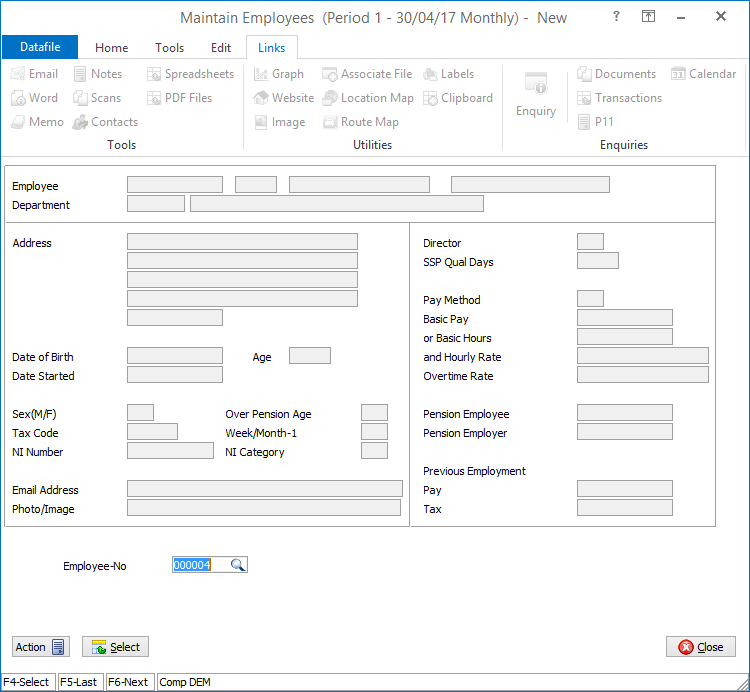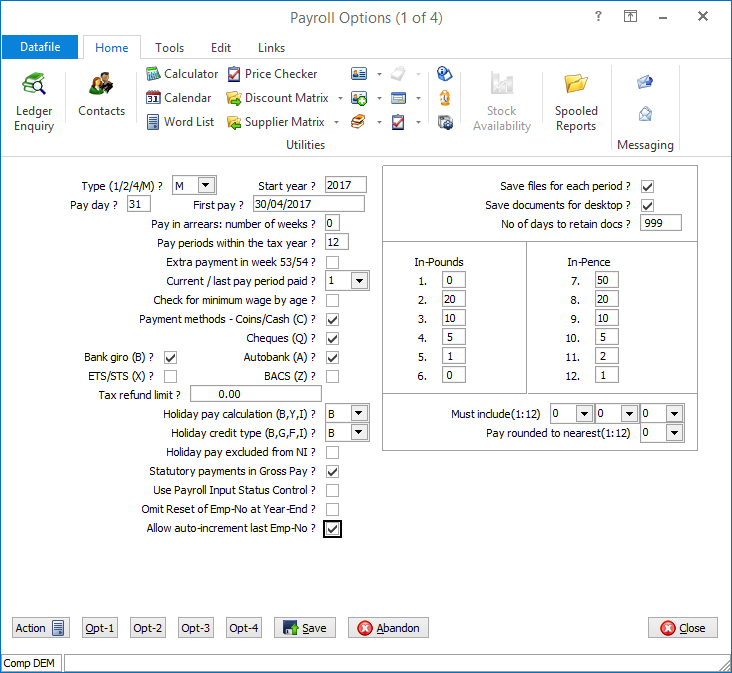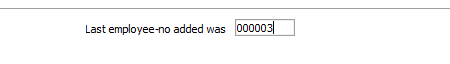| Home » Categories » Solutions by Business Process » Finance » Payroll |
Unique Employee Record - Add Next Employee |
|
Article Number: 2222 | Rating: Unrated | Last Updated: Mon, Jun 19, 2023 at 4:45 PM
|
|
By default, Datafile Payroll uses the record number as the employee number and when adding new employees, you can enter ‘N’ to automatically assign the next employee reference.
When using the alternate ‘Unique Employee Reference’ option you had to manually enter the reference. Now, when using a numeric index format, the system will offer the next reference for you automatically.
Installation
Unique Employee Code Setup
The Unique Employee Code will, if not already in use need to be created. Checklist for setup is that:
1)Data Item on Employee file – typically X10 – must be configured as the first secondary index. 2) Item is referenced in the Data File Profiles – Employee Mandatory 1/4 3)Code Format for Employee is set in Installation / Code Formats (for auto-increment options this needs to be a numeric format – i.e. 99999)
If you have pre-existing employees then all employees will need to be updated for a unique reference – including any leavers. There are also special considerations for the HMRC where RTI requires that any change in employee reference is notified to them. For this notification you will need to update the OLD-EMP-NO data item on the EM2 record for the employee with the existing record no based reference.
System Profiles
To enable the auto-increment facility a new parameter has been added to the Payroll System Profiles. To update select Installation from the main menu followed by Application Manager and then System Profiles. Choose the Payroll application and then select Payroll Profile (Type / Period / Options) – screen 1 includes the new parameter.
Allow auto-increment last Emp-No – if set then system will offer the next employee number when creating a new employee.
Controls & Audit Manager
Within the Edit System Status parameters for Payroll a new option is available to set/confirm the last employee reference added.
|
Attachments

There are no attachments for this article.
|
Report Birthdays on Payroll Run
Viewed 2498 times since Fri, Jun 8, 2012
Employee Mandatory 3/4
Viewed 2364 times since Wed, Mar 27, 2013
Employee-3 File Database Structure
Viewed 2564 times since Wed, Mar 27, 2013
What is the DPS Secure Mailbox?
Viewed 3035 times since Tue, Mar 26, 2013
P45 Leavers - Document Design Manager
Viewed 5373 times since Wed, Mar 27, 2013
Overtime Rate Table
Viewed 2606 times since Tue, Mar 26, 2013
System Status
Viewed 2077 times since Tue, Mar 26, 2013
Adjust Basic Pay by Statutory Payment Values
Viewed 4674 times since Mon, Jun 11, 2012
Employer National Insurance
Viewed 2366 times since Tue, Mar 26, 2013
Employee Transaction Listing (Premier only)
Viewed 2516 times since Tue, Mar 26, 2013
|
| Datafile Home | KB Home | Advanced Search |
|
 |
|
|
|
|
|
|