| Home » Categories » Solutions by Business Process » Finance » Payroll |
Employee Number Year End Reset |
|
Article Number: 2175 | Rating: Unrated | Last Updated: Fri, Jun 16, 2023 at 4:24 PM
|
|
Premier Only In this configuration the Payroll Year End removes the ‘leaver’ records as usual and for all the remaining employees resets the hire element back to ‘1’ for each employee. A new feature is available to omit this reset and retain the current hire number. Installation System Profiles A new parameter has been added to the Payroll System Profiles to omit the year-end reset. To update the profiles select Installation from the main menu followed by Application Manager and System Profiles. Select the Payroll application and then select the parameter screen Payroll Profile. 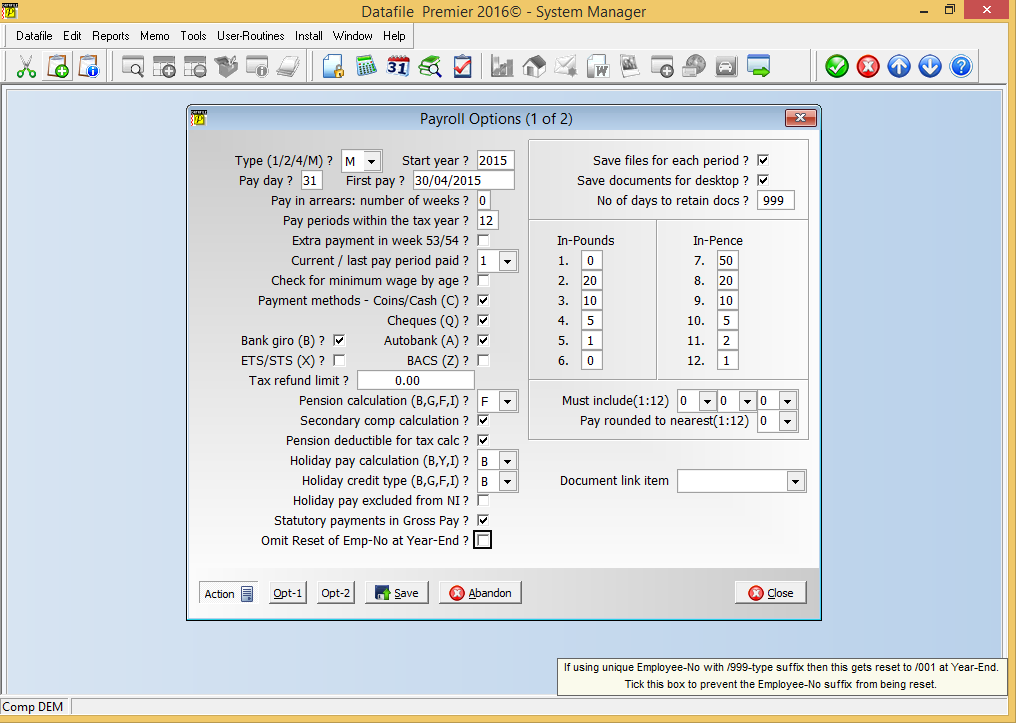
Omit Reset of Emp-No at Year-End – set to omit reset of the hire number as part of the payroll year-end procedure. |
Attachments

There are no attachments for this article.
|
Application User Facilities
Viewed 2167 times since Wed, Mar 27, 2013
Payroll Considerations - Departmental Analysis (Diamond and Premier only)
Viewed 2476 times since Tue, Mar 26, 2013
Employee Optional 4/11
Viewed 2460 times since Wed, Mar 27, 2013
Payroll Considerations - Year End
Viewed 2465 times since Tue, Mar 26, 2013
LEAVE – Mark Employees as Leavers
Viewed 1593 times since Tue, Mar 26, 2013
Reports
Viewed 2284 times since Tue, Mar 26, 2013
Employer Payment Summary (EPS)
Viewed 64318 times since Tue, Mar 26, 2013
Pension Contributions
Viewed 2560 times since Tue, Mar 26, 2013
Transaction / Detail Enquiries
Viewed 2537 times since Tue, Mar 26, 2013
Maintain Employee File
Viewed 18154 times since Wed, Mar 27, 2013
|
| Datafile Home | KB Home | Advanced Search |
|
 |
|
|
|
|
|
|
