| Home » Categories » Solutions by Business Process » System Features |
Ledger Enquiry - Sales and Purchase Invoice Documents |
|
Article Number: 2280 | Rating: Unrated | Last Updated: Wed, Oct 23, 2024 at 11:18 AM
|
|
The Sales and Purchase enquiry have an option to view the saved documents for the account.Historically only invoice documents could be saved. Over the years this function has been extended to allow for quotes, order acknowledgements, delivery notes, invoices, and statements to be saved for reprint but the option has kept the "Invoices” label. New in Datafile 2021 is the option to relabel this option. 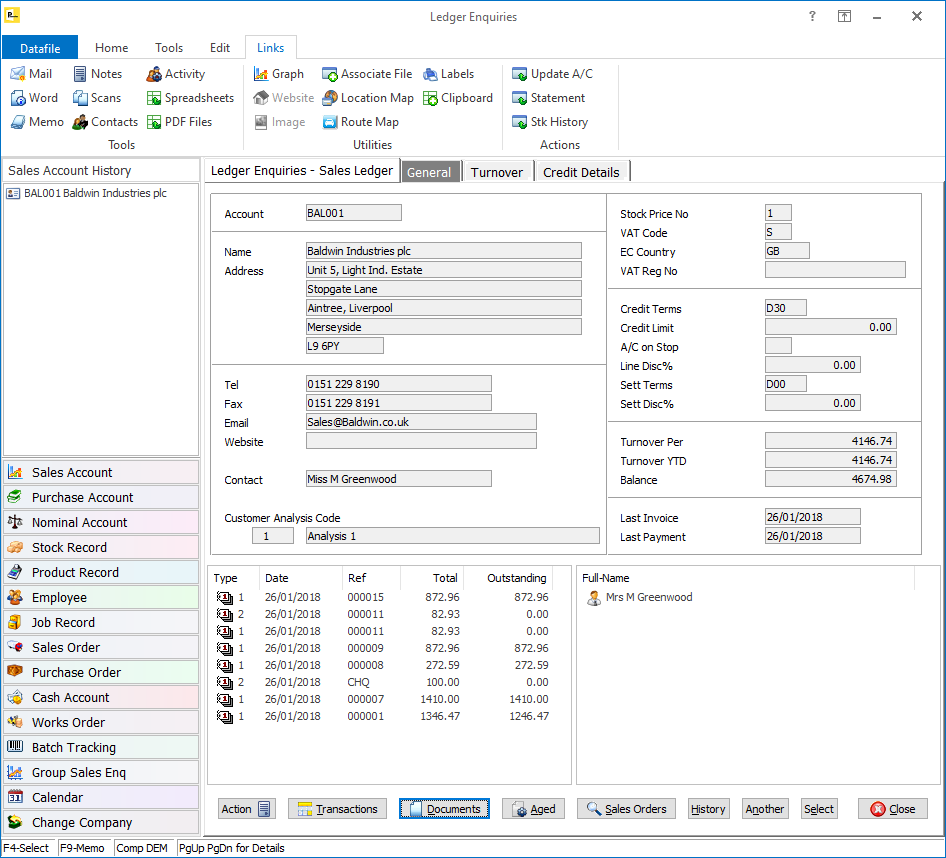
Installation
Ledger Enquiry ManagerTo update the "Invoices” label, select Installationfrom the main menu followed by Ledger Enquiry Manager and Enquiries Configuration. Select the Sales / Purchase application and then Transaction / Detail Enquires. 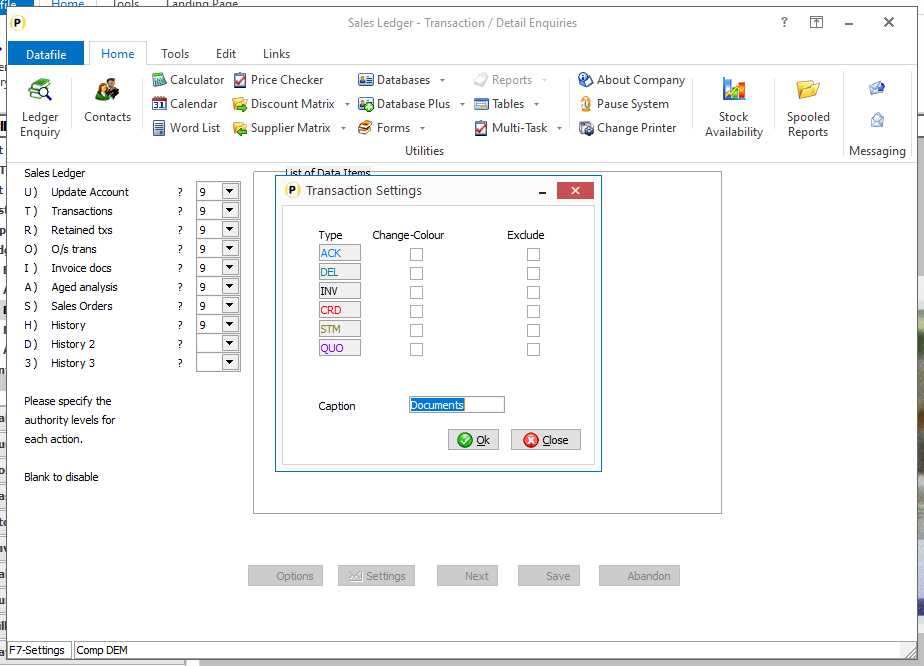
|
Attachments

There are no attachments for this article.
|
Extra Secondary Indexes
Viewed 2316 times since Wed, Sep 21, 2016
Document Design Manager - E-Mail Settings
Viewed 2818 times since Wed, Jun 13, 2012
Ledger Enquiry - Copy Enquiry Screen Setup
Viewed 876 times since Thu, Oct 17, 2024
Large File Sizes
Viewed 2918 times since Mon, Jun 11, 2012
Ledger Enquiry - History DFDs – Link to Other Applications
Viewed 158 times since Tue, Oct 15, 2024
Desktop Database Tools - Additional F4-Select Options
Viewed 3087 times since Fri, Jun 8, 2012
Additional Features for Database Plus Enquiries
Viewed 2811 times since Fri, Jul 21, 2017
Document Design Manager - Moving, Deleting and Amending Items
Viewed 3165 times since Wed, Jun 13, 2012
History Database Cross-Links
Viewed 3051 times since Tue, Jun 12, 2012
Email Attachments - Create PDF Files in Main Report Folder
Viewed 2671 times since Fri, Jun 8, 2012
|
| Datafile Home | KB Home | Advanced Search |
|
 |
|
|
|
|
|
|
