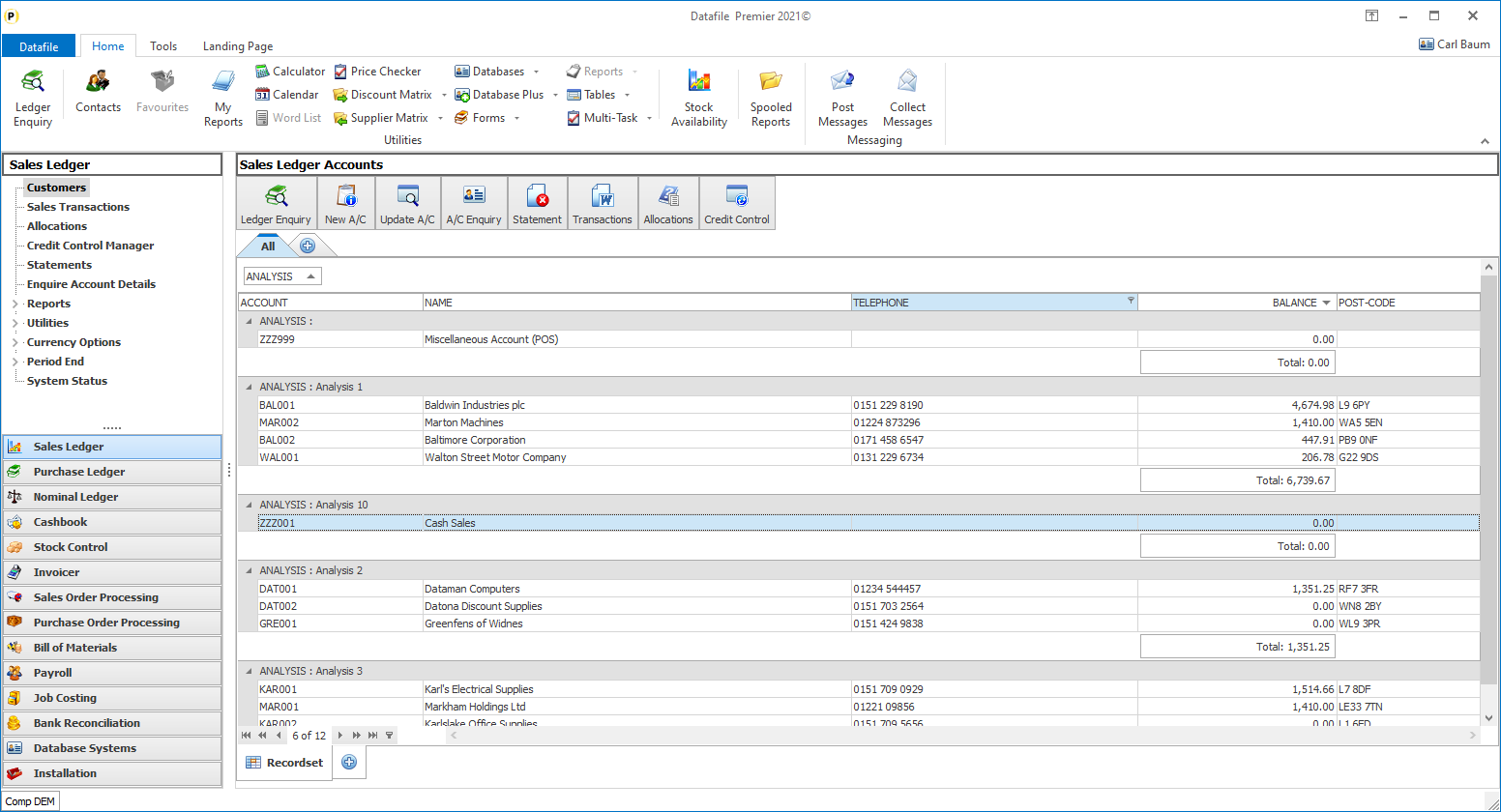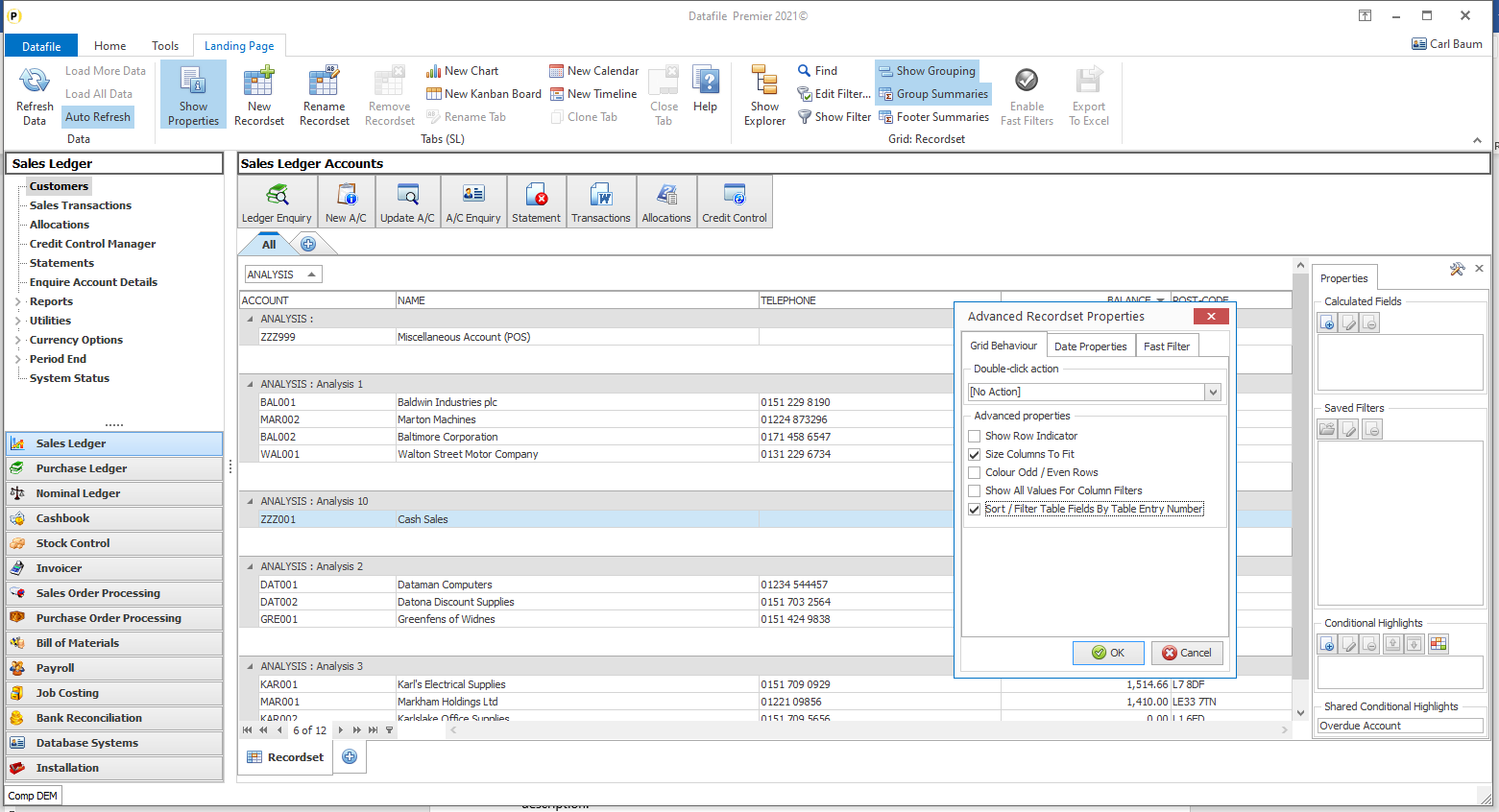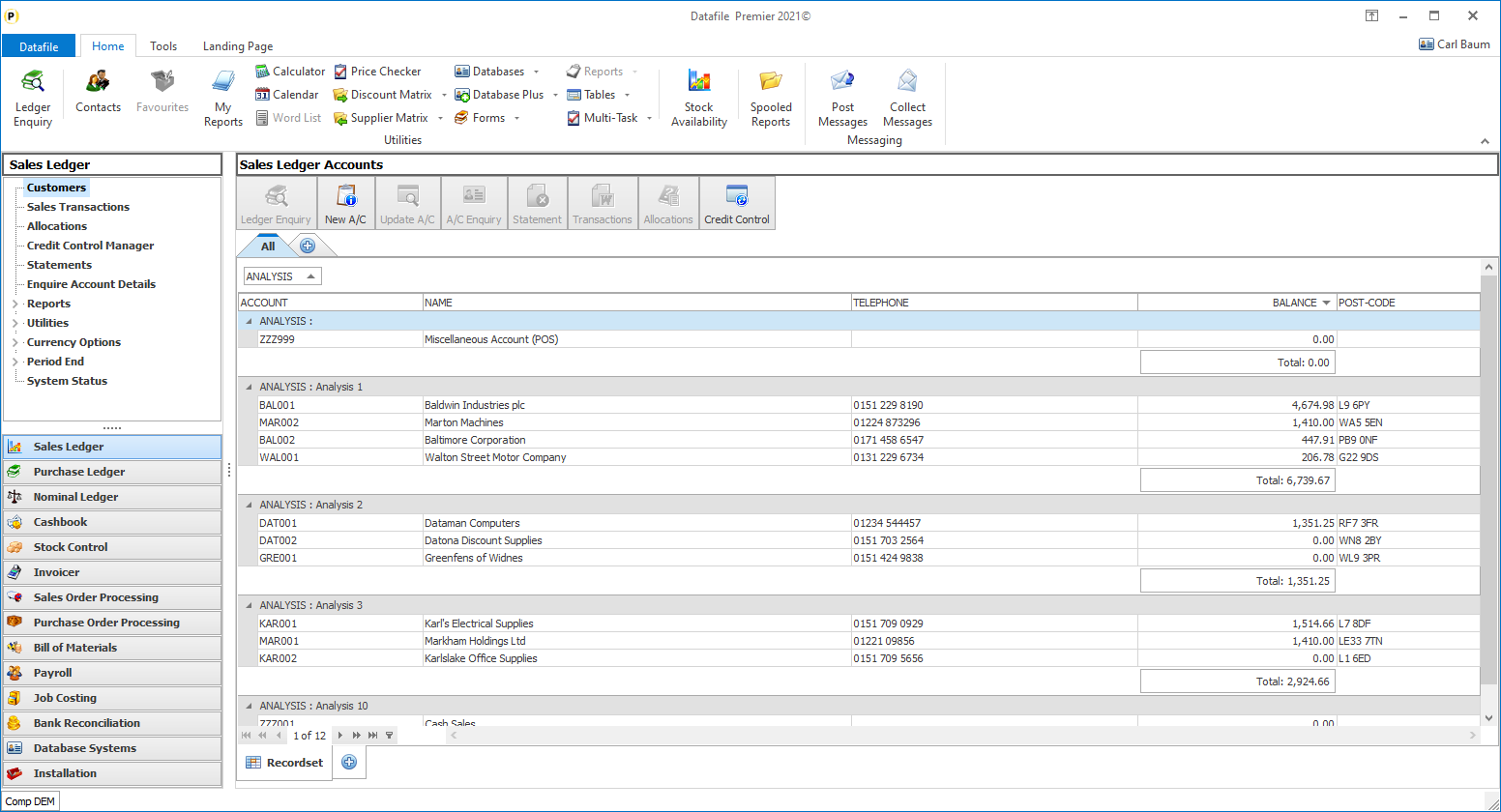| Home » Categories » Solutions by Business Process » System Features |
Landing Pages - Sorting and Grouping on Table Items |
|
Article Number: 2324 | Rating: Unrated | Last Updated: Thu, Oct 17, 2024 at 12:47 PM
|
|
The Landing Pages allow you to filter, group and sort the data on any column within the display. When using table items the system sorts and groups on the table item description.
In the example above sorting on the description means that ‘Analysis 10’ comes before ‘Analysis 2’ on an alphabetical sort. New in this update is the option to sort on the table number rather than the description. You can select to use the table numbers by selecting the Propertiesoption on the Landing Page tab. Click the ‘toolbox’ icon within the Properties tab and tick the option to ‘Sort / Filter Table Items on Table Number’
Sorting options, Groups and Filters on this landing page will now process on the table item.
|
Attachments

There are no attachments for this article.
|
Print Scans to PDF
Viewed 2761 times since Mon, Jun 11, 2012
Ledger Enquiry - Application Panels – Allow Up to Ten Items / Faster Display
Viewed 213 times since Tue, Oct 15, 2024
Sales Order / Works Order Enquiry Links
Viewed 3813 times since Mon, Nov 25, 2013
Landing Pages - Calculated Field Options
Viewed 1022 times since Thu, Oct 24, 2024
Word Wrap in Multi-Line Text Inputs
Viewed 1931 times since Thu, Jun 18, 2020
Help Bubble Display Size
Viewed 2259 times since Fri, Jun 8, 2012
Document Design Image Display Properties
Viewed 3098 times since Fri, Jun 8, 2012
Special Data Item Names for Web Analysis
Viewed 3546 times since Tue, Jun 12, 2012
Landing Pages - Include Filtered Records in Count
Viewed 387 times since Tue, Oct 15, 2024
User Help Notes
Viewed 2445 times since Fri, Jun 8, 2012
|
| Datafile Home | KB Home | Advanced Search |
|
 |
|
|
|
|
|
|