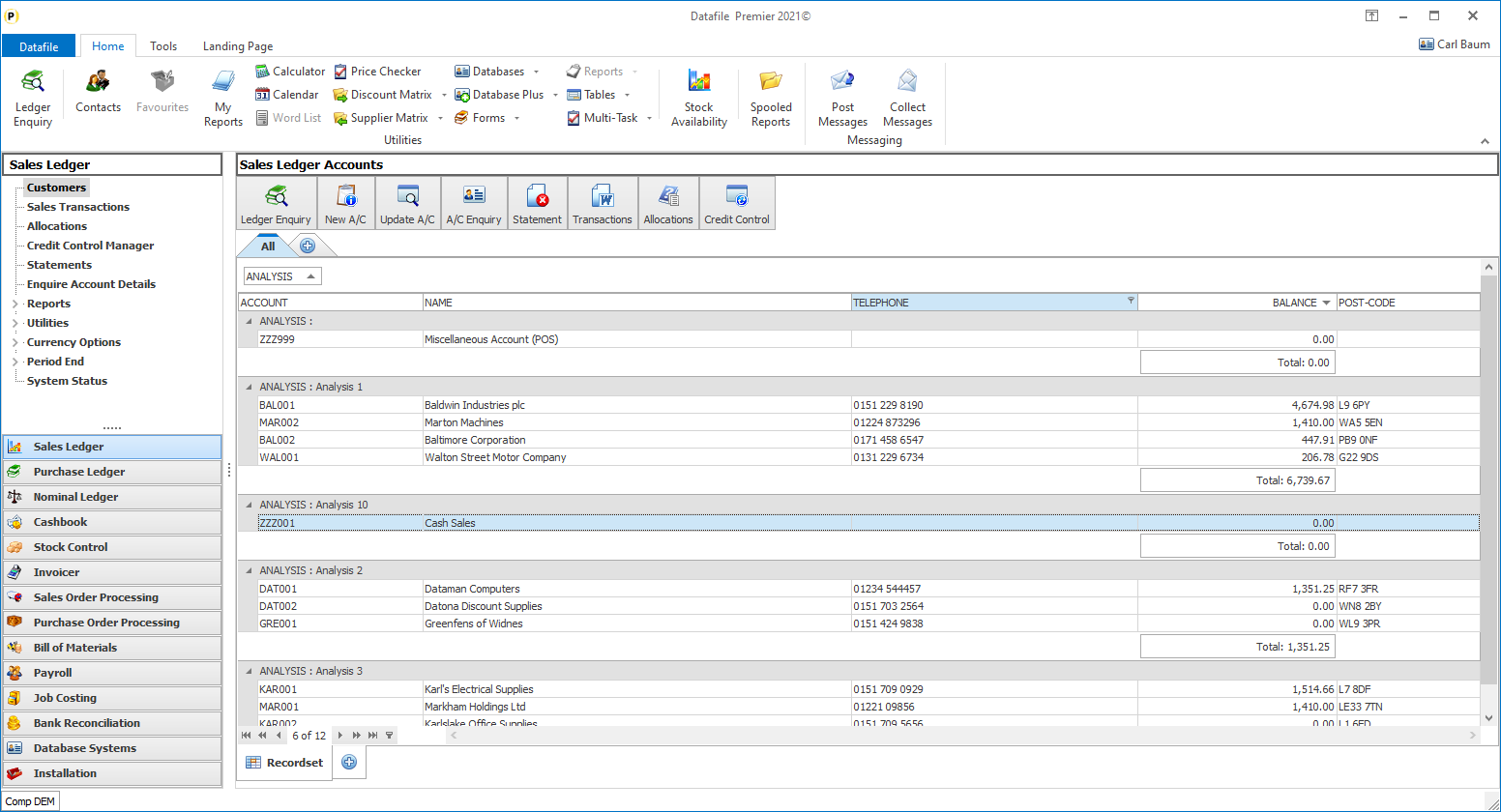
The Landing Pages allow you to filter, group and sort the data on any column within the display. When using table items the system sorts and groups on the table item description.
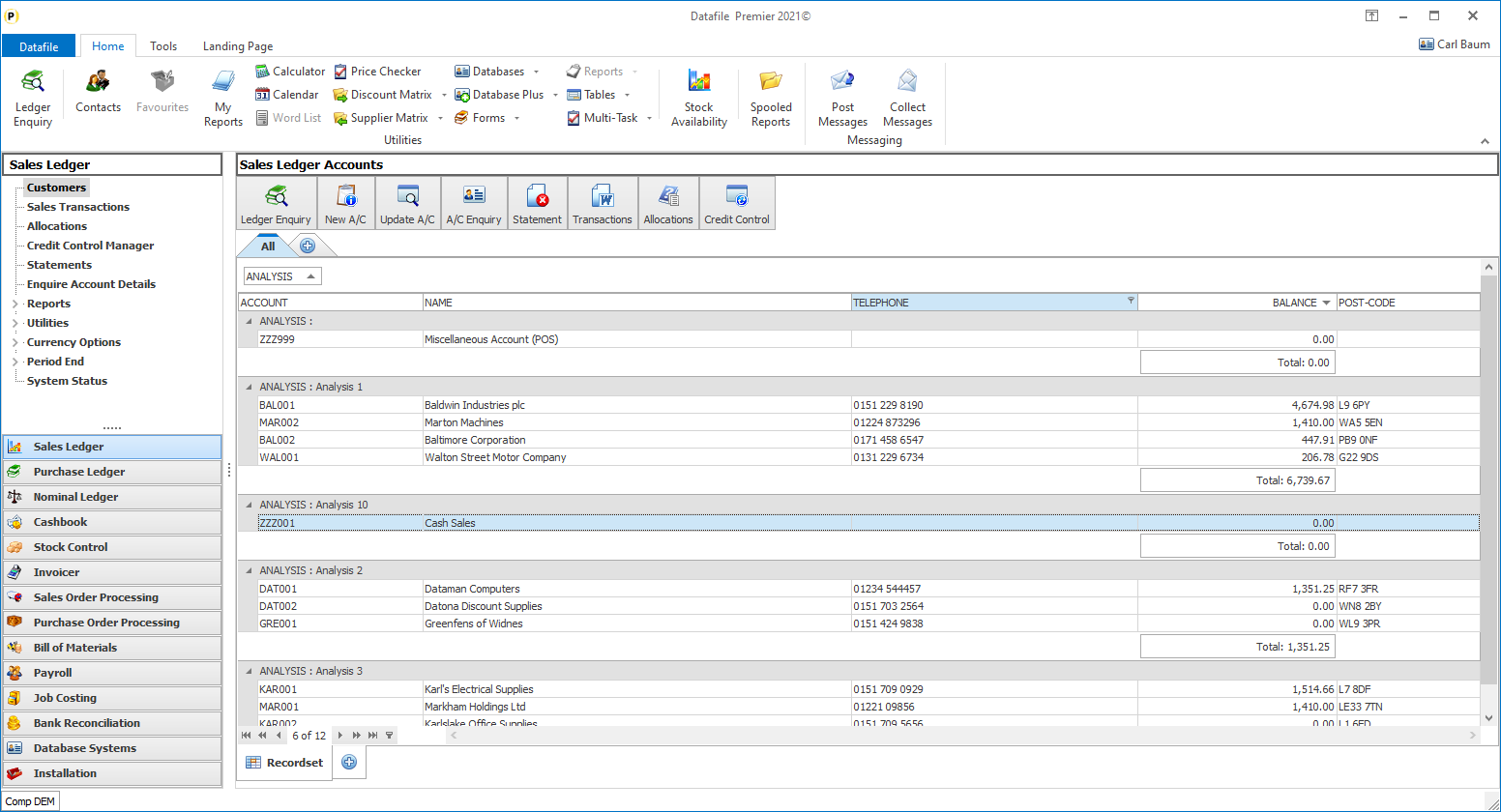
In the example above sorting on the description means that ‘Analysis 10’ comes before ‘Analysis 2’ on an alphabetical sort. New in this update is the option to sort on the table number rather than the description.
You can select to use the table numbers by selecting the Propertiesoption on the Landing Page tab. Click the ‘toolbox’ icon within the Properties tab and tick the option to ‘Sort / Filter Table Items on Table Number’
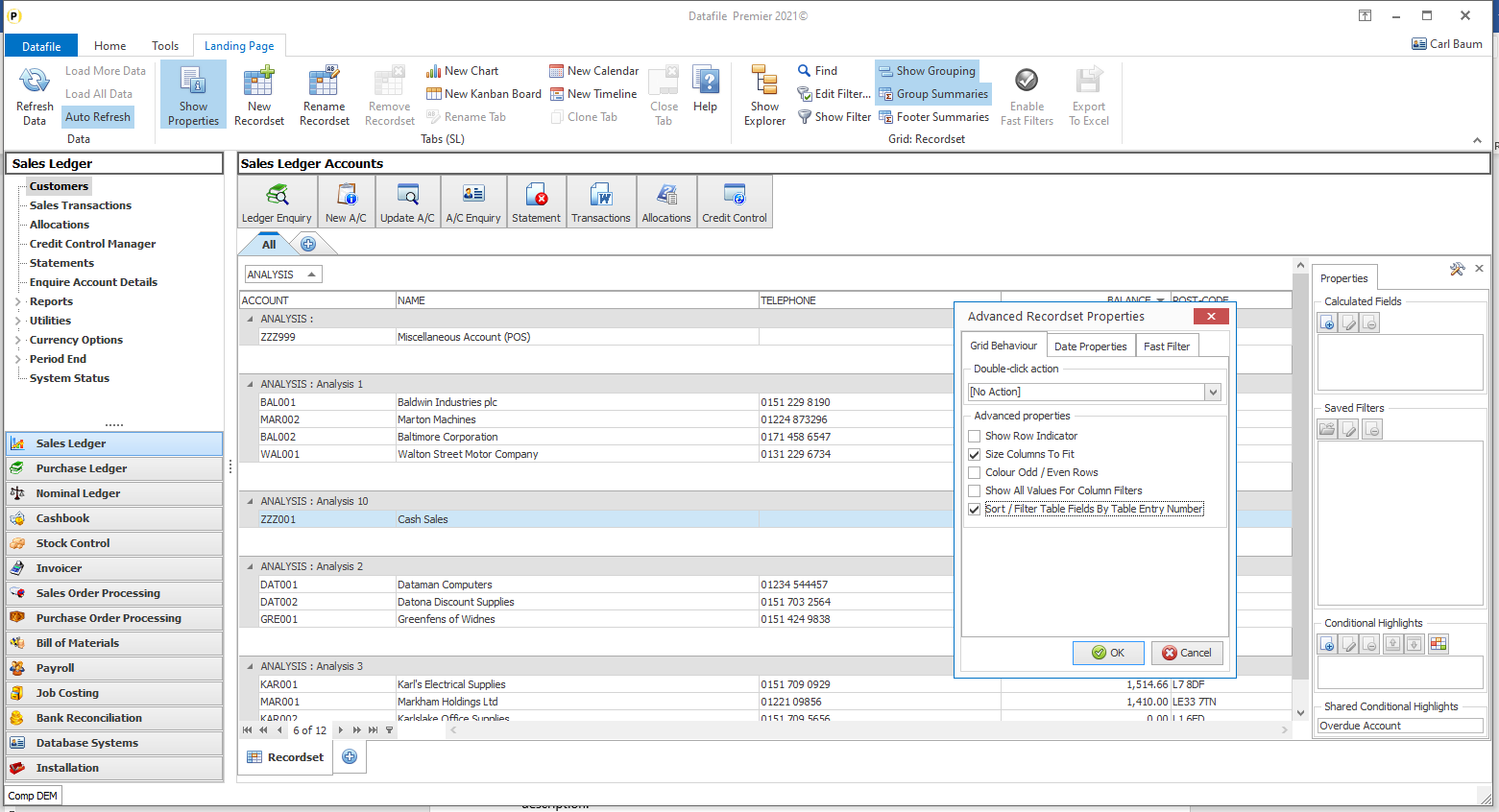
Sorting options, Groups and Filters on this landing page will now process on the table item.
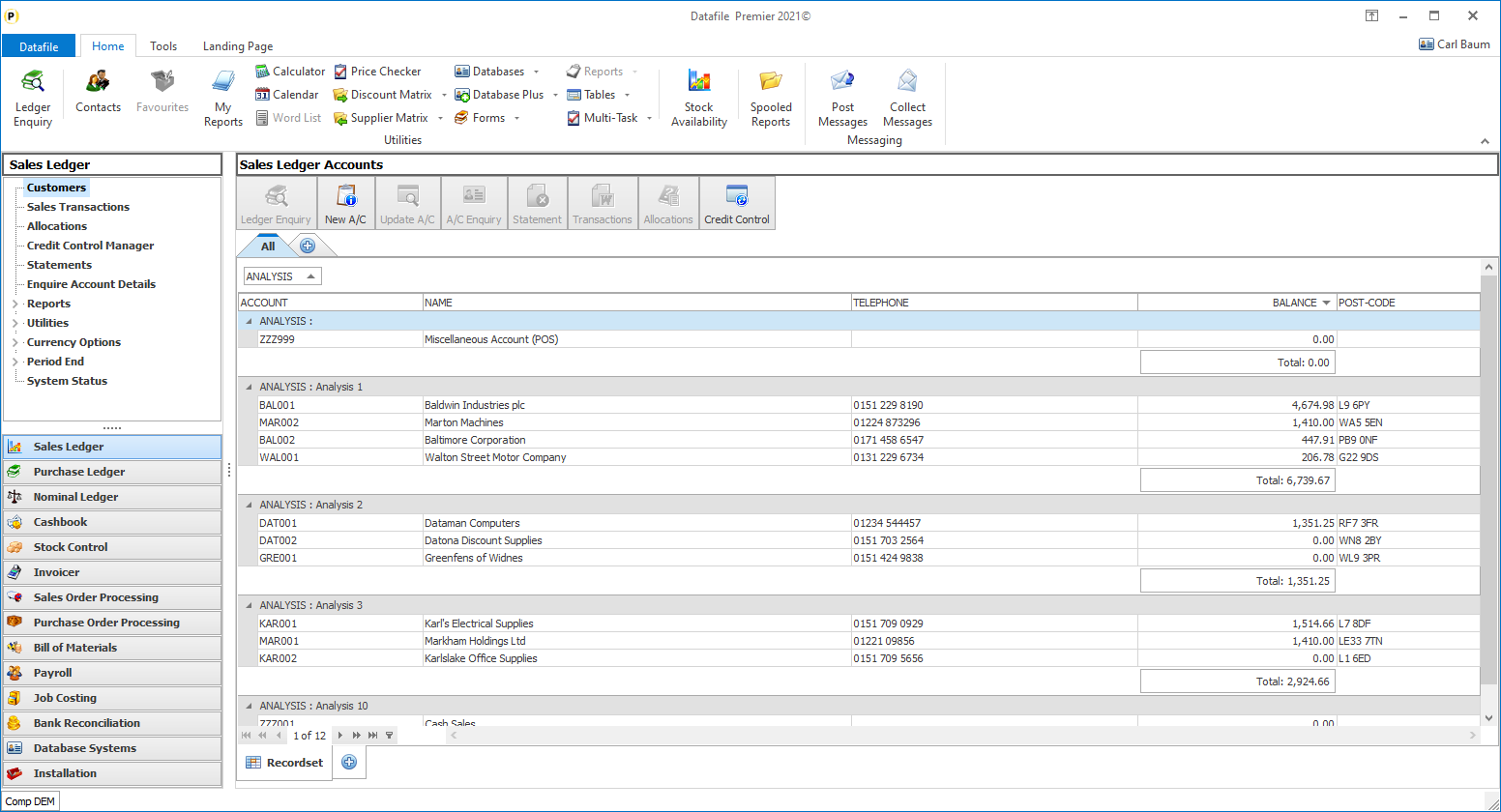
Article ID: 2324
Created On: Thu, Oct 17, 2024 at 12:46 PM
Last Updated On: Thu, Oct 17, 2024 at 12:47 PM
Online URL: https://kb.datafile.co.uk/article/landing-pages-sorting-and-grouping-on-table-items-2324.html