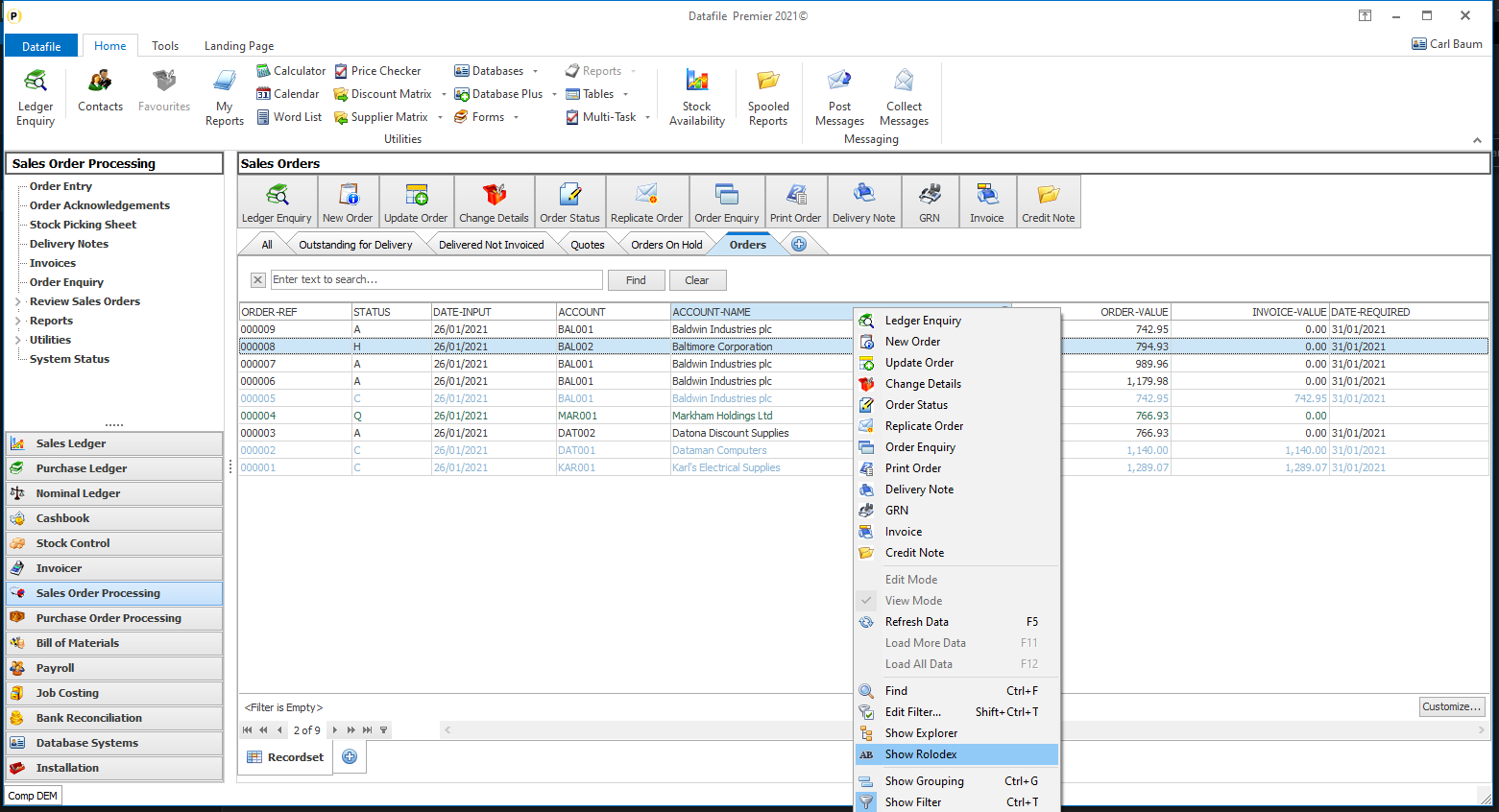
The new Rolodex option available on Landing Pages compliments the already extensive search functions available. Any field from the database can be selected as the anchor and the Rolodex letters and numbers can then be used as filters. To enable the Rolodex on a Landing Page right-click against the data items and choose to ‘Show Rolodex’
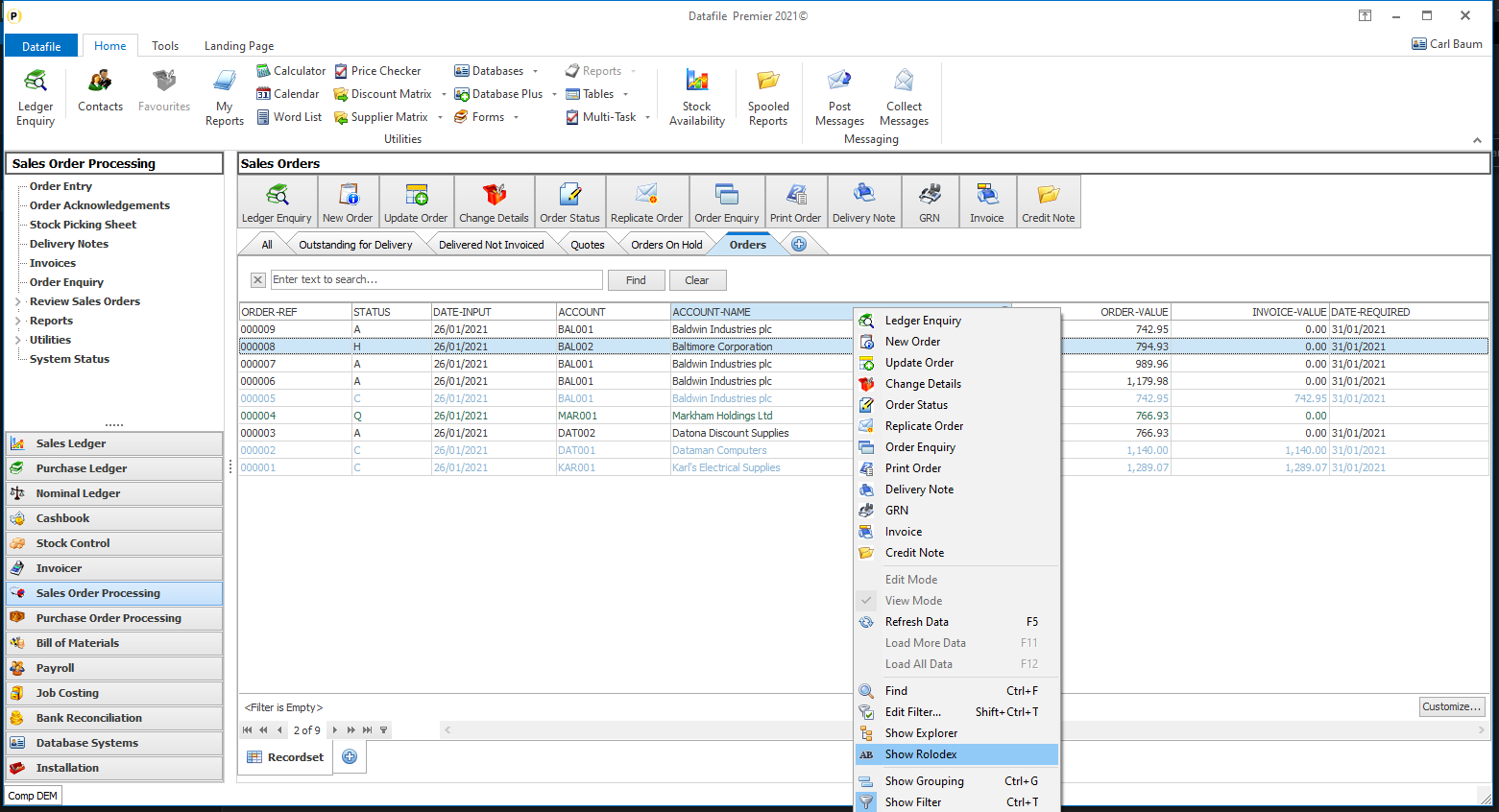
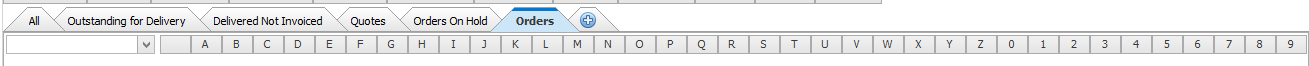
Once selected the Rolodex filter will be added to the current landing page.
The first input offers a drop-down list of data items – choose the data item and then you can use the rolodex letters and numbers to filter the list for the matching initial letter.
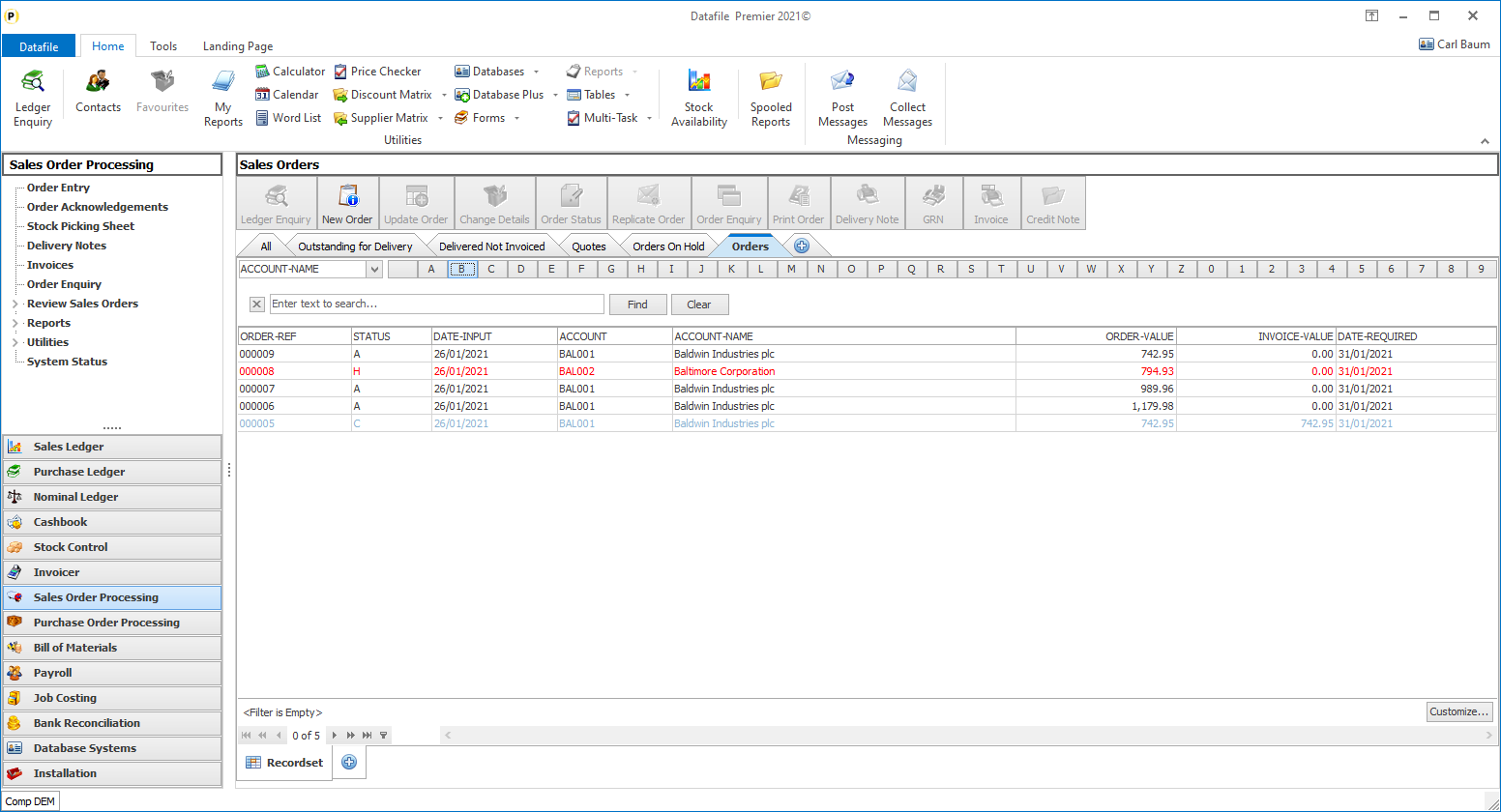
Article ID: 2323
Created On: Thu, Oct 17, 2024 at 11:58 AM
Last Updated On: Thu, Oct 17, 2024 at 11:58 AM
Online URL: https://kb.datafile.co.uk/article/landing-pages-rolodex-filter-2323.html