| Home » Categories » Solutions by Business Process » Bill of Materials |
Continuation Pages in Works Order Documents |
|
Article Number: 2277 | Rating: Unrated | Last Updated: Wed, Oct 23, 2024 at 11:15 AM
|
|
The Words Order documents are structured in three areas – header, detail, and footer – if the number of order details exceeds the amount that can be printed within the detail area then a second page is printed with the remaining details (and so on until all details are printed). However, this can leave the footer area ‘blank’ and, on plain paper stationery, this area could be used to continue printing the detail. This new feature allows the system to extend the detail area into the footer of the document and start the detail on second and subsequent pages within the header area potentially cutting down on the amount of paper used. In addition, on the final page the option is available to append the footer after the final detail as opposed to printing in its normal position. InstallationDocument Design ManagerThe continuation options are held within the document parameters. To update the parameters, select Installation from the main menu, followed by Application Manager and Document Design Manager.Select the Bill of Materials application required, the document type and then the document required. When the document mask is displayed select the Parameters option from the main toolbar and move through to screen 17 ‘Continuation Options’. 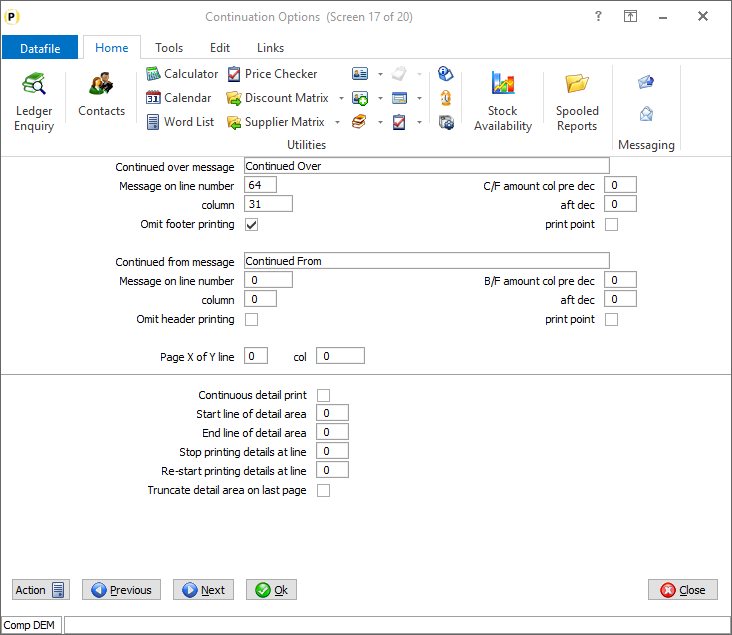
Continuous Detail Print – set to continue detail print into the footer area of the document where multiple pages required. Start Line of Detail Area – On parameter screen 1 of the document you define the range where detail lines print from/to but the detail area could encompass a wider range of items where boxes, lines and column headings are concerned. This parameter asks where the detail area starts – i.e., the line number where any box border for the details or column headings are printed. End Line of Detail Area – this asks for the line where the detail area finishes. Stop Printing Details at Line – when printing details into the footer area this option asks where you wish to finish printing. This is not necessarily the final line of the document as you may need to ‘close’ the detail print section for line/box drawing purposes or there may be text labels such as email addresses / VAT registration numbers at the bottom of the page that you wish to continue to print. Continue Printing Details at Line – on second and subsequent pages you can start the detail print within the header area if required.Set the line number you wish to continue printing the details at. Notes The omit header / footer parameters still apply even when extending details into the header/footer. If omit parameters are set then all text, image, and data items (except page related data items) are omitted, lines and box drawings which begin (top left position) in the area are also omitted. If continue to print header / footer items, then if the detail extends into the footer then only items which begin after the ‘stop printing details line’ will be printed. Similarly, if restart the detail print within the header on subsequent pages then any header items that begin on/after the ‘continue print line’ will be omitted. Truncate Detail Area on Last Page – if set then on the final page the footer will print below the final detail rather than in its normal position. If only one page the detail area will still be truncated. |
Attachments

There are no attachments for this article.
|
Change Order Status – Omit Option to Display in Sequence Entered
Viewed 87 times since Tue, Oct 15, 2024
Works Order Operations – Stock Copy Items
Viewed 90 times since Wed, Oct 23, 2024
Order Pick Lists – Time Recording
Viewed 108 times since Thu, Oct 17, 2024
Allow Copy Items from Assembly to Works Orders
Viewed 245 times since Wed, Oct 23, 2024
Bill of Materials - Additional Lookup Entry Facilities
Viewed 1490 times since Tue, Mar 3, 2020
Order Entry - Allow Details Option when Updating Order Header
Viewed 481 times since Thu, Oct 24, 2024
Ledger Enquiry - Stock Control – Allow Fourth History Database
Viewed 150 times since Thu, Oct 24, 2024
Bill of Materials - Copy Back to Sales Order Lines -Issue Components Only - Detail Pick Lists
Viewed 1788 times since Fri, Jul 21, 2017
Increased No of Print / Build Documents
Viewed 510 times since Thu, Oct 17, 2024
Create Works Orders from Completed Sales Orders
Viewed 250 times since Tue, Oct 15, 2024
|
| Datafile Home | KB Home | Advanced Search |
|
 |
|
|
|
|
|
|
