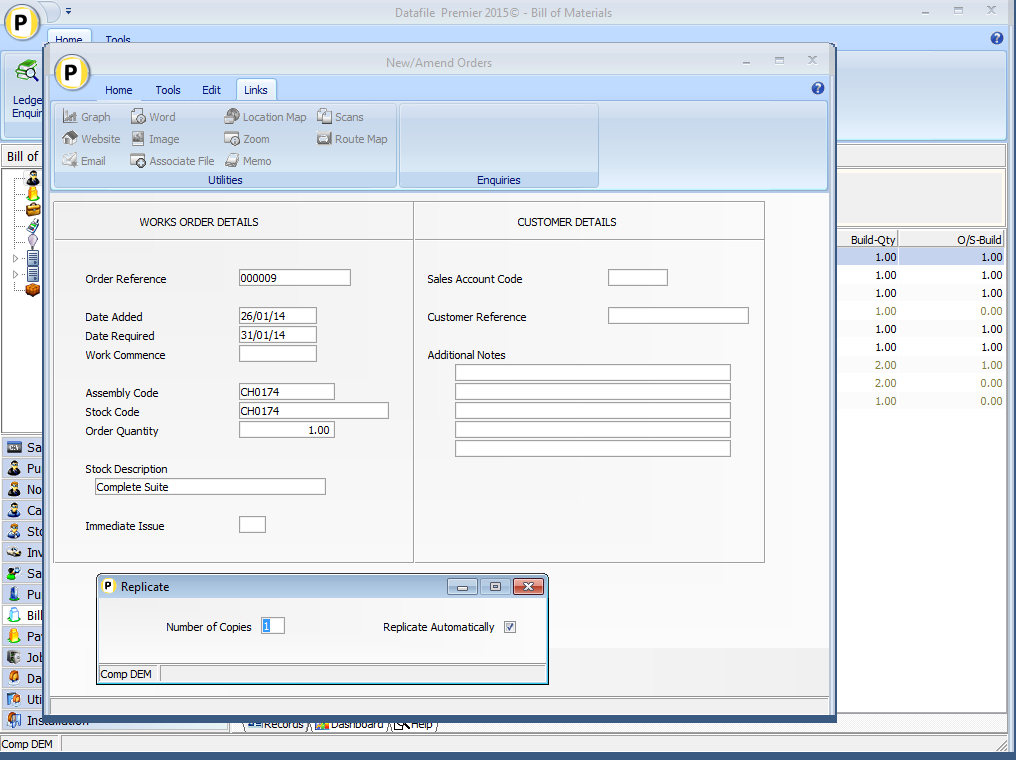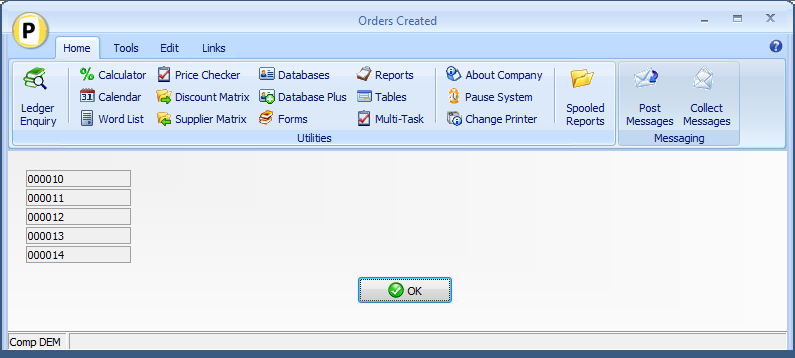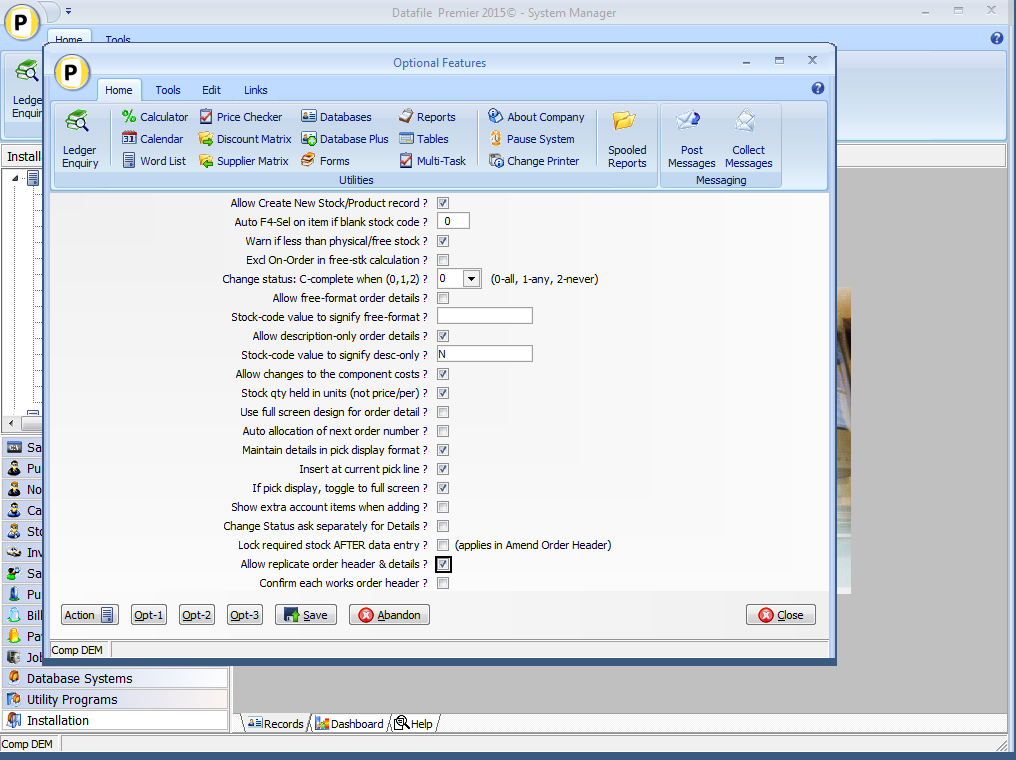| Home » Categories » Solutions by Business Process » Production |
Works Order Replication |
|
Article Number: 2151 | Rating: Unrated | Last Updated: Wed, Jun 14, 2023 at 4:24 PM
|
|
Diamond and Premier Datafile 2015 Onwards Only
This new facility allows the option to replicate an existing works order as the basis for a new works order and to optionally replicate up to 99 times.
Selecting Replicate from the Order Entry menu asks for the order to replicate then prompts for:
Number of Copies – select number of times to replicate the order (1-99).
Replicate Automatically – select to replicate automatically, if set then will auto replicate order header and detail settings but if left blank then will confirm header details for each replicated order in turn.
If replicating a single copy then after replicating the order header the system will display the detail entry screen for review/amendment. If replicating multiple copies then the system will display a screen showing the order references created.
If replicating an order with multi-level assemblies only the top level is replicated. InstallationApplication User Facilities
To enable Works Order replication a new option has been added to the BOM Optional Features. To set select Installation from the main menu followed by Application Manager and then Application User Facilities. Select the Bill of Materials application and then select the Enter/Amend Ordersoption, followed by Optional Features.
Allow Replicate Order Header & Details – set to enable Replicate option.
Confirm Each Works Order Header – set to default to not replicating each order header automatically but to confirm each order header individually. Note this acts as a default to the run-time parameter, you can still amend to replicate automatically or not as required.
Notes
Once enabled the Replicate option will be enabled on the Works Order entry bar menu automatically. To add an individual call to the Application Menu or to the Landing Page shortcuts the menu parameter is 1008.
|
Attachments

There are no attachments for this article.
|
Works Order Ledger Enquiry
Viewed 1867 times since Wed, Jul 4, 2012
Expand Data Files
Viewed 1757 times since Wed, Jul 4, 2012
Enter / Amend Orders - Application User Facilities
Viewed 2622 times since Wed, Jul 4, 2012
Stock Images within Pick / Build Documents
Viewed 1853 times since Mon, Nov 25, 2013
List Order Headers
Viewed 1531 times since Wed, Jul 4, 2012
Print Works Order if no Details
Viewed 1645 times since Fri, Jun 8, 2012
Inserting New Items - Document Design Manager
Viewed 1845 times since Wed, Jul 4, 2012
Works Order Header File FULL Screen Design (Premier Only)
Viewed 1608 times since Wed, Jul 4, 2012
Analyse Orders
Viewed 1596 times since Wed, Jul 4, 2012
Remove Redundant Orders - Application User Facilities
Viewed 1508 times since Wed, Jul 4, 2012
|
| Datafile Home | KB Home | Advanced Search |
|
 |
|
|
|
|
|
|