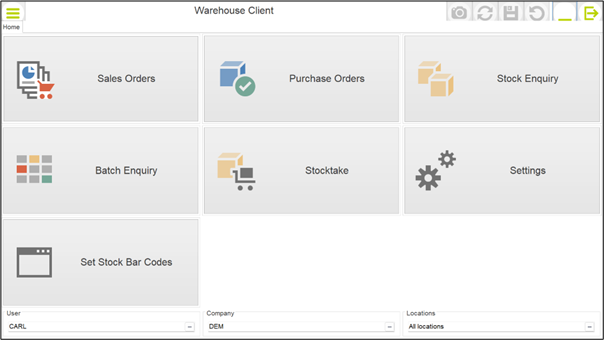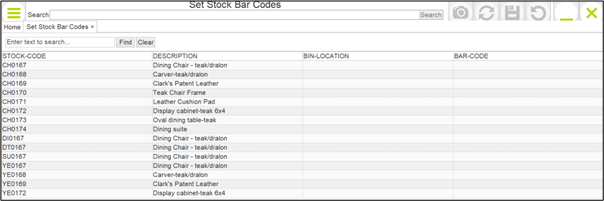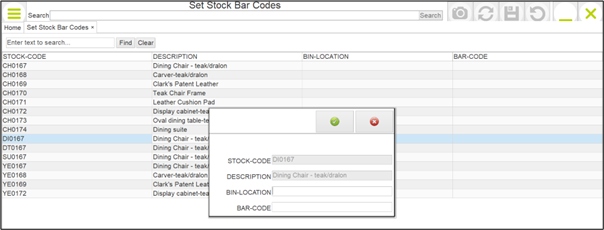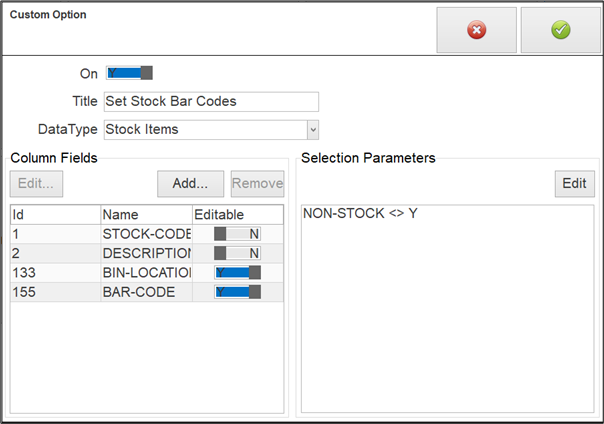| Home » Categories » Multiple Categories |
Warehouse Tablet - User-Defined Database Landing Page / Edit |
|
Article Number: 2410 | Rating: Unrated | Last Updated: Thu, Jan 9, 2025 at 10:10 AM
|
|
This feature allows you to configure the tablet to show records from an application database and enquire / edit items. For example, you could display the stock records and allow edit options to set the stock bar code. Alternatively, you could display the batch records and allow edit of the location.
Here the user-defined database option is set to allow you to ‘Set Stock Bar Codes’. Selecting the option displays stock records subject to the set criteria.
Selecting an entry allows you to edit the configured items.
Installation Tablet Settings To configure the user-defined database option select ‘Settings’ button followed by the ‘Custom’ option.
On – toggle the slider to ‘Y’ to add the custom option to the main tablet entry options. Title – set the title to display on the main entry button. DataType – select the database from the preset list of databases allowed for this option. Column Fields – here you define the items for display on the landing page and define the editable items. Click ADD to add a new data item to the list. For each item you can also define a ‘display’ name, leave blank to display the data item name. Click REMOVE to remove data item from display. Click EDIT to change item / display name. To set an item as Editable toggle the slider to the ‘Y’ Selection Criteria – select the EDIT option to define criteria to restrict the records displayed on the landing page. User Security The Custom / User-Defined Database option is only available to users who are flagged to allow access to this feature. Select USER SECURITY within Settings to enable. |
Attachments

There are no attachments for this article.
|
Stock FIFO 1 / Assy - Stock Control
Viewed 1905 times since Tue, Jun 19, 2012
Stock Reports
Viewed 1857 times since Mon, Jun 18, 2012
Choosing the Right Company - Stock Control
Viewed 2185 times since Mon, Jun 18, 2012
Introduction to Batch Tracking
Viewed 1984 times since Tue, Jun 19, 2012
Confirm Update Definition - Order Processing Batch Updates
Viewed 2110 times since Thu, Jul 5, 2012
Select Key Definition - Batch Tracking
Viewed 1887 times since Wed, Jun 20, 2012
Stock Assemblies - Stock Control
Viewed 2070 times since Mon, Jun 18, 2012
Stock Assembly - Batch Tracking
Viewed 1758 times since Wed, Jun 20, 2012
Data Items Cross Reference - Job Costing Batch Update
Viewed 2472 times since Thu, Jul 5, 2012
User Defined Reports - Set ‘From’ Address on Email Reports
Viewed 531 times since Thu, Jan 9, 2025
|
| Datafile Home | KB Home | Advanced Search |
|
 |
|
|
|
|
|
|