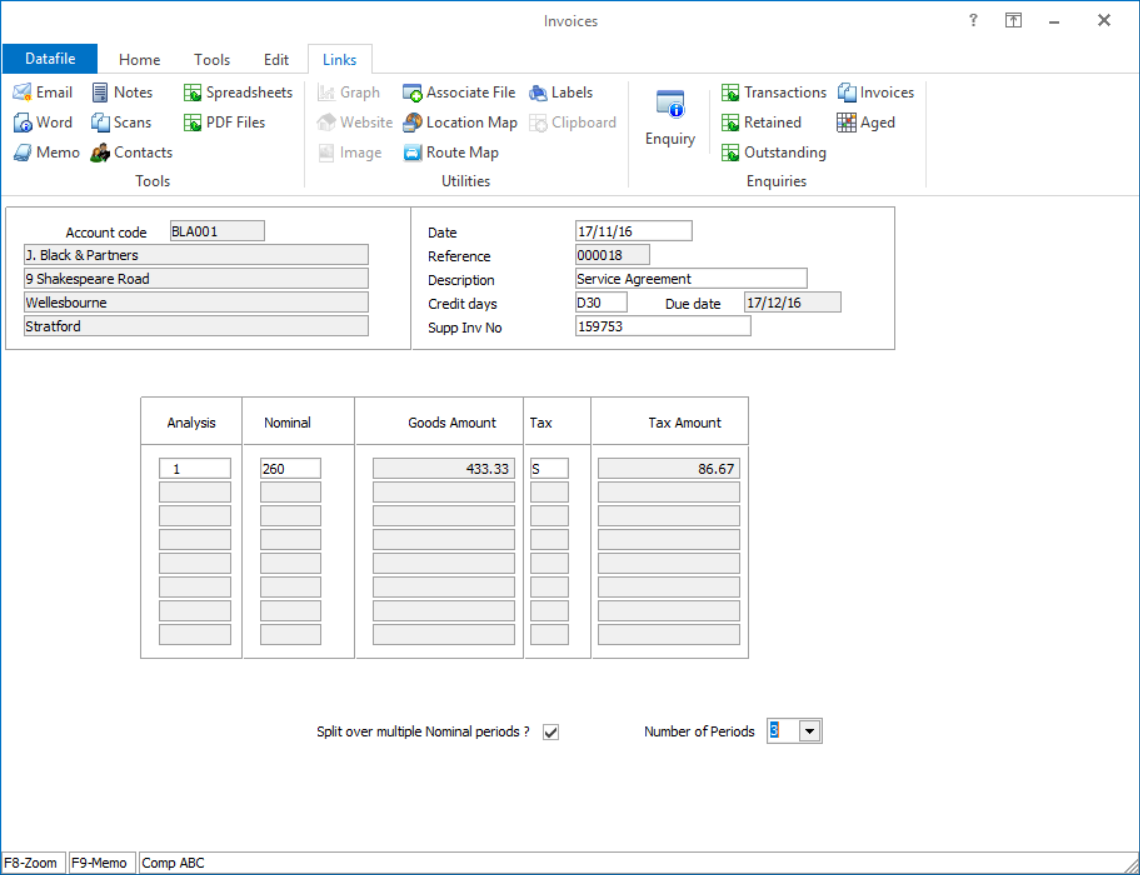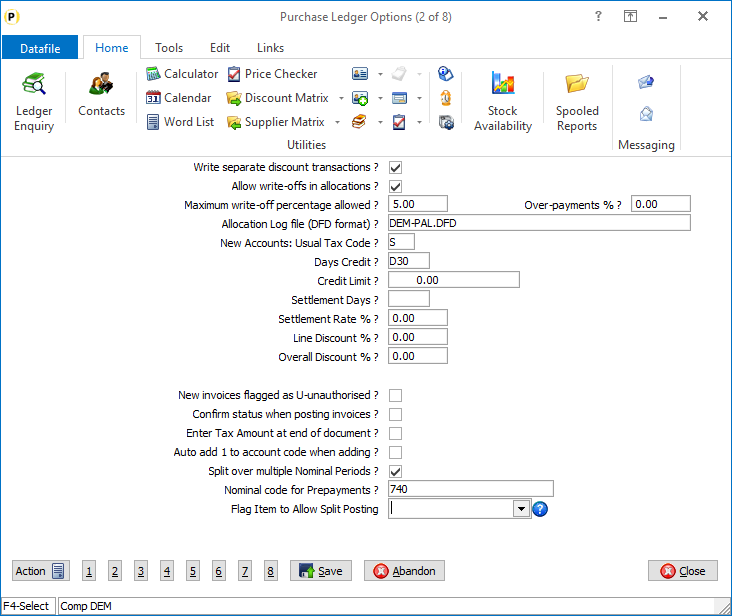| Home » Categories » Solutions by Business Process » Finance » Sales and Purchase Ledgers |
Set Split Period Posting by Account |
|
Article Number: 2299 | Rating: Unrated | Last Updated: Wed, Oct 23, 2024 at 11:45 AM
|
|
Datafile 2018 introduced the option where postings to a sales/purchase invoice account could be posted to the Nominal Ledger over multiple periods. Supplier Invoices for services will, at times, specify a date range for which the service covers that relates so two or more accounting periods – insurance, service agreements etc. Similarly, when customers are supplying services their invoice they may invoice along similar lines – washroom services being billed on a quarterly or annual basis. If enabled then when posting invoices and credits direct within the ledger the system will prompt whether the invoice is to be posted over multiple accounting periods and, if so, how many.
In many cases though it will only be specific suppliers that will require the option to split the posting over multiple nominal accounting periods. This new option allows you to set a flag on the account record to indicate that split posting would be required. Installation Database Changes Changes are required to the Sales/Purchase Accounts to hold the flag item. To add these items, select Installation from the main menu followed by Application Manager and then Restructure a Database. Select the Sales/Purchase Ledger application and elect to update the Live Files and then select the appropriate application file. To insert a new item press <Enter> against a blank entry, enter the title as required and press <Enter>, select the item type (using the drop-down list if required), and depending on item type select the size required. File Item Name Type Description SLA/PLA SPLIT-POST ? Flag to identify if split period posting required for invoices posted to this account. Once the required items have been recorded press the <ESC> key and select the UPDATE button to save the database changes. When prompted respond ‘Y’ to the prompts to ‘Extract Existing Data to New Database Structure’ and, if appropriate, ‘Copy Table Entries from Old Database to New Database’. Final prompts ask to ‘Remove (.OLD) Database’ and to ‘Carry Out the Same Restructure on the BASE File as well’ – respond as required. If you select to update the base file you need to manually insert the new items at the same data item positions as on the live file. System Profiles New options have been added to the Sales / Purchase System Profiles to reference flag item as well as to reference the nominal account to be used for Accruals and Prepayments. To update select Installation from the main menu followed by Application Manager and then System Profiles. Select the Sales or Purchase Ledger application, the new parameter is on the second screen of parameters.
Flag Item to Allow Split Posting – reference the data item on the customer/supplier file which is to be checked during transaction entry. If an item is referenced there where the flag is not set postings to this account will not prompt if the invoice is to be split over multiple periods.
|
Attachments

There are no attachments for this article.
|
Allocations (Sales Ledger)
Viewed 2921 times since Mon, Jul 2, 2012
Account Turnover - Database Profiles
Viewed 2708 times since Mon, Jul 2, 2012
Include Notes on Unallocated Transaction Reports
Viewed 2283 times since Fri, Jun 8, 2012
System Status
Viewed 2062 times since Mon, Jul 2, 2012
Validate Invoice Entry against Job Budgets (P/L only)
Viewed 2477 times since Wed, Jun 13, 2012
Enquire Account Details - Application User Facilities
Viewed 2529 times since Mon, Jul 2, 2012
Credit Restocking Fee (SOP Only)
Viewed 448 times since Thu, Jan 2, 2025
Additional Notes on Transactions
Viewed 2693 times since Tue, Jun 12, 2012
Improvements to Account Maintenance and Transaction Entry
Viewed 2873 times since Wed, Jun 13, 2012
Transfer Outstanding Invoices
Viewed 2162 times since Mon, Jul 2, 2012
|
| Datafile Home | KB Home | Advanced Search |
|
 |
|
|
|
|
|
|