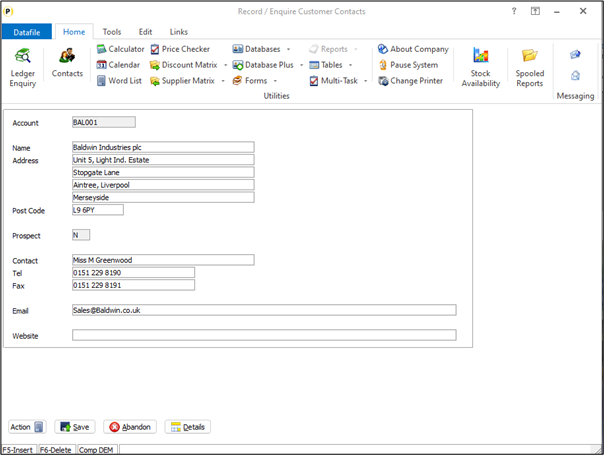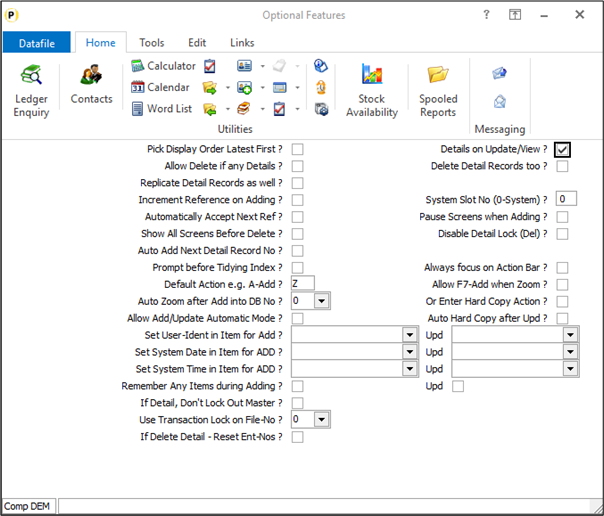| Home » Categories » Solutions by Business Process » Profiler |
Screen Actions - Prevent Abandon on Update Record |
|
Article Number: 2415 | Rating: Unrated | Last Updated: Thu, Jan 9, 2025 at 3:03 PM
|
|
When updating records within screens you have the option to abandon changes when editing, this will revert the data to before the edit. Occasionally, you may prefer to prevent users abandoning changes and this new option allows this.
When enabled the ABANDON button will not be displayed, the <ESC> key will not allow exit from the screen and nor will the X-close button. This option is not likely to be enabled in general use but where it can be useful is when confirming ‘constant’ screen values midway through a chained procedure where abandoning may result in an incomplete update. Installation Profiler Screen Design As part of the optional features within the screen design a new parameter for this option.
On Update, Prevent Abandon? – set to omit display of ABANDON options on screen. |
Attachments

There are no attachments for this article.
|
Font Setting Options in User-Defined Reports
Viewed 1819 times since Wed, Jun 13, 2012
G7 Rebuild Indexes
Viewed 1757 times since Thu, Jun 28, 2012
C – Constants Update
Viewed 981 times since Thu, Jun 28, 2012
Screen Design - Allow 20 Lines per Screen Layout
Viewed 2260 times since Mon, Jun 11, 2012
O – Organise Pointers
Viewed 957 times since Thu, Jun 28, 2012
Application Files - EDI Order Processing
Viewed 2007 times since Thu, Jul 5, 2012
User Defined Report – Omit Print of Item
Viewed 1020 times since Wed, Jun 13, 2012
ProFiler Plus
Viewed 1788 times since Fri, Jun 29, 2012
User-Defined Reports - Print Images
Viewed 1907 times since Mon, Jun 11, 2012
Links to Application Company / Ledger Enquiry Extra Applications
Viewed 2127 times since Mon, Jun 11, 2012
|
| Datafile Home | KB Home | Advanced Search |
|
 |
|
|
|
|
|
|