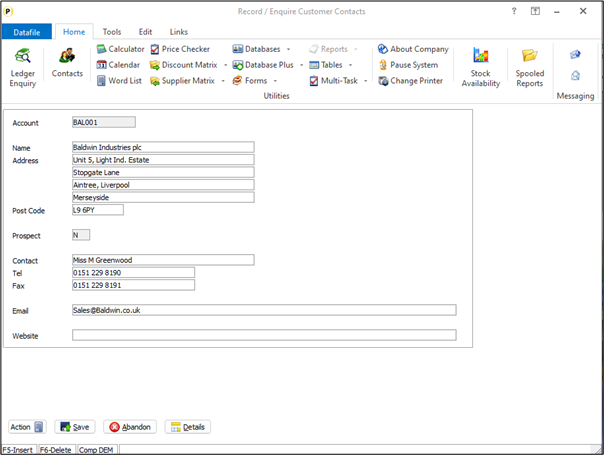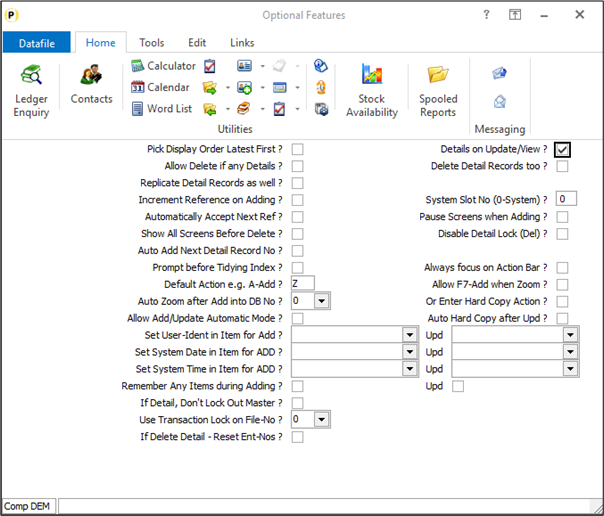| Home » Categories » Solutions by Business Process » Profiler |
Screen Actions - Allow Details Option when Updating Master Screen |
|
Article Number: 2414 | Rating: Unrated | Last Updated: Thu, Jan 9, 2025 at 2:53 PM
|
|
When a Profiler application is configured with a master/detail database when adding a record to a master database the system can automatically take you to the detail entry screen on save of the master record. When updating, or viewing, the master record though you had to exit to update/view the details. A new option has been added with this release to allow you to access the details when updating a master record.
When enabled a DETAILS button is available on the action options at the bottom of the screen.Note if more than one detail database linked then the system will allow you to select which detail database to update. Installation Profiler Screen Design To enable the option for accessing the details a new parameter has been added to the Profiler Screens optional features. Premier Installer users can update the parameters by right-clicking on the menu option on the menu and choosing Configure Option. Alternatively, users can select Database Systems from the main menu followed by Profiler Application Definition and then Profiler Options Definition and Change A Menu Layout. Select the appropriate Profiler application if prompted before selecting the menu the screen definition is defined against. Press <Enter> against the menu option and click UPDATE to access the screen definition. The options to enable details access are on screen 1 of the Optional Features.
Details on Update/View – set to allow DETAILS button when updating/viewing the master record. |
Attachments

There are no attachments for this article.
|
Tradacoms ORDER Messages - EDI Order Processing
Viewed 2336 times since Thu, Jul 5, 2012
Selection Criteria Range ‘Value’ Input
Viewed 2879 times since Fri, May 27, 2016
User-Defined Reports - Default Printer Settings
Viewed 1873 times since Mon, Jun 11, 2012
B – Blank out a Database
Viewed 991 times since Thu, Jun 28, 2012
O – Organise Pointers
Viewed 959 times since Thu, Jun 28, 2012
Application Profiles
Viewed 1782 times since Thu, Jun 28, 2012
L6 - Analysis, Totals Only Report
Viewed 1763 times since Thu, Jun 28, 2012
User-Defined Report - Multiple Email Output
Viewed 1986 times since Mon, Jun 11, 2012
User-Defined Reports - Report Last X Records
Viewed 1707 times since Mon, Jun 11, 2012
Select Current Application
Viewed 2016 times since Thu, Jun 28, 2012
|
| Datafile Home | KB Home | Advanced Search |
|
 |
|
|
|
|
|
|