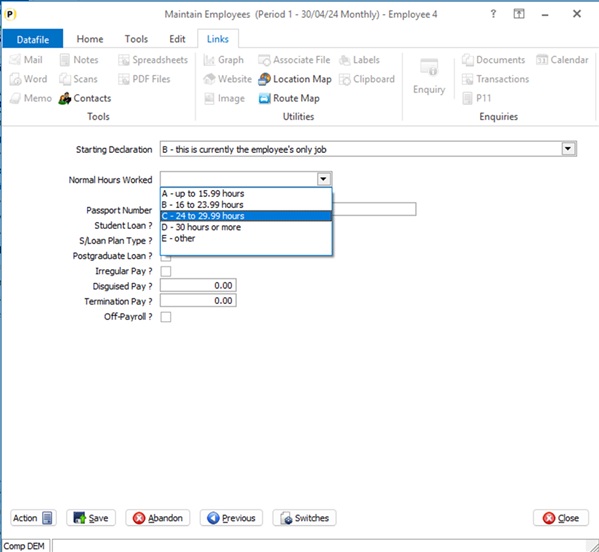| Home » Categories » Multiple Categories |
Payroll FAQ - FPS Submission Error |
|
Article Number: 2417 | Rating: Unrated | Last Updated: Thu, Aug 21, 2025 at 8:59 PM
|
|
I've Tried to Submit My FPS but Reporting an Error Detected
Generally if an FPS reports an error has been detected then will relate to an employee change within the current pay period. For example if you’ve added a new employee then a common reason for the error is that you’ve not set the normal no of working hours per week.
To check go into Employee Maintenance - <F7> on the warning message to bypass the ‘Payroll Has Already Been Run’ warning – and then choose the ALL option. Amend the employee that’s been added and check the status of the ‘Normal Hours Worked’ item. If this is not the error then when you submit the FPS you’ve an option to ‘Print XML Output’ – set this to ‘Y’ and print the submission to the disk spooler. Inspect the print and search for ‘ERROR’ using the <F5> key to search and this should give you the value in error and can then scroll up to find the employee name/id. |
Attachments

There are no attachments for this article.
|
Appendix - End of Year Returns
Viewed 4583 times since Wed, Mar 27, 2013
Security and User Manager
Viewed 2366 times since Wed, Mar 27, 2013
Ledger Enquiry Manager
Viewed 3691 times since Tue, Mar 26, 2013
NI Verification Request (NVR)
Viewed 11354 times since Tue, Mar 26, 2013
Pension Auto-Enrolment
Viewed 4862 times since Wed, Mar 27, 2013
OTHER – Extra Amendment Screens
Viewed 1893 times since Tue, Mar 26, 2013
Full Payment Submission (FPS)
Viewed 6512 times since Tue, Mar 26, 2013
Overtime Rate Table
Viewed 2606 times since Tue, Mar 26, 2013
LEAVE – Mark Employees as Leavers
Viewed 1593 times since Tue, Mar 26, 2013
End of Year P60 (P14) - Document Design Manager
Viewed 3036 times since Wed, Mar 27, 2013
|
| Datafile Home | KB Home | Advanced Search |
|
 |
|
|
|
|
|
|