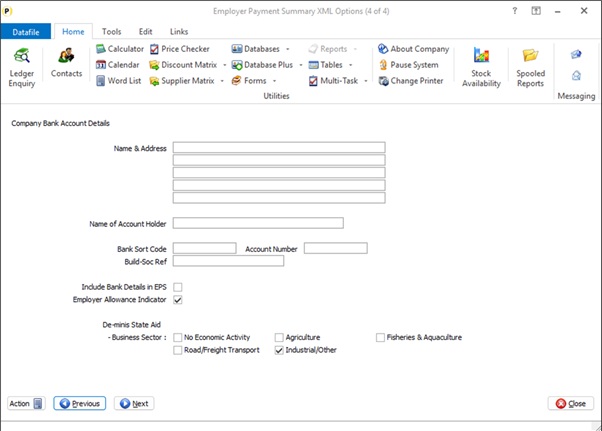| Home » Categories » Multiple Categories |
Payroll FAQ - Claiming The Employer Allowance |
|
Article Number: 2419 | Rating: Unrated | Last Updated: Thu, Aug 21, 2025 at 9:12 PM
|
|
How Do I Claim My Employer Allowance From The HMRC
To claim the employer allowance you need to submit an
Employer Payment Summary (EPS). You generally only have to submit an EPS if you are claiming back any statutory
payments (SMP etc.) or if you’re eligible to pay the Apprenticeship Levy but
you also have to submit an EPS to claim the Employer Allowance.
The process for submitting an EPS is similar to that of the FPS – as part of the submission you can set the ‘Employer Allowance Indicator’ and also set your state aid business sector.
You only have to submit the EPS for a employer
allowance claim once each tax year. You
can also, if required and eligible, submit a claim for the employee allowance in
earlier tax years from Datafile – swap to the history company and submit an EPS
from there.
|
Attachments

There are no attachments for this article.
|
Payroll Extra - Payroll Check Spreadsheet
Viewed 5661 times since Mon, Nov 25, 2013
Payroll Considerations - Using the Payroll
Viewed 3399 times since Tue, Mar 26, 2013
Employer Payment Summary (EPS)
Viewed 64262 times since Tue, Mar 26, 2013
Using the HMRC DPS Mailbox
Viewed 13945 times since Tue, Mar 26, 2013
Payment Adjustment Analysis
Viewed 3589 times since Tue, Mar 26, 2013
Print P45 to PDF Form (2021)
Viewed 736 times since Tue, Oct 15, 2024
Payroll Considerations - Year End
Viewed 2435 times since Tue, Mar 26, 2013
Print P45 to PDF Form
Viewed 6255 times since Sun, Aug 2, 2020
Payroll Ledger Enquiry
Viewed 2453 times since Tue, Mar 26, 2013
Employee Optional 9/11
Viewed 2443 times since Wed, Mar 27, 2013
|
| Datafile Home | KB Home | Advanced Search |
|
 |
|
|
|
|
|
|