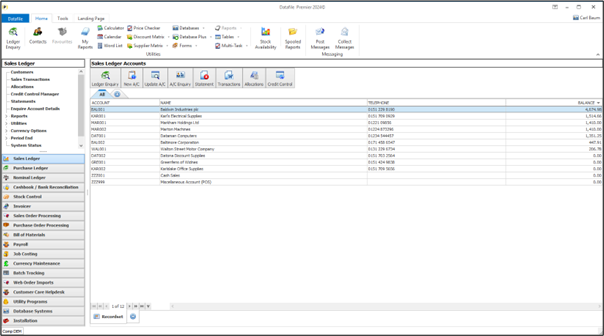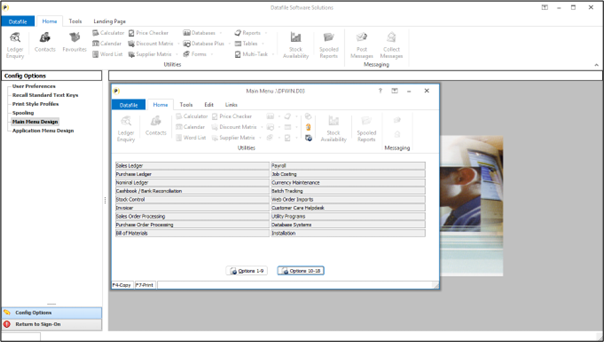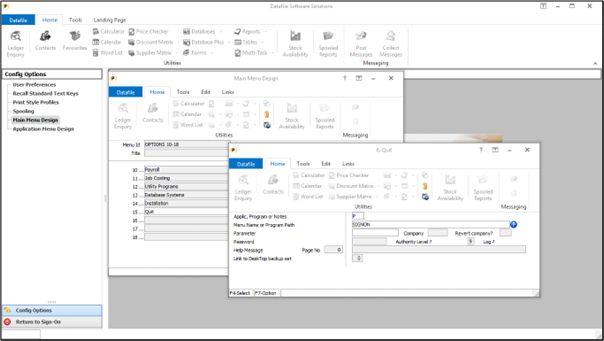| Home » Categories » Solutions by Business Process » Utilities |
Increased Options Allowed on the Main Menu |
|
Article Number: 2411 | Rating: Unrated | Last Updated: Thu, Jan 9, 2025 at 12:04 PM
|
|
When you log on to Datafile the main menu allows for display of up to fourteen options, with this update the number of options allowed increases to eighteen.
Installation On installation of the Datafile 2025 update the extra options become available for use. Due to legacy V7 setups a fifteenth option for ‘Quit’ may display as the last action. Selecting this option will log you out of Datafile and take you back to the user login screen.
Main Menu Design To design and update the main menu, log on to the system as the CONFIG user with the appropriate user id and password.You can then select main menu design.Select ‘Options 10 to 18’ to add in the additional menu calls.
You can add / continue to use the QUIT option if you prefer – add a program call to the P-Program action SIGNON
|
Attachments

There are no attachments for this article.
|
User Defined Reports - Set ‘From’ Address on Email Reports
Viewed 515 times since Thu, Jan 9, 2025
Run Time Prompt - Sales/Purchase Batch Updates
Viewed 2316 times since Thu, Jul 5, 2012
Selection Criteria Range ‘Value’ Input
Viewed 2869 times since Fri, May 27, 2016
Report Specification - Stock Batch Update
Viewed 2040 times since Thu, Jul 5, 2012
Input File Structure - Job Costing Batch Update
Viewed 2387 times since Thu, Jul 5, 2012
Accept Forward Period Dates on Automatic Imports
Viewed 2644 times since Fri, Jun 8, 2012
Report Specification - Sales/Purchase Batch Updates
Viewed 2012 times since Thu, Jul 5, 2012
Installation Details - Sales/Purchase Batch Updates
Viewed 2330 times since Thu, Jul 5, 2012
Batch Update Processing - Stock Batch Update
Viewed 2416 times since Thu, Jul 5, 2012
Optional Features - Stock Batch Update
Viewed 2630 times since Thu, Jul 5, 2012
|
| Datafile Home | KB Home | Advanced Search |
|
 |
|
|
|
|
|
|