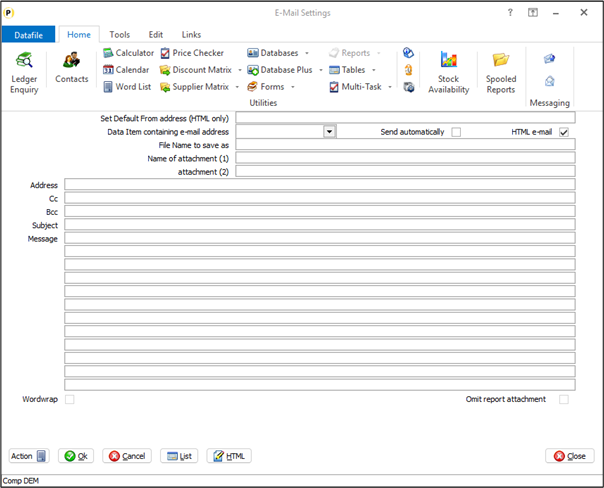| Home » Categories » Multiple Categories |
User Defined Reports - Set ‘From’ Address on Email Reports |
|
Article Number: 2416 | Rating: Unrated | Last Updated: Thu, Jan 9, 2025 at 3:03 PM
|
|
When sending emails from Microsoft Outlook the option is available to choose the ‘From’ account – typically this is your own account, but you may have general group email accounts that you wish to use instead. When sending emails from Datafile if Outlook displays the email for review before sending then you could amend the ‘From’ account in the normal way but if instead you automatically send the email, then your own email account (or the default email account) is used. Datafile 2022 added the option to allow documents such as statements or invoices to set a ‘from’ account,Datafile 2025 adds this option to Profiler User-Defined Reports.
To use the ‘From’ email function the email parameters should be set to use HTML. Note System Administrators should check security and policy settings within Outlook that users who will email these documents are allowed to send emails using any set account. If not allowed, then Outlook will either revert to sending from the user default account or may block sending of the alert. |
Attachments

There are no attachments for this article.
|
Reprint Pending Orders - EDI Order Processing
Viewed 1551 times since Thu, Jul 5, 2012
K – Krunch (Recover File Space)
Viewed 909 times since Thu, Jun 28, 2012
Forecast Dates - Additional Options
Viewed 2652 times since Fri, May 27, 2016
Custom Features - Stock Batch Update
Viewed 2010 times since Thu, Jul 5, 2012
Multiple File Sets
Viewed 1663 times since Thu, Jun 28, 2012
User Defined Report – Omit Print of Item
Viewed 922 times since Wed, Jun 13, 2012
Data Interchange-Wildcards in Input Filename
Viewed 2237 times since Wed, Jun 13, 2012
Email Alerts - Set ‘From’ Email Account
Viewed 246 times since Thu, Jan 9, 2025
Disk Utilities
Viewed 1658 times since Thu, Jun 28, 2012
Log ProFiler Actions
Viewed 1705 times since Wed, Jun 13, 2012
|
| Datafile Home | KB Home | Advanced Search |
|
 |
|
|
|
|
|
|