| Home » Categories » Solutions by Business Process » System Features » Data Visualisations |
Data Visualisations - Clone A Landing Page Record Set |
|
Article Number: 2286 | Rating: Unrated | Last Updated: Wed, Oct 23, 2024 at 11:26 AM
|
|
When using the Data Visualisation options you can develop record sets to list key items based on the needs for that set. You can build up multiple sets with their own data items and filters to allow you to focus on the key information. 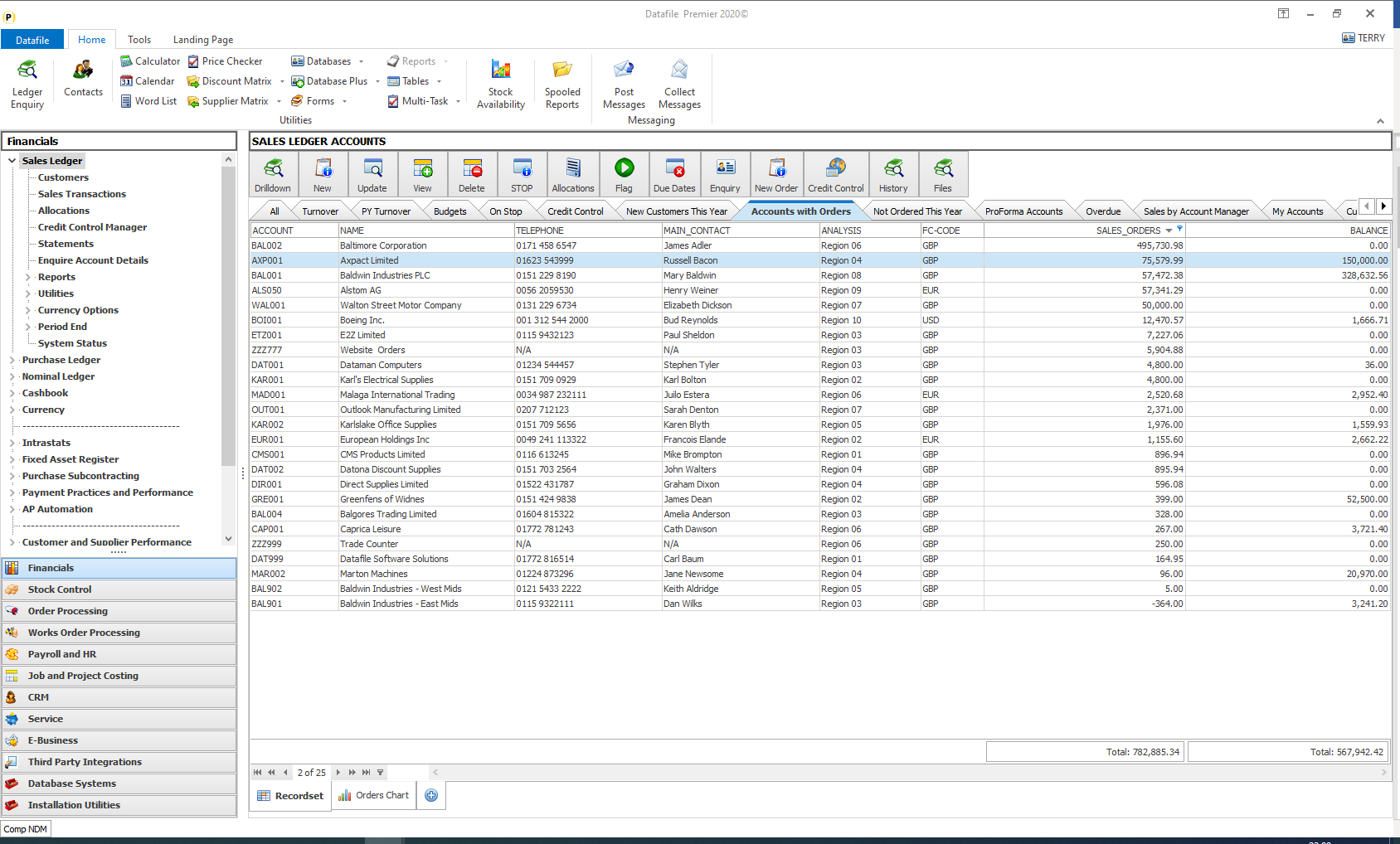
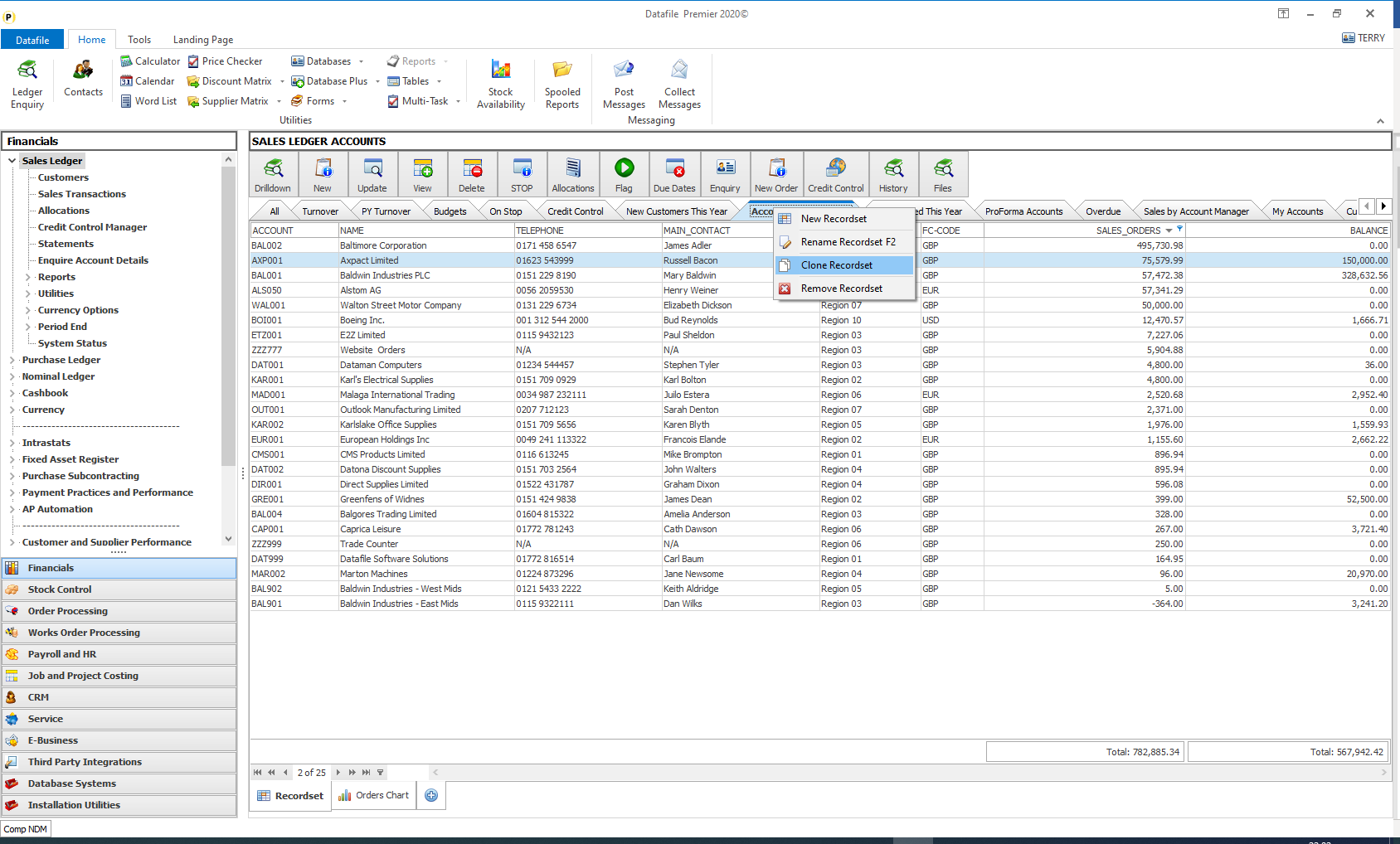 To clone a record set right-click on the tab you wish to copy and select to ‘Clone Record set’. |
Attachments

There are no attachments for this article.
|
Kanban Board – Move Multiple Cards
Viewed 40 times since Thu, Oct 17, 2024
Data Visualisations II - KPI Labels – Reverse Sign on Values
Viewed 79 times since Tue, Oct 15, 2024
Email Alerts - Set ‘From’ Email Account
Viewed 266 times since Thu, Jan 9, 2025
Kanban Board – Set Card Sort Order
Viewed 36 times since Thu, Oct 17, 2024
Kanban Board – Set Kanban Column Width
Viewed 28 times since Thu, Oct 17, 2024
Data Visualisations
Viewed 1948 times since Thu, Jun 18, 2020
|
| Datafile Home | KB Home | Advanced Search |
|
 |
|
|
|
|
|
|
