| Home » Categories » Solutions by Business Process » Finance » Nominal and Cashbook |
Automatic Bank Reconciliation - View Bank Journal |
|
Article Number: 2303 | Rating: Unrated | Last Updated: Wed, Oct 23, 2024 at 11:50 AM
|
|
When listing the Datafile bank entries the system displays details from the ‘bank’ transaction. Where a receipt or payment covers multiple analysis transactions it can be useful to view the full journal. Available automatically on application of this update users can right-click on the bank entry to view the full journal. 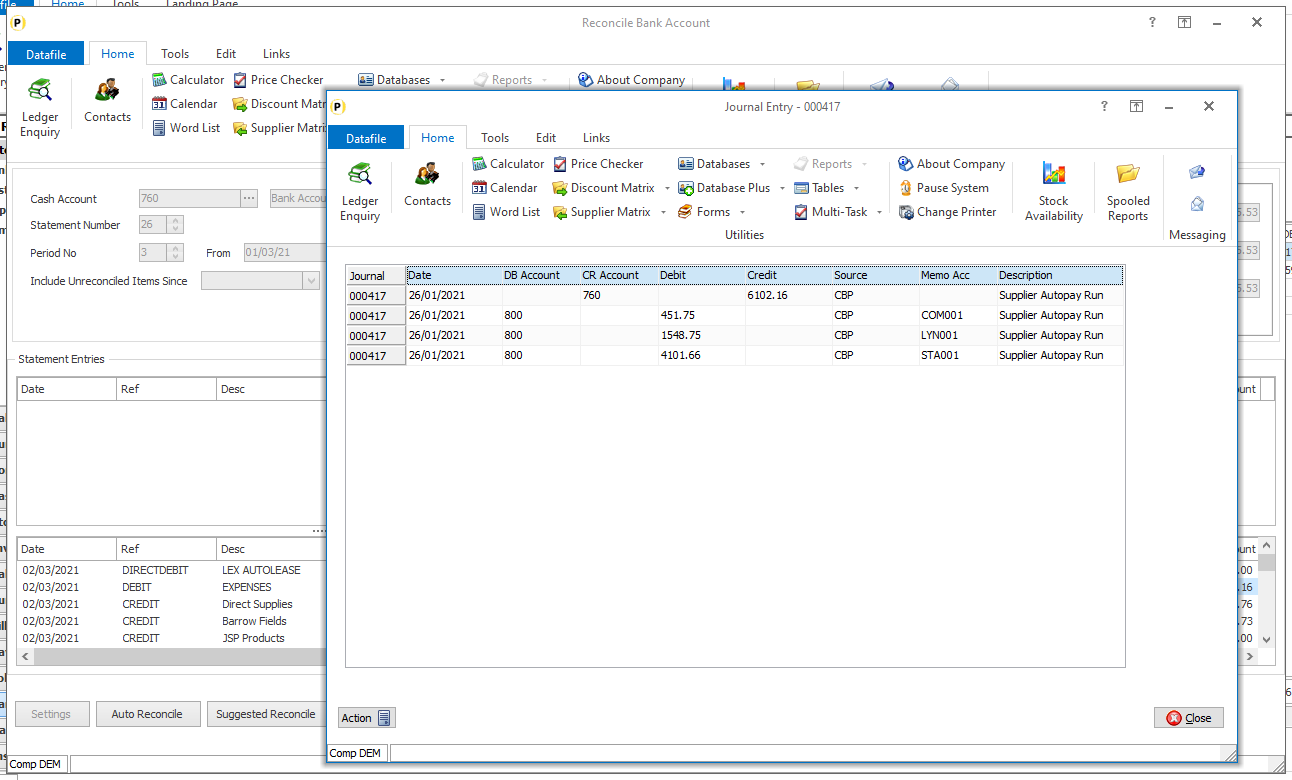
The data items listed for the journal match those defined as the default list items for the transactions within the Nominal Ledger Enquiry. |
Attachments

There are no attachments for this article.
|
Nominal Accounts File – Full Screen Design (Premier only) - Nominal
Viewed 1275 times since Wed, Jun 27, 2012
End of Year Procedure - Nominal
Viewed 2467 times since Wed, Jun 27, 2012
Security and User Manager - Nominal
Viewed 1800 times since Thu, Jun 28, 2012
VIEW – View an Account - Nominal
Viewed 1103 times since Wed, Jun 27, 2012
Journal Entry - Nominal
Viewed 3349 times since Wed, Jun 27, 2012
Automatic Bank Reconciliation - Sorting Transaction Display
Viewed 312 times since Thu, Jan 2, 2025
Comparatives Report - Nominal
Viewed 1715 times since Wed, Jun 27, 2012
Select Key Definition - Cashbook
Viewed 2021 times since Thu, Jun 28, 2012
Account Currency ? 2 - Nominal - Database Profiles
Viewed 1654 times since Thu, Jun 28, 2012
Sales Allocations, Purchase Allocations - Cashbook
Viewed 2090 times since Wed, Jun 27, 2012
|
| Datafile Home | KB Home | Advanced Search |
|
 |
|
|
|
|
|
|
