| Home » Categories » Solutions by Business Process » Finance » Nominal and Cashbook |
Automatic Bank Reconciliation - Sorting Transaction Display |
|
Article Number: 2394 | Rating: Unrated | Last Updated: Thu, Jan 2, 2025 at 10:38 AM
|
|
When displaying the Statement and Datafile entries for matching the system displays the transactions in date order. Where users have many entries that cannot be matched using the automatic and suggested matching options it can be difficult to find entries with matching values alone where the bank statement date and the Datafile entry date do not match. This new option allows you to click the column heading of the transaction grids to sort the display in date, source, type, description or value order. Click the column heading once to sort in ascending order, click again to sort in descending order. 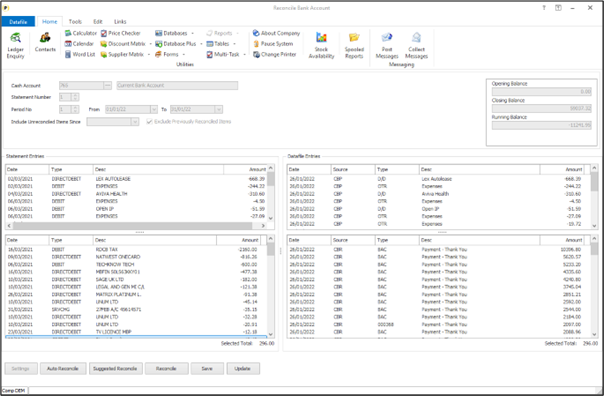
Installation No setup changes are required to enable this option. Column sorting is available on installation of the update. |
Attachments

There are no attachments for this article.
|
Application Screen Layouts - Cashbook
Viewed 2026 times since Thu, Jun 28, 2012
Revalue All Nominal Accounts - Nominal
Viewed 1773 times since Wed, Jun 27, 2012
VAT Adjustments - Post-Dated Purchase Invoices
Viewed 4443 times since Thu, Oct 11, 2018
Bank Reconciliation – Default Date for New Transactions
Viewed 1291 times since Wed, Jun 13, 2012
VAT Form 100 - Process on Period Dates
Viewed 2634 times since Tue, Jun 12, 2012
Transaction / Detail Enquiries - Nominal
Viewed 2163 times since Wed, Jun 27, 2012
Receipt Posting – Advanced Search Options for Sales A/C’s
Viewed 1395 times since Wed, Jun 13, 2012
Current Budgets, Previous Budgets - Nominal - Database Profiles
Viewed 1671 times since Thu, Jun 28, 2012
Multiple Updating - Update From Any Datafile Database File - Nominal
Viewed 2231 times since Thu, Jun 28, 2012
Enquiries Configuration - Nominal
Viewed 2102 times since Wed, Jun 27, 2012
|
| Datafile Home | KB Home | Advanced Search |
|
 |
|
|
|
|
|
|
