| Home » Categories » Solutions by Business Process » Finance » Nominal and Cashbook |
Automatic Bank Reconciliation - Automatically Accept Unique Suggested Matches |
|
Article Number: 2304 | Rating: Unrated | Last Updated: Wed, Oct 23, 2024 at 11:50 AM
|
|
The reconciliation matching process has three levels of matching.
A new parameter setting is now available so that if the transaction amount and either the date or the description matches andthere is only one possible match then these matches can be included within the auto reconciliation process. 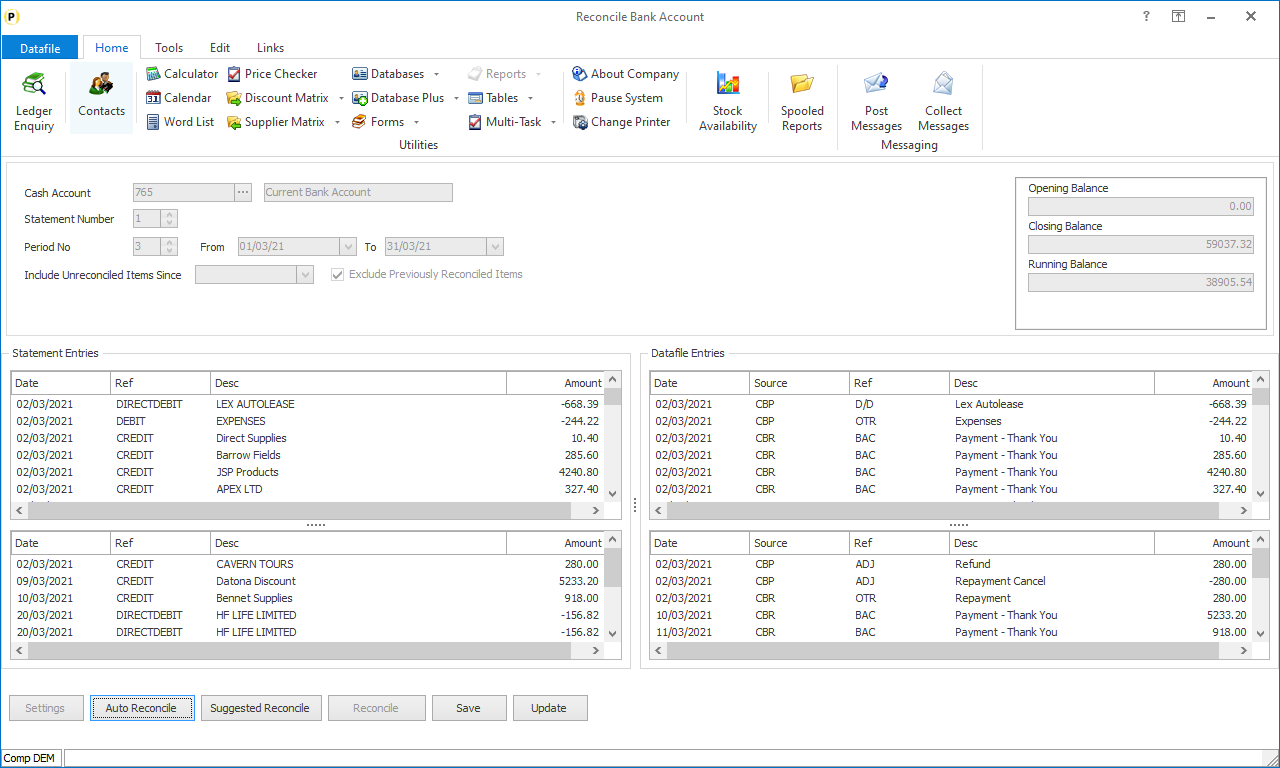
Installation
Within the Cashbook System Profiles a new parameter is available Auto reconcile unique suggestions. If set, then unique suggested matches are automatically reconciled. To update the System Profile parameter settings, select Installationfrom the main menu and Lock Out All Systems before selecting the System Profiles and the Cashbook application. 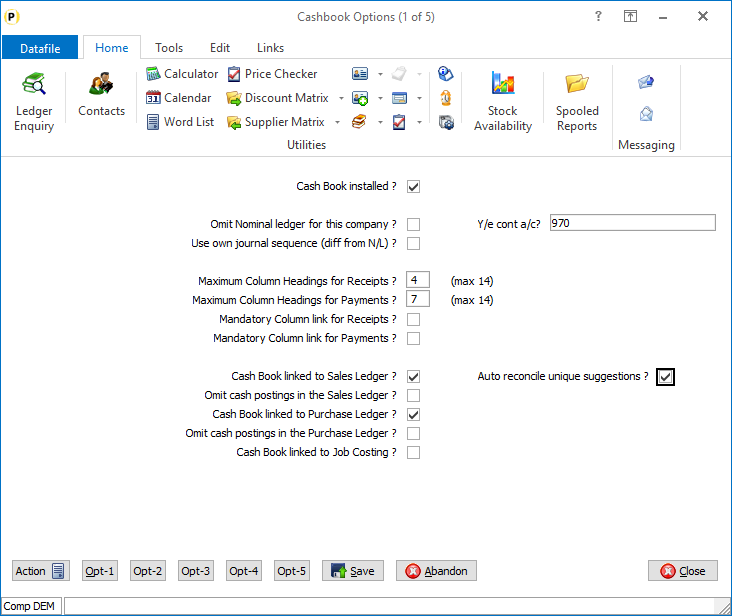 |
Attachments

There are no attachments for this article.
|
FACTOR – Factor Period Budgets - Nominal
Viewed 1138 times since Wed, Jun 27, 2012
Edit System Status Display - Nominal
Viewed 1789 times since Wed, Jun 27, 2012
Multiple Updating – Update from Sales and Purchase Ledger - Nominal
Viewed 1371 times since Thu, Jun 28, 2012
System Profiles Screen 3 - Cashbook
Viewed 1788 times since Thu, Jun 28, 2012
Information Only Accounts
Viewed 1995 times since Tue, Jun 12, 2012
Application Screen Layouts - Cashbook
Viewed 2050 times since Thu, Jun 28, 2012
Set Current Period - Nominal
Viewed 1974 times since Wed, Jun 27, 2012
Defining User Journals - Nominal
Viewed 1864 times since Wed, Jun 27, 2012
Column Headings for Financial Summaries Spreadsheet Output
Viewed 2825 times since Fri, Oct 26, 2012
Daily VAT Totals on Nominal Update from Sales / Purchase
Viewed 3550 times since Fri, Jun 8, 2012
|
| Datafile Home | KB Home | Advanced Search |
|
 |
|
|
|
|
|
|
