The reconciliation matching process has three levels of matching.
![]() Auto Reconcile – if the transaction date,
description, and amount match between the downloaded bank statement and a
Datafile bank transaction then the transactions are automatically matched for
reconciliation.
Auto Reconcile – if the transaction date,
description, and amount match between the downloaded bank statement and a
Datafile bank transaction then the transactions are automatically matched for
reconciliation.
![]() Suggested Reconcile – if the transaction amount
and either the date or the description matches then the transactions are
offered as a suggestion for reconciliation.
Suggested Reconcile – if the transaction amount
and either the date or the description matches then the transactions are
offered as a suggestion for reconciliation.
![]() Reconcile – manual matching, the user can select
entries to match between the downloaded bank statement and the Datafile
transactions. Users can match on a one-to-one, many-to-one, one-to-many or
many-to-many basis. Provided that the totals match the user is allowed to
reconcile.
Reconcile – manual matching, the user can select
entries to match between the downloaded bank statement and the Datafile
transactions. Users can match on a one-to-one, many-to-one, one-to-many or
many-to-many basis. Provided that the totals match the user is allowed to
reconcile.
A new parameter setting is now available so that if the transaction amount and either the date or the description matches andthere is only one possible match then these matches can be included within the auto reconciliation process.
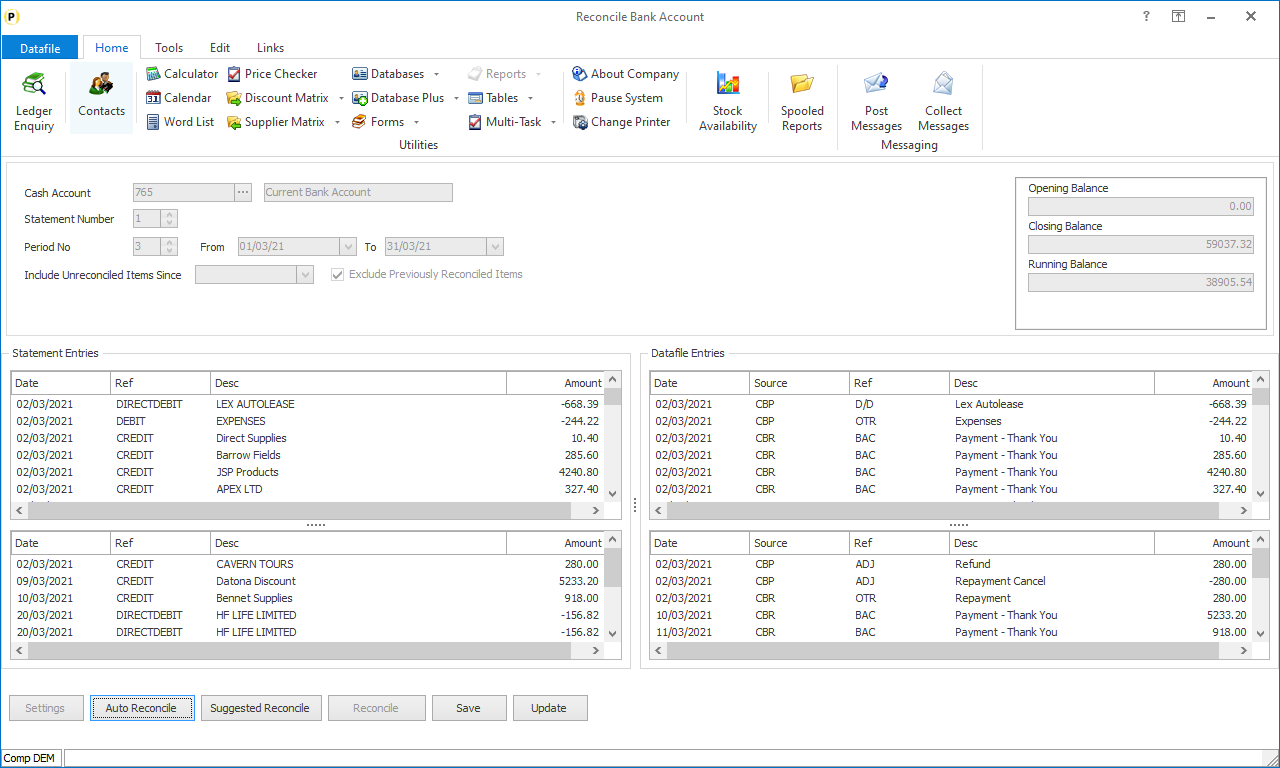
Installation
Within the Cashbook System Profiles a new parameter is available Auto reconcile unique suggestions. If set, then unique suggested matches are automatically reconciled.
To update the System Profile parameter settings, select Installationfrom the main menu and Lock Out All Systems before selecting the System Profiles and the Cashbook application.
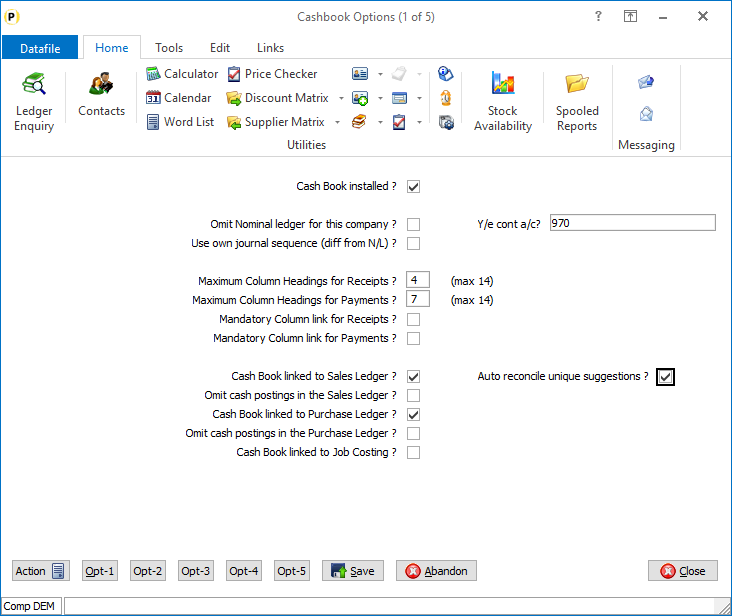
Article ID: 2304
Created On: Wed, Oct 16, 2024 at 3:35 PM
Last Updated On: Wed, Oct 23, 2024 at 11:50 AM
Online URL: https://kb.datafile.co.uk/article/automatic-bank-reconciliation-automatically-accept-unique-suggested-matches-2304.html