| Home » Categories » Solutions by Business Process » Finance » Sales and Purchase Ledgers |
Additional Copy Items from Stock to Order Detail |
|
Article Number: 2140 | Rating: Unrated | Last Updated: Mon, Jun 19, 2023 at 3:22 PM
|
|
Diamond and Premier Versions Only Database Profile setting allow for the definition of up to twenty copy items from the Stock to the Order Detail files. This new feature allows for a further fifty copy items to be defined.
Installation
Application User Facilities The additional copy items are defined within the Application User Facilities. To update select Installation from the main menu followed by Application Manager and Application User Facilities. Select the required application followed by Enter/Amend Orders and then Advanced Input Facilities and Optional Features. A new prompt ‘Extra Stock Copy Items’ when set displays a pop-up screen to allow the definition of the additional copy items. 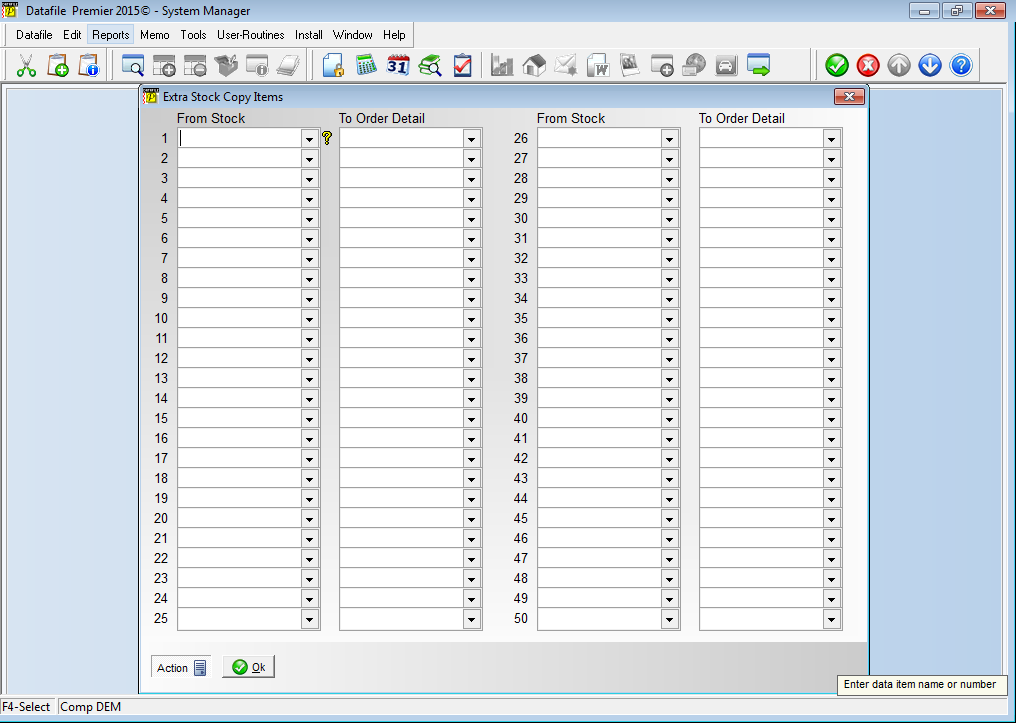 Copy items should be defined between data items of identical, or compatible, data item types. Copy items defined here are actioned within the standard order entry options, batch imports, back-2-back order processing and quick form order generation.
|
Attachments

There are no attachments for this article.
|
Allocations by Account - Purchase Ledger
Viewed 2245 times since Mon, Jul 2, 2012
Credit Control Manager / Next Action Facility
Viewed 3411 times since Mon, Jun 11, 2012
Credit Control Manager / Additional Options
Viewed 3820 times since Mon, Jun 11, 2012
Which Price Matrix Entries
Viewed 3094 times since Fri, May 20, 2016
Scanning Invoice Documents
Viewed 9305 times since Wed, Jun 13, 2012
Trans Cash Tax - Database Profiles
Viewed 2436 times since Mon, Jul 2, 2012
Reports
Viewed 2173 times since Mon, Jul 2, 2012
Audit Pointers and Balances
Viewed 2582 times since Mon, Jul 2, 2012
Account and Transaction Pick Lists
Viewed 2753 times since Mon, Jun 11, 2012
Include Payments within Currency Revaluations
Viewed 448 times since Thu, Oct 17, 2024
|
| Datafile Home | KB Home | Advanced Search |
|
 |
|
|
|
|
|
|
