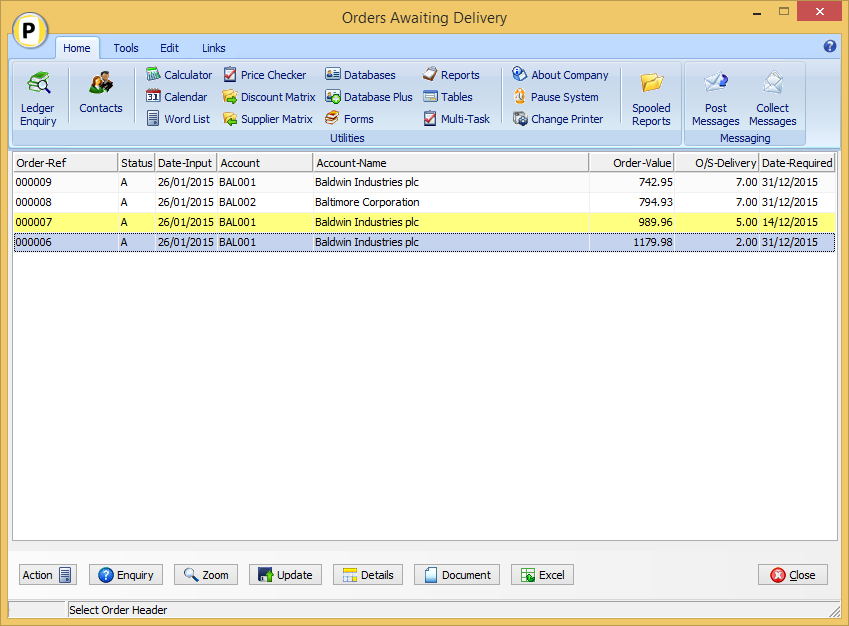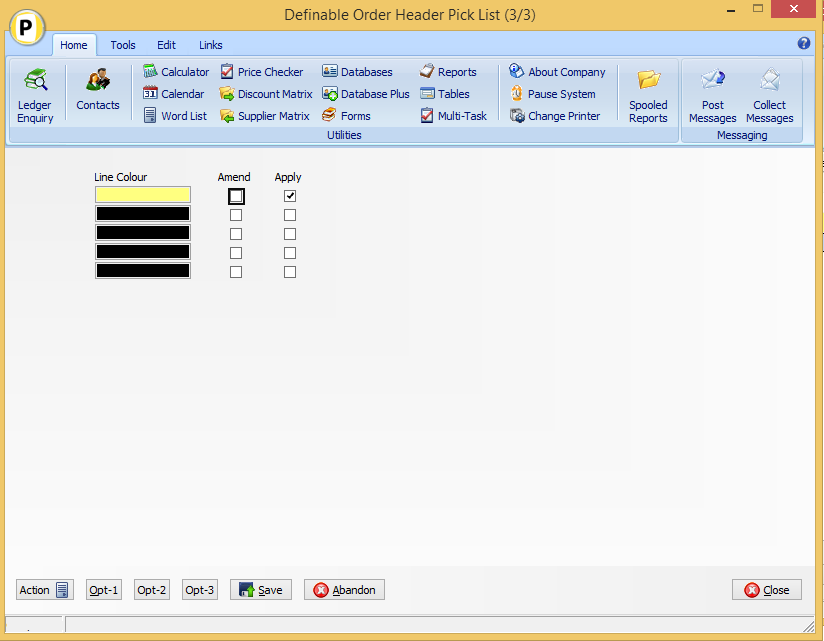| Home » Categories » Solutions by Business Process » System Features |
Application Pick Lists - Apply Colour Highlighting Rules |
|
Article Number: 2193 | Rating: Unrated | Last Updated: Tue, Jun 20, 2023 at 5:50 PM
|
|
Diamond and Premier 2016 Only This facility allows the facility to apply colour highlighting rules to the application pick lists. You could apply colour highlights to (say) sales orders where the delivery date is today, purchase orders which are overdue and so on.
InstallationApplication User FacilitiesTo update Installer users can right-click on the menu option for application pick list within the Explorer Menu pane and select the ‘Configure Option’ facility and then move to the required pick list configuration setting. Alternatively you can select Installation from the main menu followed by Application Manager and then Application User Facilities. Select the required application before selecting the main application screen maintenance options followed by the required header/detail pick list option (for the Job Costing application the pick list configuration is on the initial application user facilities menu). Colour settings are defined on the third screen of parameters.
Up to five colour highlighting rules can be applied. To update select the ‘Amend’ input for an entry and the colour options will be displayed – select the required colour and then enter the selection criteria for the value(s) that is required to apply that colour. Highlight rules are applied on the basis of the first matching entry – you should apply the most important highlights first. |
Attachments

There are no attachments for this article.
|
Print Scans to PDF
Viewed 2567 times since Mon, Jun 11, 2012
Additional Options for History / Analysis Enquiries
Viewed 2479 times since Fri, Oct 26, 2012
Sales / Purchase – Transactions to be Displayed
Viewed 1238 times since Tue, Jun 12, 2012
Ledger Enquiry CRM Authority Levels
Viewed 2168 times since Mon, Nov 25, 2013
Landing Pages - Edit Data Items from Landing Page
Viewed 743 times since Tue, Oct 15, 2024
Image Display on Maintenance Screens
Viewed 3014 times since Wed, Jun 13, 2012
Alternate Panels in Ledger Enquiry
Viewed 2640 times since Tue, Jun 12, 2012
Datafile Software - File Naming Conventions
Viewed 5762 times since Thu, Jul 26, 2012
Improvements to Application Reports
Viewed 2081 times since Wed, Jun 13, 2012
Ledger Enquiry - New Interface
Viewed 4369 times since Wed, Jun 13, 2012
|
| Datafile Home | KB Home | Advanced Search |
|
 |
|
|
|
|
|
|