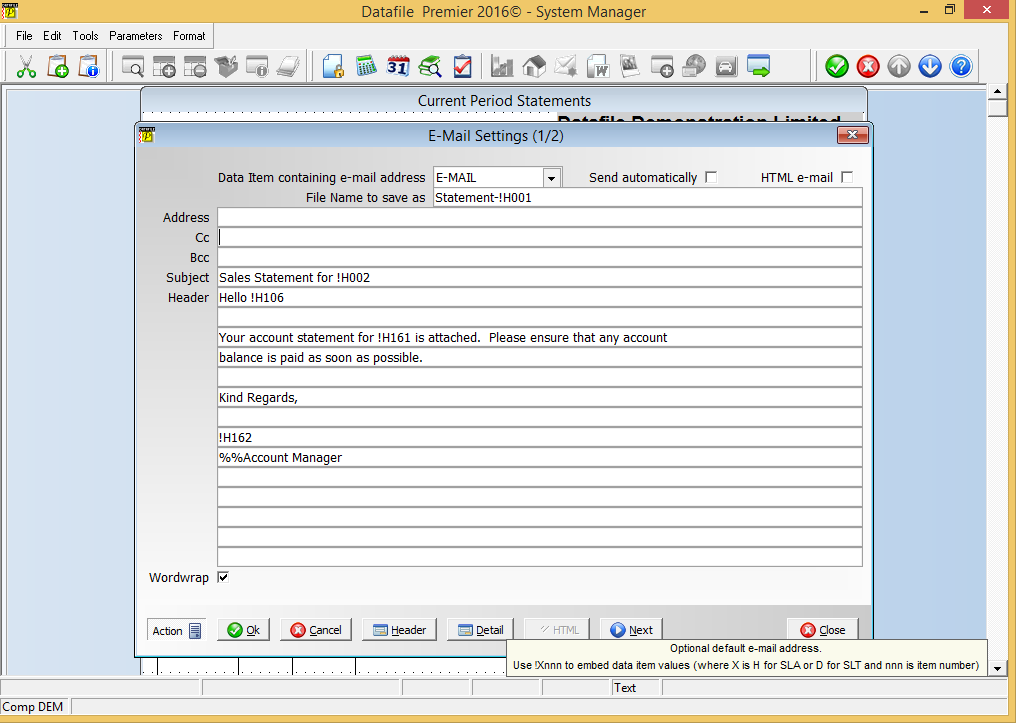| Home » Categories » Solutions by Business Process » System Features |
Email Documents - Set CC and BCC Email Addresses |
|
Article Number: 2189 | Rating: Unrated | Last Updated: Tue, Jun 20, 2023 at 5:52 PM
|
|
Document processing allows the system to pick up an email address from the current record – the account record for a sales statement or the order record for a sales order acknowledgement for example, or to pre-set an email address for internal use on sales order picking notes. This release extends this functionality to allow for CC and BCC email addresses to be selected. InstallationDocument Design ManagerAdditional options have been added to the email parameter settings within the document design. To update select Installation from the main menu followed by Application Manager and then Document Design Manager (Professional users will have the Document Design Manager option on the main Installation menu). Select the required application and, if applicable, document type before selecting the document number to be amended and the document mask will be displayed. V6 users can select Format from the toolbar and then Email Parameters, V2016 users can select Email Parameters from the ribbon.
CC / BCC – enter the email address to be used as required. Users can enter either a pre-set email address for internal use – sending a copy on an invoice to credit control for example. Alternatively you can reference !Xnnn to pick up an email address from the main application or linked application record being processed, replacing X with either H/A (see below) and nnn with the data item number appropriate. Document Design Variations Sales / Purchase Statements – use !Hnnn to pick an email address from the main sales/purchase account record. Invoicer / Invoice Costing and Invoice Generator – use !nnn to pick up an email address from the main sales/purchase account record. Payroll – use !nnn to pick up an email address from the main employee record. Sales Order / Purchase Order Processing Documents – use !Hnnn to pick up an email address from the order header, use !Annn to pick up an email address from the linked account record. Bill of Materials / Works Order Processing – use !nnn to pick up an email address from the order header record.
ProFiler User Defined Reports – use !nnn to pick up an email address from the main database record.
|
Attachments

There are no attachments for this article.
|
Customer / Product History Enquiry
Viewed 5179 times since Tue, Jun 12, 2012
Ledger Enquiries – Application Web Links
Viewed 804 times since Wed, Jun 17, 2020
History Database Cross-Links
Viewed 2943 times since Tue, Jun 12, 2012
Ledger Enquiry – New Label Print Option
Viewed 1483 times since Wed, Jun 13, 2012
Swap Application Enquiry at Transaction Level
Viewed 2526 times since Tue, Jun 12, 2012
Datafile Software - File Naming Conventions
Viewed 5840 times since Thu, Jul 26, 2012
Ledger Enquiry – Zoom to Account from Order Enquiry
Viewed 1321 times since Wed, Jun 13, 2012
Documents to Email - Merge PDF Attachments
Viewed 5832 times since Mon, Jun 11, 2012
Ledger Enquiry - Increased No of Stock Location Pick Items
Viewed 759 times since Thu, Oct 17, 2024
Reports on Desktop - Allow Additional File Types
Viewed 2292 times since Mon, Jun 11, 2012
|
| Datafile Home | KB Home | Advanced Search |
|
 |
|
|
|
|
|
|