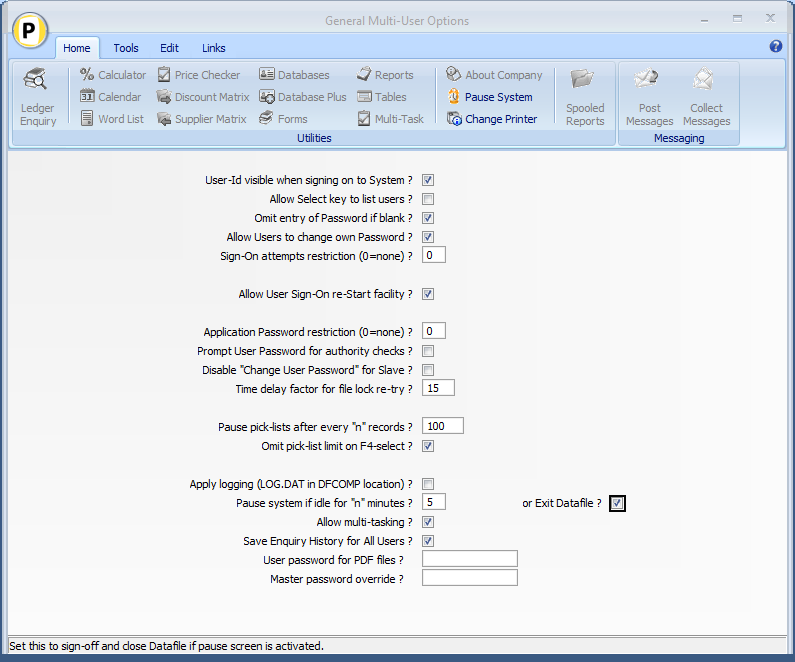| Home » Categories » Solutions by Business Process » System Features |
Automatic Sign-Off If Inactive |
|
Article Number: 2166 | Rating: Unrated | Last Updated: Tue, Jun 20, 2023 at 5:52 PM
|
|
Datafile 2015 onwards only Where operators leave their pc unattended the option is available to activate a ‘pause’ screen after a set period of inactivity – when activated this requires the entry of the operators password to re-activate, this can help in protecting access to sensitive data. This release extends this option to sign-off and close the Datafile system after the set period of inactivity. Within the General Multi-User Options under the MASTER sign-on are the options to pause
the system and exit if appropriate. Pause System if Idle for N Minutes – set number of minutes inactivity after which the system will display the pause screen. Or Exit Datafile– set to exit Datafile (if possible) after inactivity. The system will only automatically close Datafile on inactivity if in doing so it would not abandon data processing. It does this by reviewing file and record locks – if a record has a U-Usage lock or a file or record has a L-excLusive lock placed against it by the user then the system will activate the pause screen in preference to closing the Datafile system. |
Attachments

There are no attachments for this article.
|
Email Attachments - Create PDF Files in Main Report Folder
Viewed 2535 times since Fri, Jun 8, 2012
Output to Pivot Tables - Accept and Save Options
Viewed 5364 times since Tue, Jun 12, 2012
Ledger Enquiries – Application Web Links
Viewed 799 times since Wed, Jun 17, 2020
Document Design Manager - Converting A Document
Viewed 3284 times since Wed, Jun 13, 2012
Call Individual Report Generator Option
Viewed 2423 times since Tue, Jun 12, 2012
Sales/Purchase - Links to Order Enquiry from Transactions
Viewed 3409 times since Tue, Jun 12, 2012
General System Options - Email Address Format Validation
Viewed 923 times since Thu, Oct 17, 2024
General System Options - Hide Post/Collect Messages Options
Viewed 689 times since Thu, Oct 17, 2024
Email Documents - Set CC and BCC Email Addresses
Viewed 3522 times since Wed, Sep 21, 2016
F4 Search - Default Search Method
Viewed 2266 times since Fri, Jun 8, 2012
|
| Datafile Home | KB Home | Advanced Search |
|
 |
|
|
|
|
|
|