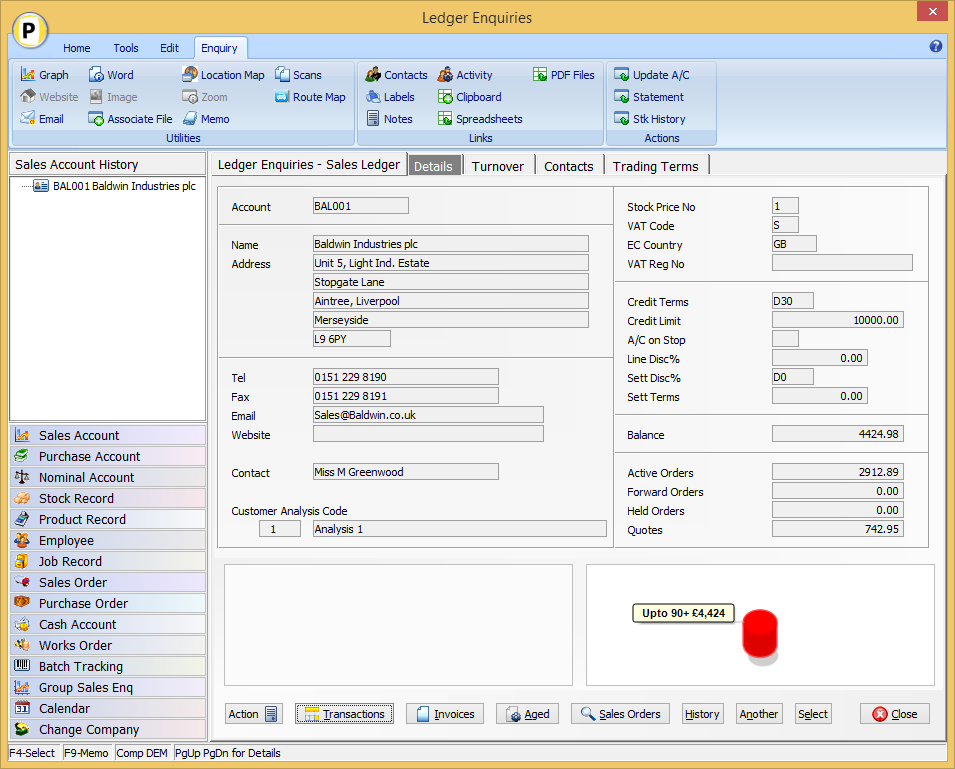
Premier 2016 Only
The Ledger Enquiry allows for up to four enquiry screens to
be configured per application with navigation between screens via use of the
<Page-Up> and <Page-Down> keys. This new feature allows for screen tabs to be set for ease of navigation. 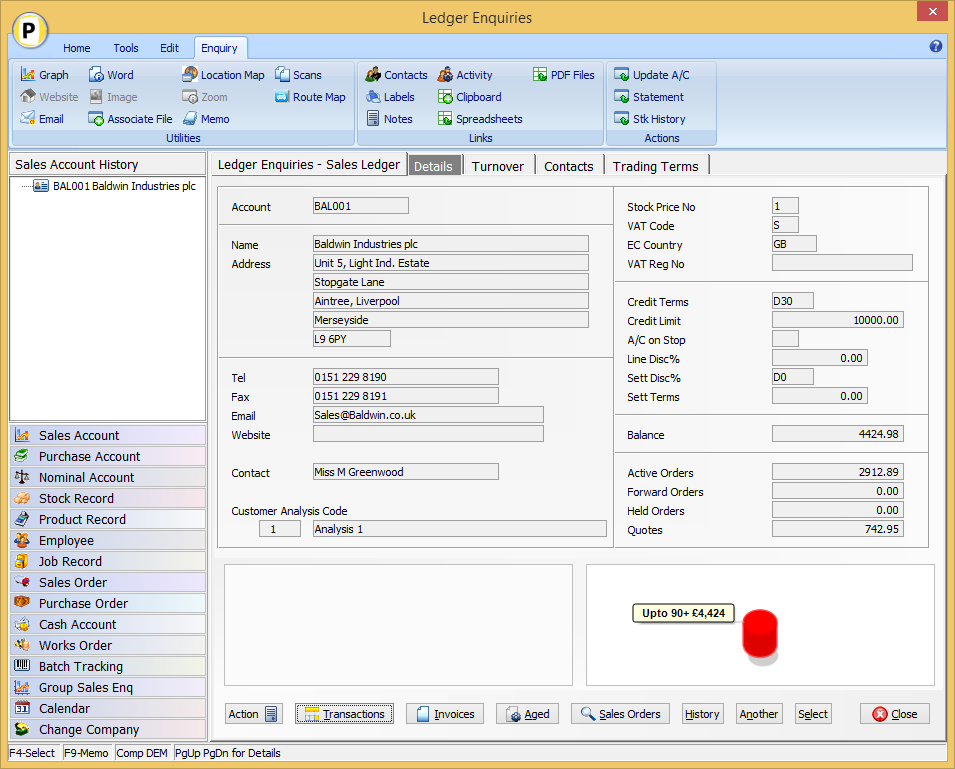
On initial program update the tab titles will display as ‘Screen 1’, ‘Screen 2’ etc. To set appropriate titles you need to update the display settings in the Ledger Enquiry Manager.
To update select, from the main menu, the options Installation followed by Ledger Enquiry Manager and then Enquires Configuration. Select the required application before selecting the options for full screen design. As part of the initial prompts to use full screen layouts you can set the tab heading.
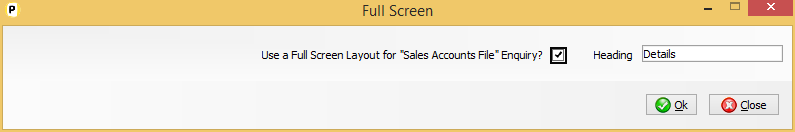
Repeat for each screen and application as required.
Article ID: 2188
Created On: Wed, Sep 21, 2016 at 3:35 PM
Last Updated On: Tue, Jun 20, 2023 at 5:52 PM
Online URL: https://kb.datafile.co.uk/article/application-enquiry-screen-tabs-2188.html