Premier Only
Payroll generally uses the record number as the employee
number but Datafile Premier Users have the facility to use an alternate
reference for this. Where employees are
often hired and re-hired throughout the year an option is available so that
this alternate reference can be split between an employee number and a hire
number - setting the employee number format as 999/99, for example, where the
value before the delimiter is the employee number and the value after the
suffix is the hire number.
In this configuration the Payroll Year End removes the ‘leaver’ records as usual and for all the remaining employees resets the hire element back to ‘1’ for each employee. A new feature is available to omit this reset and retain the current hire number.
Installation
System Profiles
A new parameter has been added to the Payroll System Profiles to omit the year-end reset. To update the profiles select Installation from the main menu followed by Application Manager and System Profiles. Select the Payroll application and then select the parameter screen Payroll Profile.
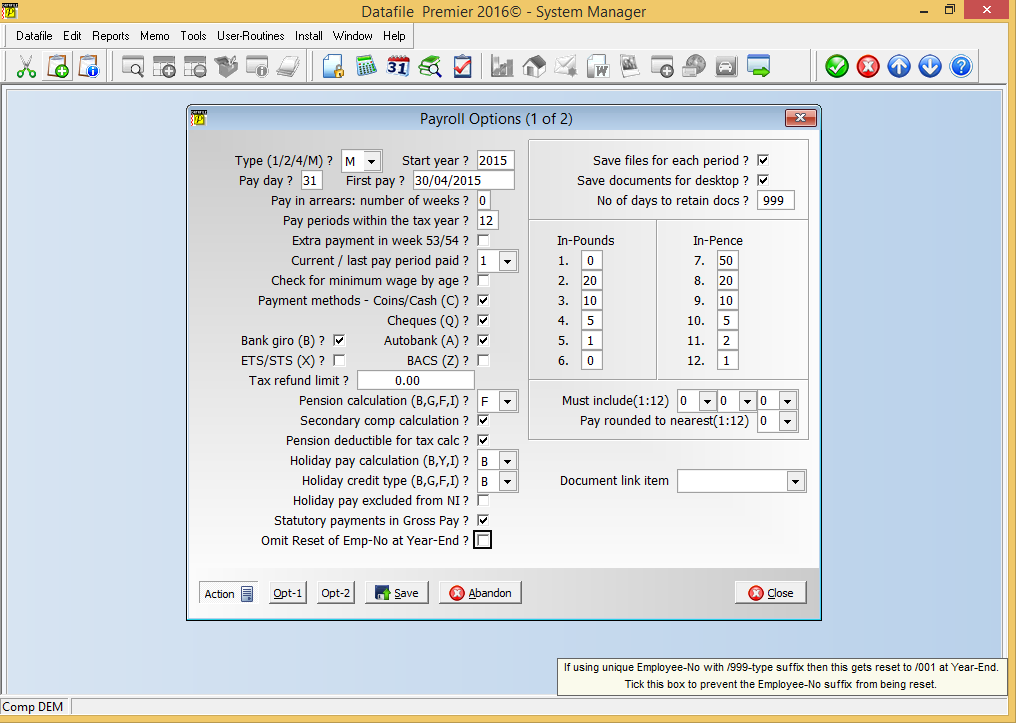
Omit Reset of Emp-No at Year-End – set to omit reset of the hire number as part of the payroll year-end procedure.
Article ID: 2175
Created On: Fri, Jul 8, 2016 at 4:38 PM
Last Updated On: Fri, Jun 16, 2023 at 4:24 PM
Online URL: https://kb.datafile.co.uk/article/employee-number-year-end-reset-2175.html