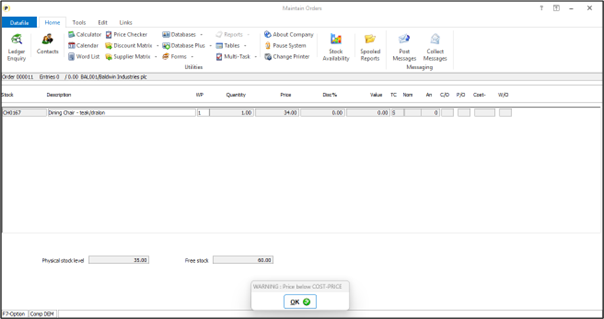
As part of the Sales Order entry processes the system can be configured to warn and/or block entry of a price below that of the cost price or cost price plus a markup value. The system can be configured to require entry of a password to override this warning.
Where a line has been entered, and authorised, as being below cost then subsequent amends of that order line also require you to override the cost price check even if just looking to update the description. This new feature allows you to set to omit the warnings when subsequently amend a line and no price amendment is applied.
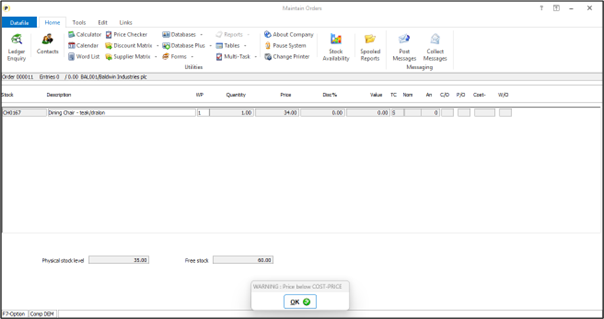
The system will still warn when adding an order line but if override the warning and then subsequently amend the line and do not change the selling price the system will not re-warn.
Installation
Application User Facilities
A new parameter has been added to the Cost Checking options within the SOP Optional Features. Installerusers can right-click on the Order Entry menu option and then choose Advanced Input Facilities and then Optional Features.
Alternatively, select Installation from the main menu followed by Application Manager and then Application User Facilities. Select the Sales Order Processing application and then Enter/Amend Orders, Advanced Input Facilities and Optional Features.
The new parameter is available within the ‘Warn if Selling Price Less Than Cost’ parameters on screen 1 of the Optional Features.
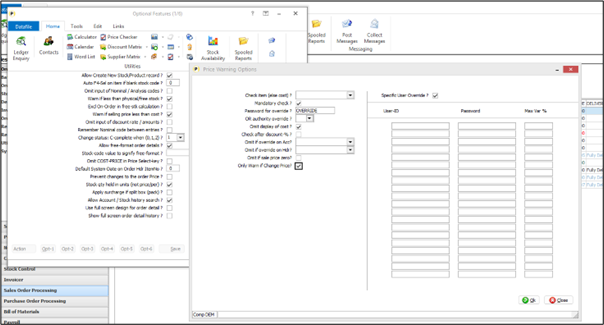
Only Warn if Change Price – set to omit warning on amend of an order line and you don’t change the price from that previously authorised.
Article ID: 2403
Created On: Thu, Jan 2, 2025 at 11:48 AM
Last Updated On: Thu, Jan 2, 2025 at 3:32 PM
Online URL: https://kb.datafile.co.uk/article/cost-price-checks-omit-warning-if-no-change-in-selling-price-sop-only-2403.html