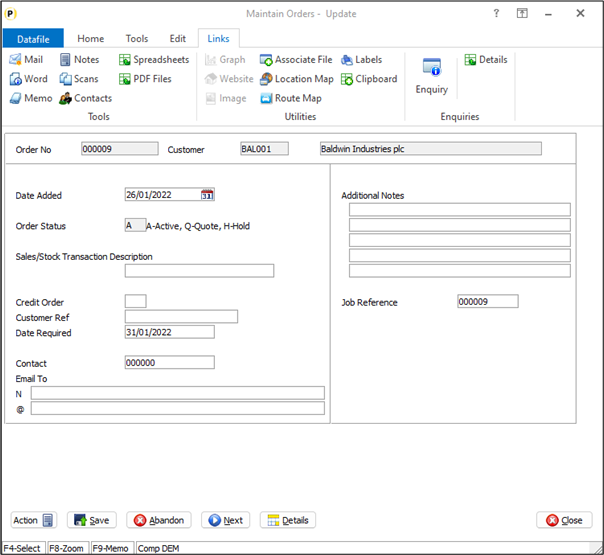
When adding a sales or purchase order the system will automatically take you to the order detail entry screen after completing the order header. When updating, or viewing, the order header though you had to exit to update/view the details. A new option has been added with this release to allow you to access the order details when updating the order header.
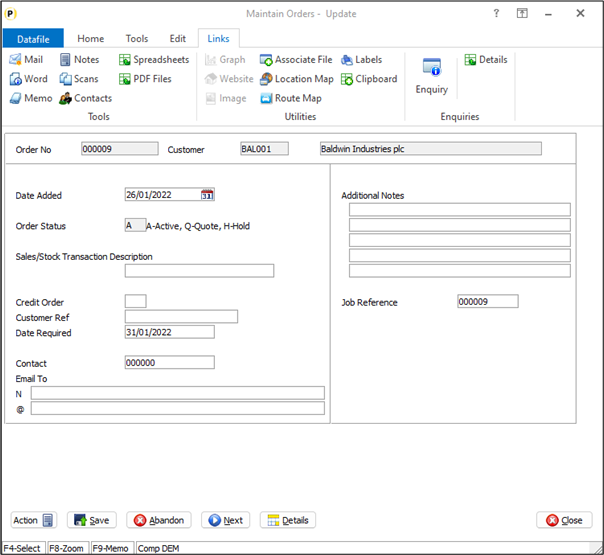
When enabled a DETAILS button is available on the action options at the bottom of the screen.Note that when select the system will save any changes to the order header including processing any copy items.CLOSE on the details screen will exit from the order.
Application User Facilities
To enable the option for accessing the order details a new parameter has been added to the Order Processing Optional Features
Premier Installer users can update the parameters by right-clicking on the Order Entry option on the menu and choosing Configure Option before selecting Advanced Input Facilities and Optional Features.
Alternatively, users can select Installation from the main menu followed by Application Manager and Application User Facilities. Select the required Order Processing application and then Enter/Amend Orders, Advanced Input Facilities and Optional Features.
The options to enable details access are on screen 1 of the Optional Features.
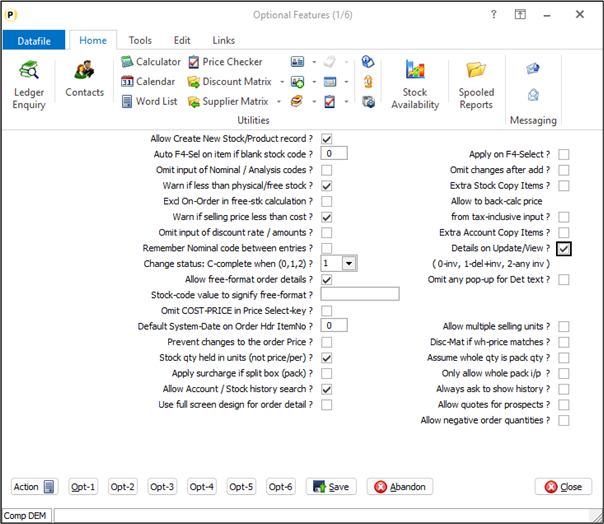
Details on Update/View – set to allow DETAILS button when updating/viewing the order header.
Article ID: 2373
Created On: Thu, Oct 24, 2024 at 10:49 AM
Last Updated On: Thu, Oct 24, 2024 at 10:50 AM
Online URL: https://kb.datafile.co.uk/article/order-entry-allow-details-option-when-updating-order-header-2373.html