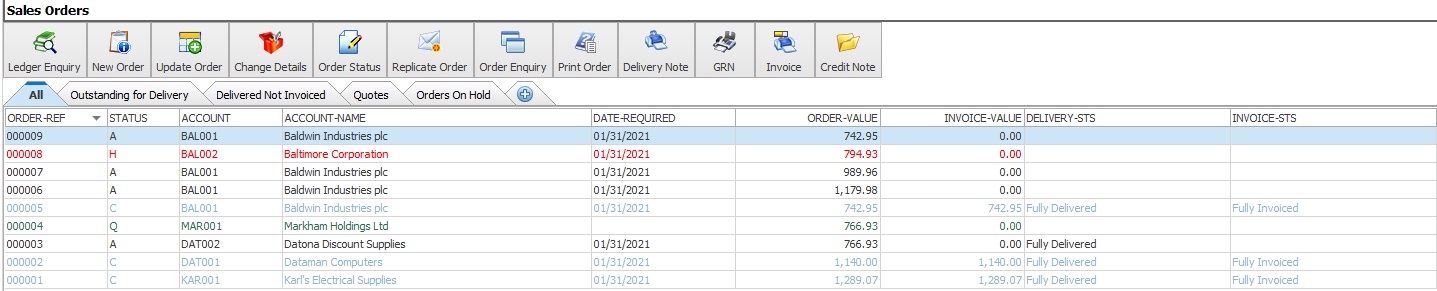
When dates are displayed on the landing page or ledger enquiry the system takes the display format from the user’s pc profile. For most users this is all that is required – the format on the user’s profile having been set to UK (DD/MM/YYYY) or US (MM/DD/YYYY) formatting.
From this update the date format will be taken from the DFD structure and apply to the landing page and ledger enquiry accordingly.
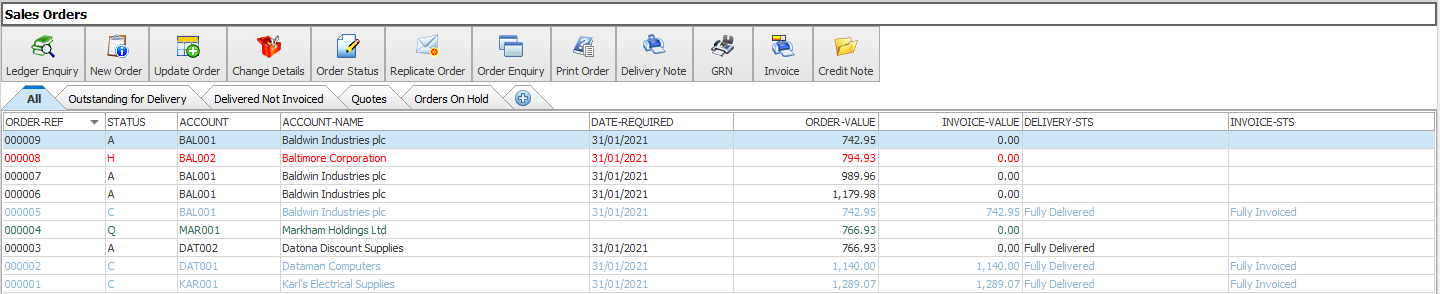
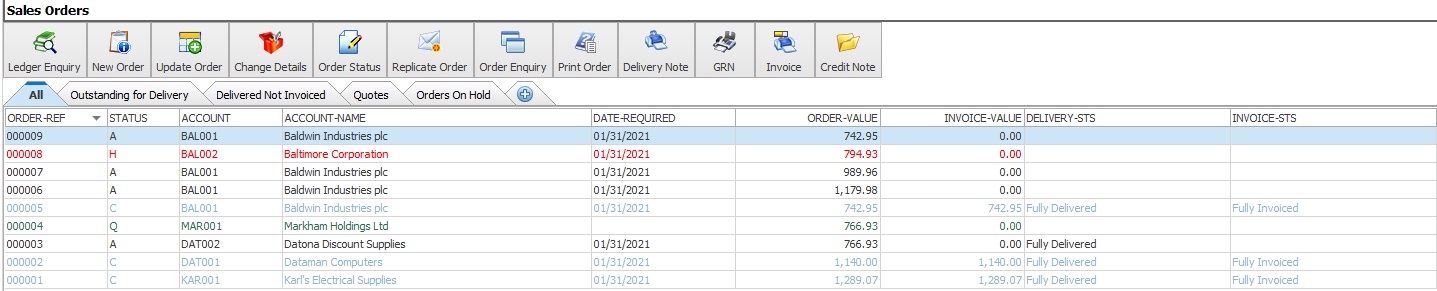
Changing Date Formats
To update a DFD to use UK or US date formats if you select Database Systemsfrom the main menu followed by Datafile Database Utilities, Create/Amend Database Structures and Amend Database Names/Formulae. Enter the DFD filename when prompted and you will be prompted to amend the database name, date format and authority level.
Press <Enter> and update as required. Once the header updated you will be able to update the data items names. Items will be displayed a screen (of 16) at a time - press the <Esc> key and respond Y to update to confirm each screen if no changes are required.
Article ID: 2363
Created On: Wed, Oct 23, 2024 at 12:51 PM
Last Updated On: Wed, Oct 23, 2024 at 12:52 PM
Online URL: https://kb.datafile.co.uk/article/landing-pages-ledger-enquiry-and-landing-page-date-formats-2363.html