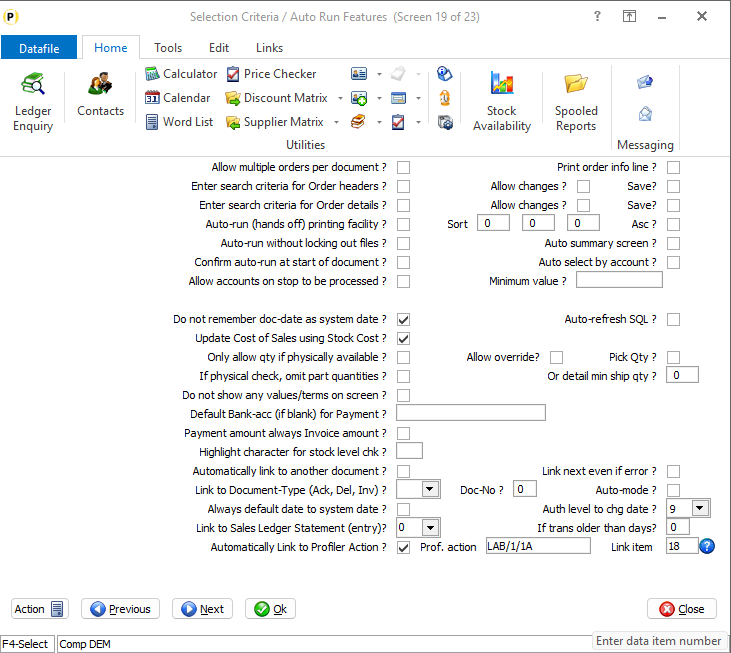
Sales and Purchase Order Processing allowed for the ability to link, for example, a delivery document to an invoice document so that on production of the delivery note it automatically produces an invoice. Datafile 2020 introduced a new option to link the document to a Profiler User-Defined Report or to a ProFiler Q-menu and to process the report/actions on completion of the document. This allowed you to print document labels or create other reporting outputs.
When linking to Profiler from the document the system linked on the order reference. Allowing you to process, for examples, labels for the order just delivered. This new feature allows you to nominate an alternate item to link on – say the delivery reference – to restrict the label print to just those lines processed on the current delivery note.
Installation
Document Design Manager
Within the Document Design Parameters new options have been added to screen 19 to allow the link to ProFiler.
To update select Installation from the main menu followed by Application Manager and then Document Design Manager. Select the Sales Order or Purchase Order Processing application and then the document type before selecting the document number to be amended and the document mask will be displayed. Select the Parameters option from the ribbon and then use the Action button to move to parameter screen 19.
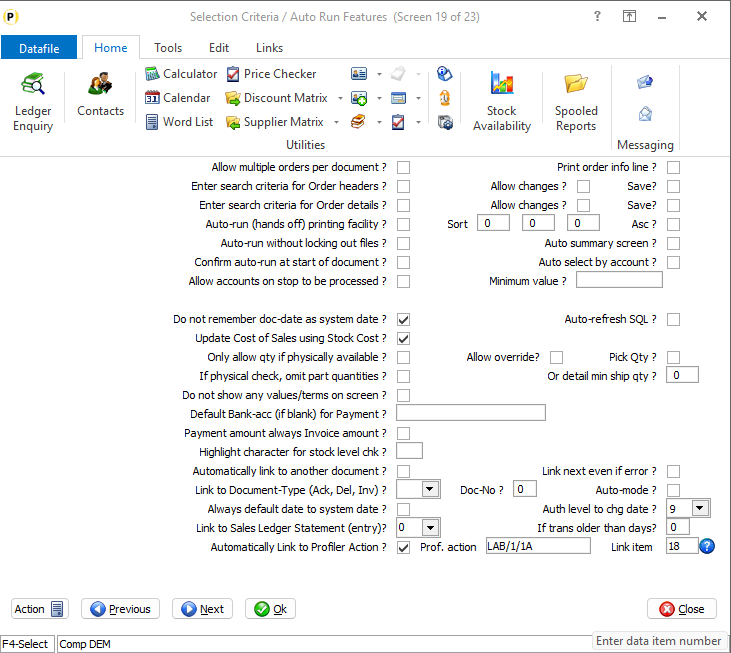
Automatically Link to Profiler Action – set to allow link to ProFiler.
ProFiler Action – set the menu action to be called. The menu action is defined in four parts
•XYZ – Three letter application id
•M – Menu Number to be selected
•O – Option Number to be selected
•A – to process automatically
Link Item – leave blank/zero to link on the order reference, alternatively select the detail data item required as the key item to link with.
In the example above the link is on LAB/1/1A would call option 1 on menu 1 within the LAB ProFiler application and process this automatically. If linking to a User-Defined Report you can link directly, if linking to a Q-Menu you enter the menu parameter for the ‘call’ to the Q-menu action within Profiler.
Note for more detail on configuration within Profiler please review the Datafile 2020 Supplement.
Article ID: 2346
Created On: Tue, Oct 22, 2024 at 12:14 PM
Last Updated On: Tue, Oct 22, 2024 at 12:15 PM
Online URL: https://kb.datafile.co.uk/article/document-processing-link-to-profiler-on-alternative-item-2346.html