This new feature allows you to create jobs as Q-Quote status. Quotes will allow you to set budgets and link sales order quotes to the job but will not allow posting of cost transactions or link to active sales / purchase orders.
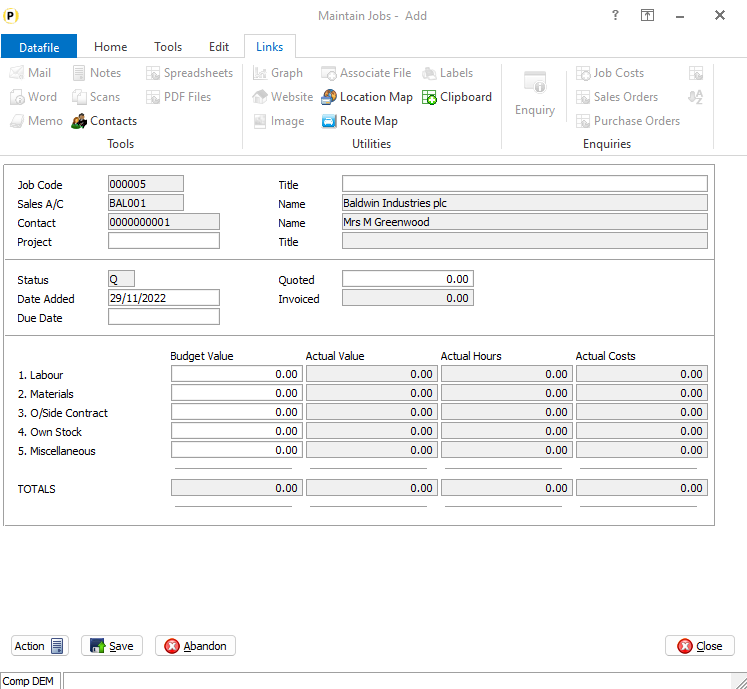
When entering a new job the system will prompt for the job reference, customer account (if linked) and then the status.The status will default to ‘A-Active’, but you can select ‘Q-Quote’ if needed. Note that if prospect accounts allowed for selection they will automatically be set to ‘Q-Quote’ status.
Once a job has been entered with a ‘Q’ status the job is hidden from selection for cost transactions, and purchase order links. When linking sales orders to jobs if adding a quote, you can link this to a job with a Q-Quote status but if adding an active order only A-Active jobs are allowed.
To activate a Job, use the ‘Status’ option on the landing page (previously labelled ‘Complete’) to activate the job.
Installation
System Profiles
A new parameter has been added to the job costing system profiles to allow the Q-Quote status. To set select Installation from the main menu and then select to Lock Out All Systems. Once locked choose System Profiles and then the Job Costing application.
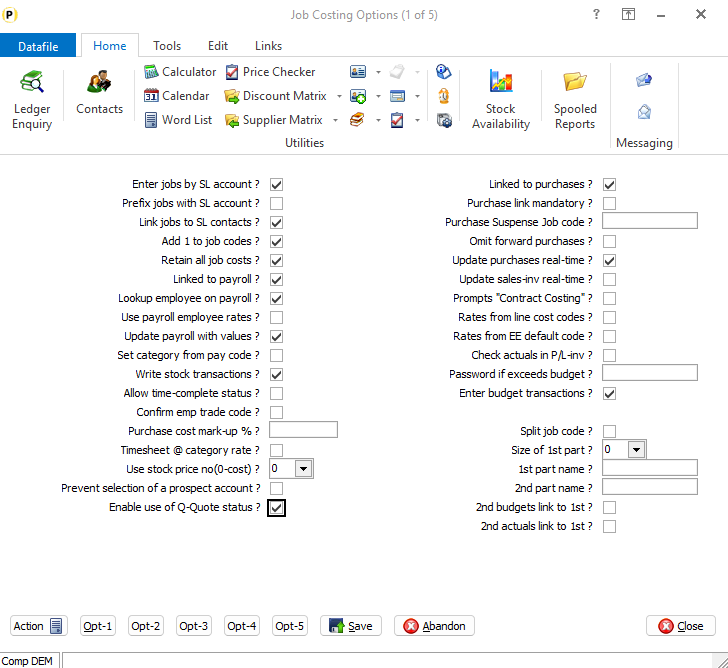
Enable Use of Q-Quote Status – set to allow use of the Q-Quote status when adding job records.
Article ID: 2344
Created On: Tue, Oct 22, 2024 at 12:02 PM
Last Updated On: Tue, Oct 22, 2024 at 12:02 PM
Online URL: https://kb.datafile.co.uk/article/allow-quote-status-2344.html