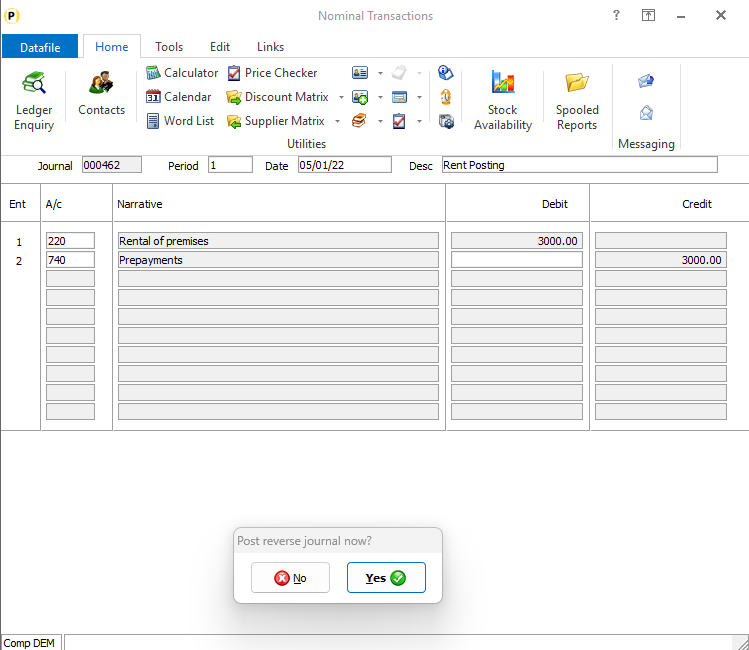
When you post a provisional journal, the system can prompt for a date for the transaction to be reversed.An option to reverse the dated provisional journals is available within the Nominal Ledger ‘Other Journal’ options.
This new feature allows the system to prompt to reverse the journal automatically after it has been posted.
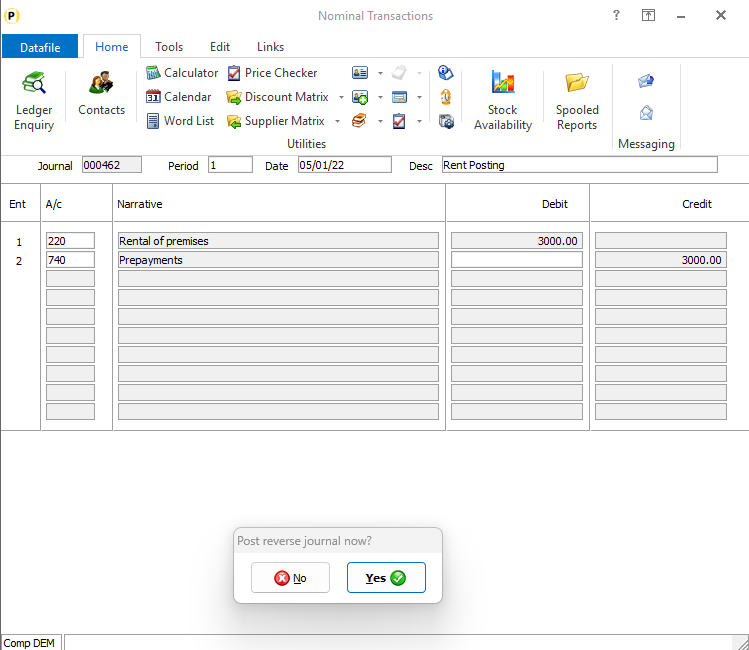
After updating the provisional journal, the system will prompt to ‘Post Reverse Journal Now’ – if set the reversal is posted at the reversal date specified.
Note
If the reversal date is past the end of the current accounting calendar the system will not prompt to reverse the journal.The journal should be reversed using the Reverse Dated Provisionals options as usual.
Installation
Application User Facilities
A new feature has been added to the Application User Facilities to allow the system to automatically reverse provisional journals.
Premier Installer users can right-click on the Reverse Dated Provisionals menu option and select Configure Option. Alternatively, users can select Installationfrom the main menu followed by Application Manager and Application User Facilities. Select the Nominal Ledger application followed by Nominal Transactions and Reverse Provisional Entries.
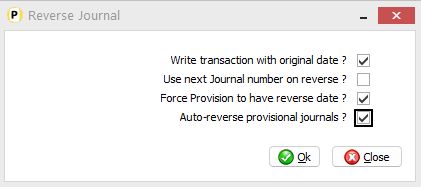
Auto-Reverse Provisional Journals – set this option to reverse the journal on posting.
Article ID: 2337
Created On: Thu, Oct 17, 2024 at 3:49 PM
Last Updated On: Thu, Oct 17, 2024 at 3:50 PM
Online URL: https://kb.datafile.co.uk/article/allow-automatic-reversal-of-provisional-journals-2337.html