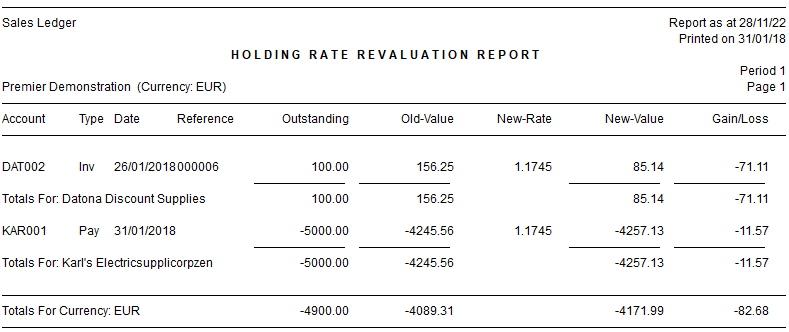
When revaluing transactions, the system reviews the outstanding invoices and credits, compares the transaction exchange rate against the current exchange rate and posts an exchange difference for the difference between the two. When taking payments as deposits the payment can remain outstanding for some time, but payments were not included when revaluing.This new feature allows the base currency payment value to be revalued.
In addition, when revaluing at a period end you may have transactions that have been allocated in the forward period. When you revalue the system takes the outstanding value as the basis for the revaluation – a forward exchange difference would have already been processed to realise any exchange difference. This however means that the Nominal Ledger difference is updated within the next period.
This new feature allows the option to create the revaluation based on the outstanding amount at the period end and, where necessary, any forward period exchange difference is reversed.
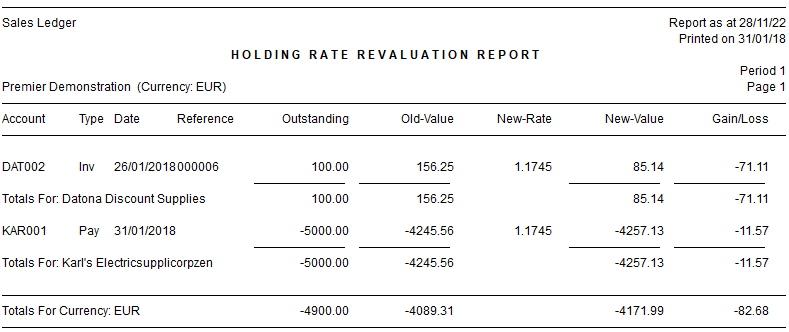
Installation
Application User Facilities
Additional parameters have been added to the Application User Facilities to include payments or to revalue including any forward transactions. PremierInstaller users can right-click on the Holding/Spot Rate Report andUpdate options to set this parameter.Alternatively select Installation from the main menu, followed byApplication Manager and the Application User Facilities. Select the required application and then select Period / Year End.
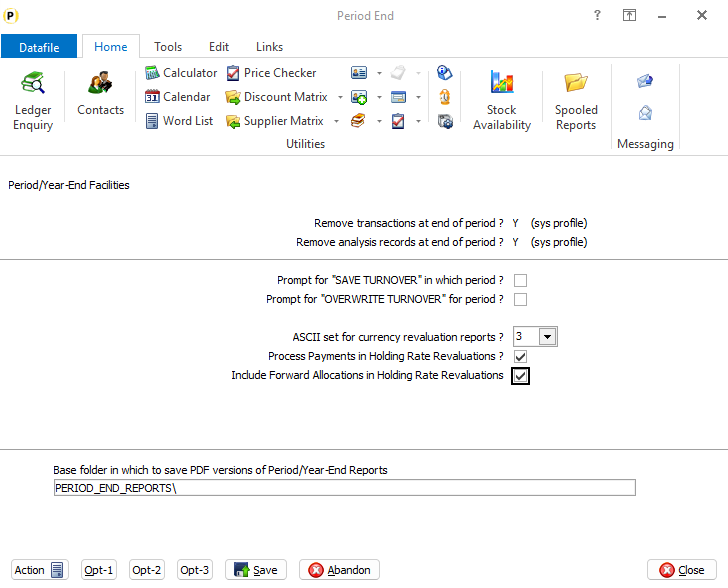
Process Payments in Holding Rate Revaluations – set to include payments and payment adjustments within the revaluation options.
Include Forward Allocations in Holding Rate Revaluations– set to include any forward allocated transaction within the Holding Rate revaluation.
Article ID: 2335
Created On: Thu, Oct 17, 2024 at 3:39 PM
Last Updated On: Thu, Oct 17, 2024 at 3:39 PM
Online URL: https://kb.datafile.co.uk/article/include-payments-within-currency-revaluations-2335.html