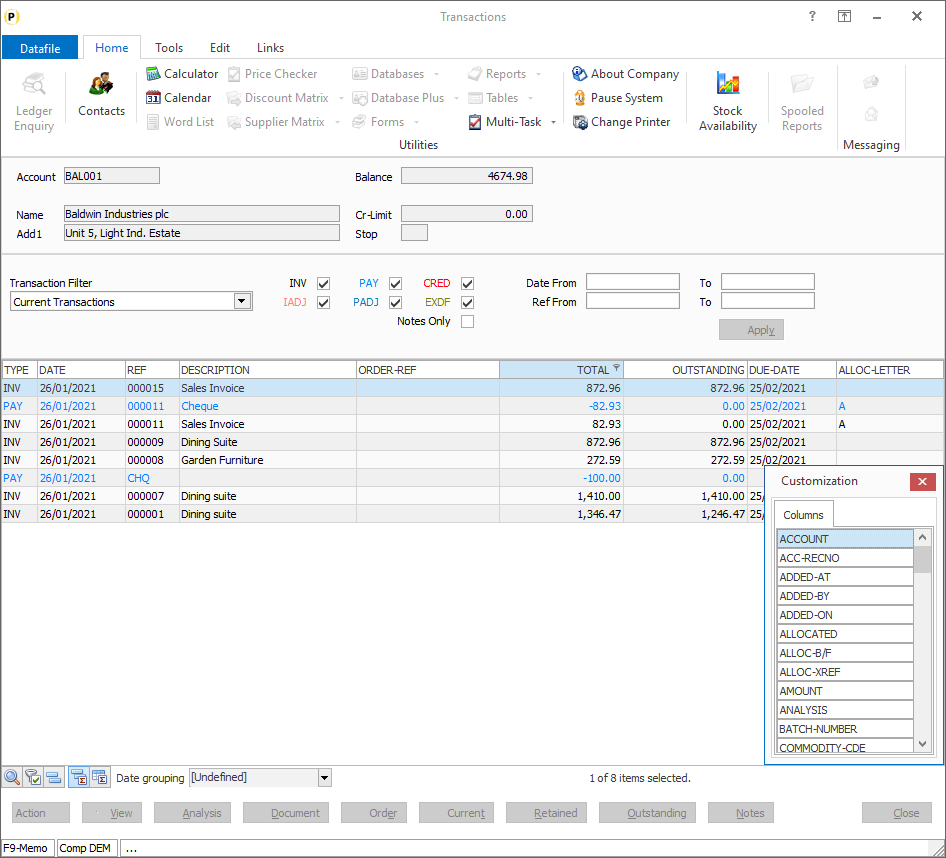
Datafile 2020 added the option to Ledger Enquiry ‘detail’ grids the Field Chooser options that allow you to add/remove data items from the grid, customising the detail shown for individual users like the Landing Page options field chooser options.
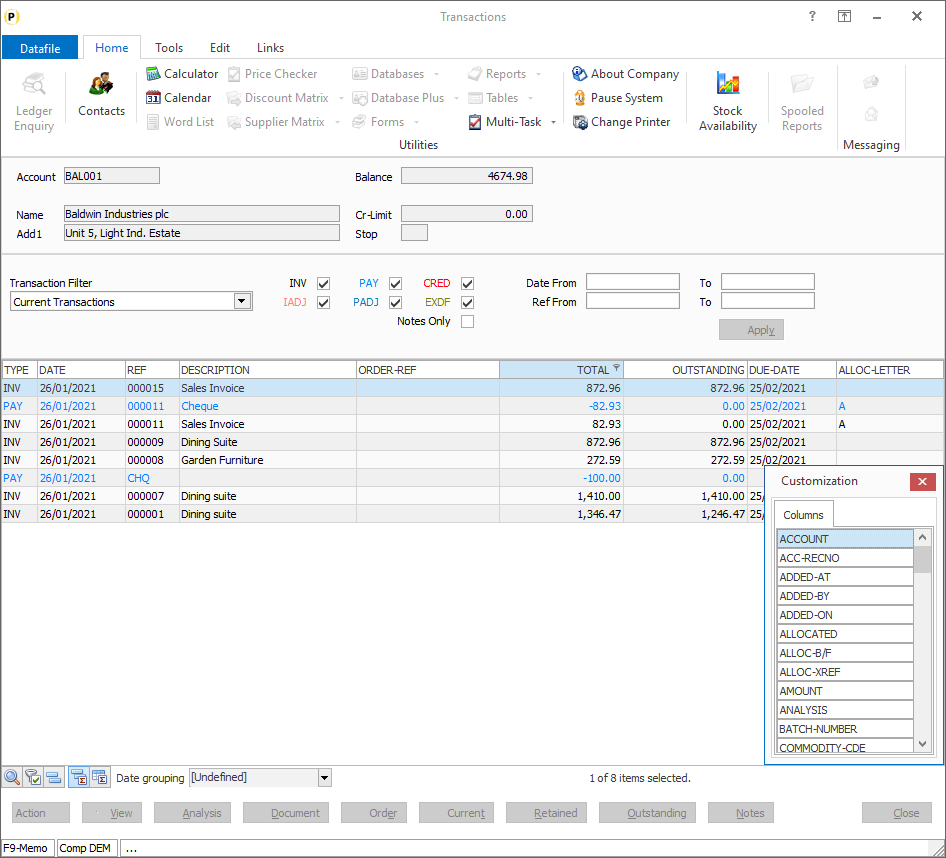
System Managers have requested the option to be able to copy a Ledger Enquiry grid setup from one user to another and this feature has been added with this release.
To copy an Enquiry setup, select Installation from the main menu followed by Ledger Enquiry Manager and Enquiries Configuration. Select the application and then choose Copy Transaction / Detail Enquiry Grids from the menu.
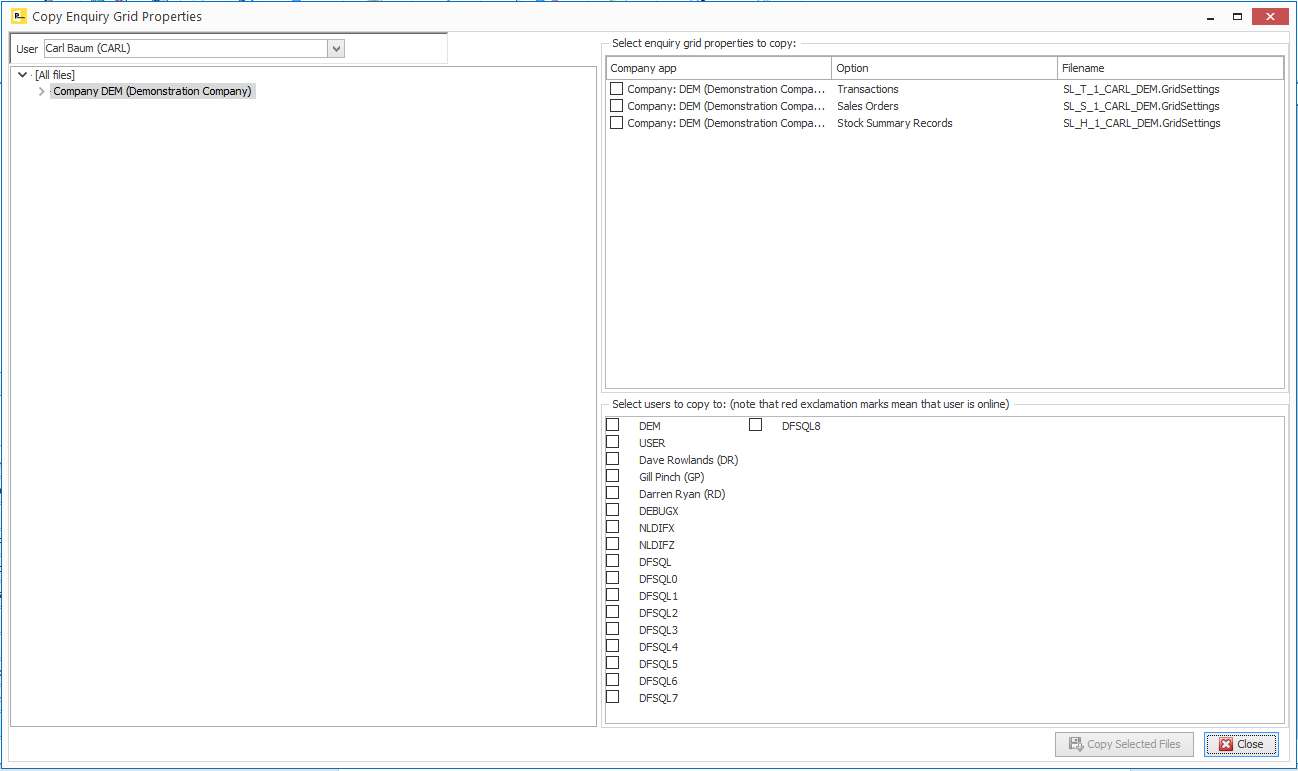
The process is similar to the Landing Page copy utility. At the top you can select the user setup you wish to copy from. The left panel shows the companies the user has configured their ledger enquiry for, and you can select this to see the individual applications. The top right panel shows the grids that have been configured for that user and the bottom right panel shows the users. Where a user is on-line this will be highlighted – avoid copying for users online as they will save their current settings on exit from the enquiry. To copy select the grids you wish to copy, select the users you wish to update and then select to ‘Copy Selected Files.
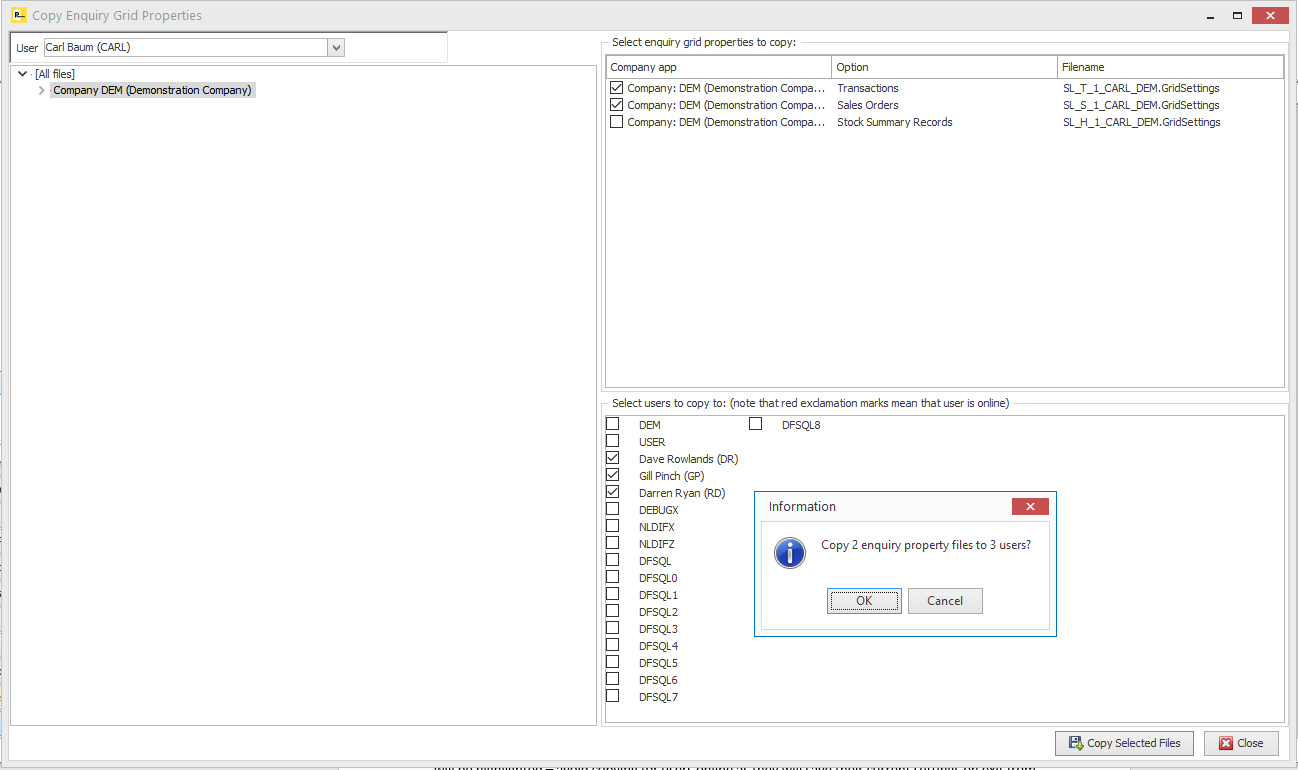
Article ID: 2317
Created On: Thu, Oct 17, 2024 at 11:06 AM
Last Updated On: Thu, Oct 17, 2024 at 11:07 AM
Online URL: https://kb.datafile.co.uk/article/ledger-enquiry-copy-enquiry-screen-setup-2317.html