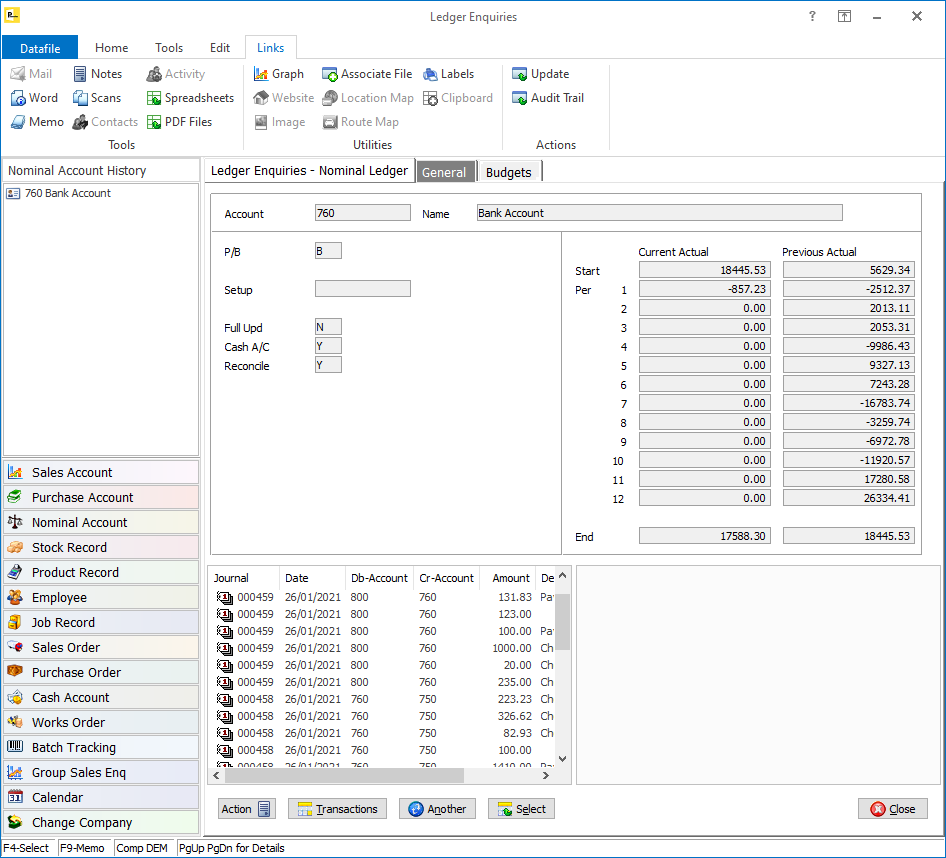
Within the Ledger Enquiry the left and right panel options can be configured to display linked notes, emails, and scans against the account – they can also be configured to display transactions.
With most databases there is a single ‘linking’ item that will control which records to display. For the Sales Ledger if displaying transactions or sales orders the link item is the sales account code – the panel displaying transactions and/or orders based on matching account code. Due to the nature of the Nominal transactions, which carry both a debit and/or credit account, there isn’t a single link item that would display all applicable records.
As part of this update if choose to show Nominal Transactions in the Ledger Enquiry Panels the system will show transactions where either the debit or credit account matches the enquiry account.
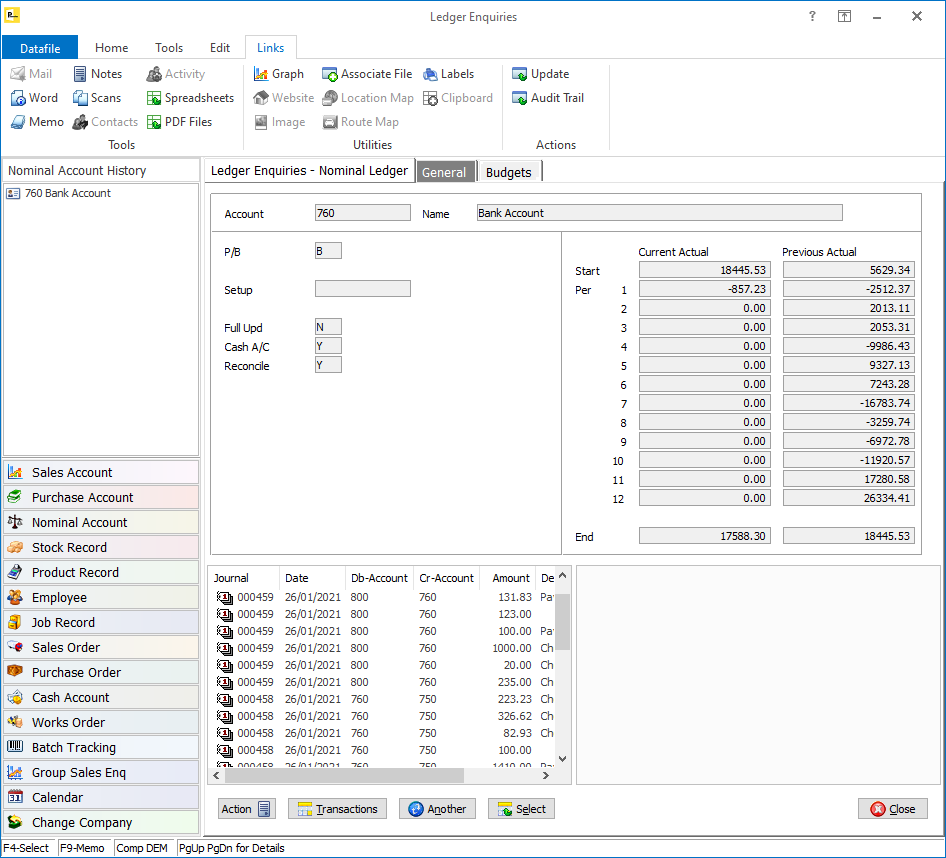
To configure the Alternate Panels, select Installationfrom the main menu followed by Ledger Enquiry Manager and Enquiries Configuration. Select the application required and then choose the Alternate Panel Settings option.
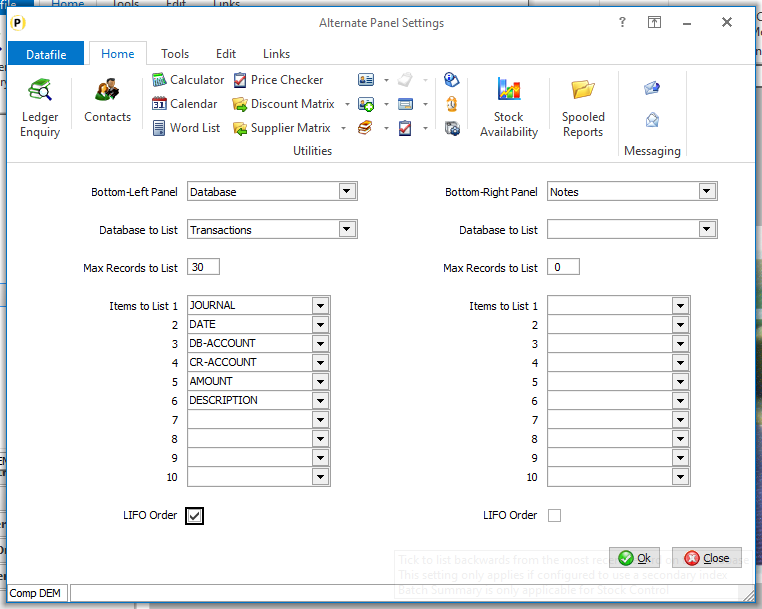
Article ID: 2315
Created On: Thu, Oct 17, 2024 at 10:55 AM
Last Updated On: Wed, Oct 23, 2024 at 12:04 PM
Online URL: https://kb.datafile.co.uk/article/ledger-enquiry-nominal-enquiry-transaction-panel-2315.html