ProFiler allows you to configure a menu of actions to be processed automatically one after another, sometimes referred to as a Q-menu. This Q-menu can be used to not only call ProFiler actions such as reports and global updates but standard application functions such as batch order creation, document production and so on.
When interacting with the application company you can use D03 menus based on the Profiler application so that the user is directed into the appropriate company. If you need to revert to the original company, or to swap company within a Q-menu procedure, then this wasn’t possible – meaning you might require the user to select multiple staged Q menus to complete the designed process.
This new feature allows you to set a Profiler menu action to select a company.
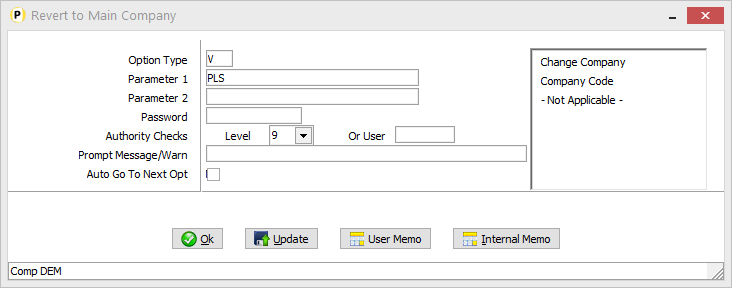
A new option type has been added ‘V’ which allows you to change company. If used Parameter 1 should be set to be the company code which to swap to.
This option, if used outside of a Q-menu, has no user-interaction – the current company is updated to that defined.
Article ID: 2296
Created On: Tue, Oct 15, 2024 at 3:19 PM
Last Updated On: Wed, Oct 23, 2024 at 11:43 AM
Online URL: https://kb.datafile.co.uk/article/select-application-company-2296.html