Installation
Ledger Enquiry Manager
To define the panel items, select Installation from the main menu followed by Ledger Enquiry Manager and then Enquiry Configuration. Select the Stock Control application and then select ‘Alternate Panel Settings’.
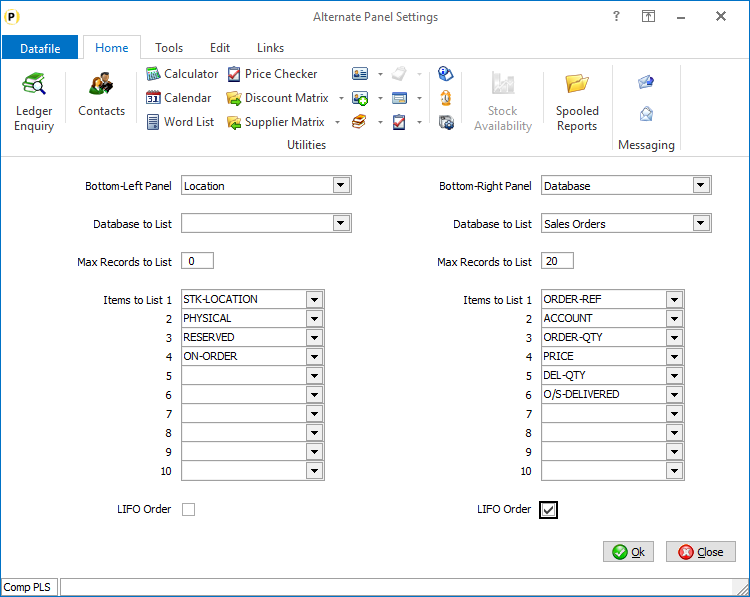
When using Location Stock, the Ledger Enquiry for Stock Records allows a Location option to display selected items for the stock record in other locations. This new feature allows you to display the other locations within the Stock Alternate Enquiry Panels.
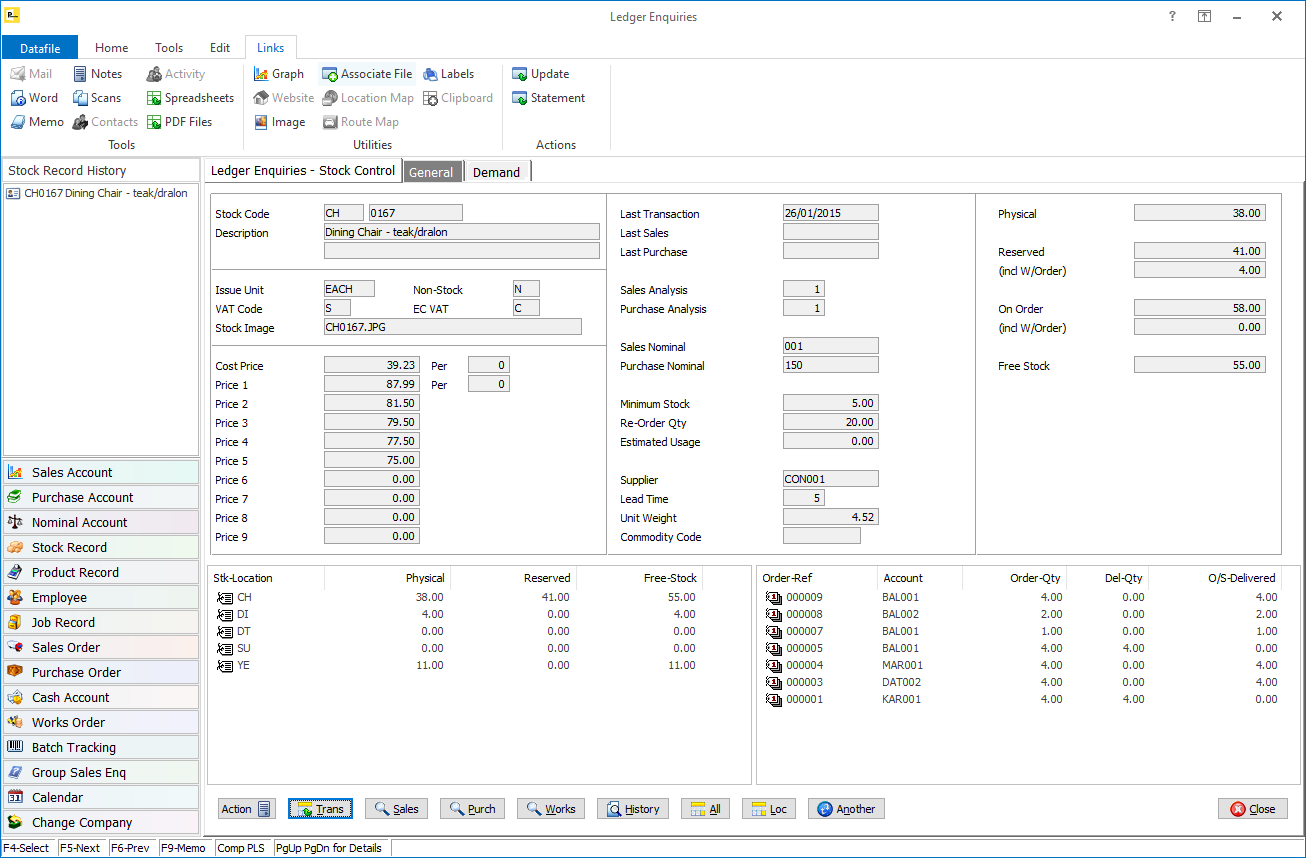
To define the panel items, select Installation from the main menu followed by Ledger Enquiry Manager and then Enquiry Configuration. Select the Stock Control application and then select ‘Alternate Panel Settings’.
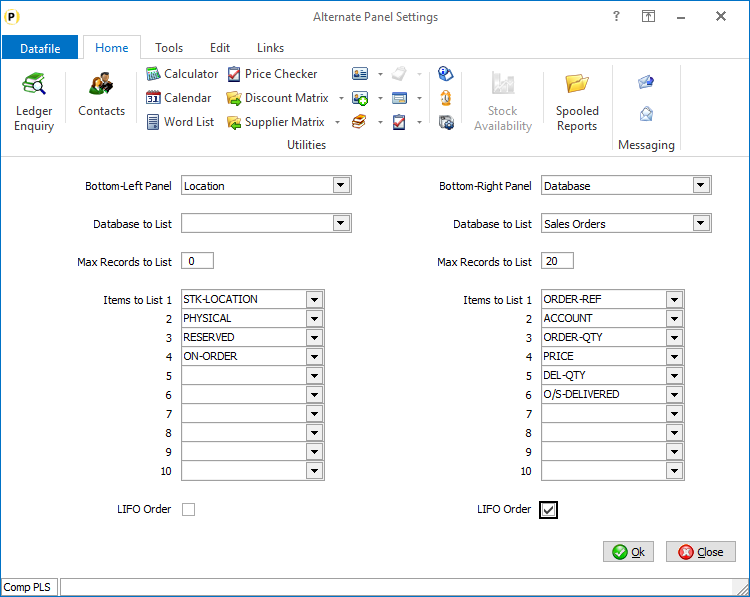
Within Stock Control the options for the Bottom Left or Bottom Right Panel can be set to Locations to display stock balances from the same SKU in other locations.
You can then select up to ten items from the stock record to display.
Note
If configured for the multi-location stock enquiry, then if displaying the locations within the panel you may wish to disable the option to ‘Select Which Location’ before going to the stock details.
Article ID: 2281
Created On: Tue, Oct 15, 2024 at 2:04 PM
Last Updated On: Wed, Oct 23, 2024 at 11:19 AM
Online URL: https://kb.datafile.co.uk/article/ledger-enquiry-display-stock-locations-in-enquiry-panel-2281.html