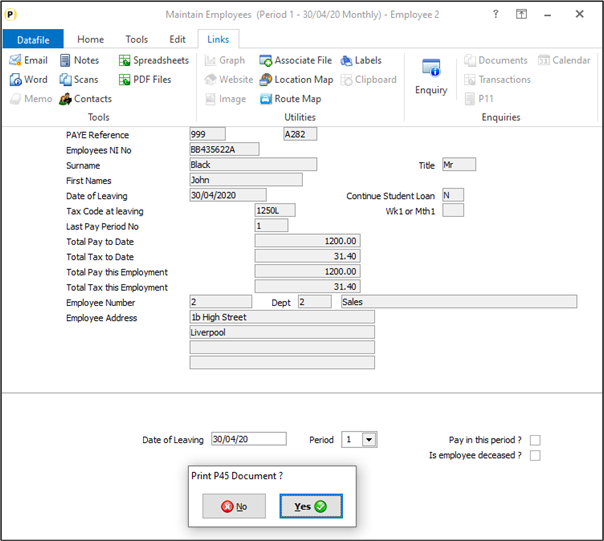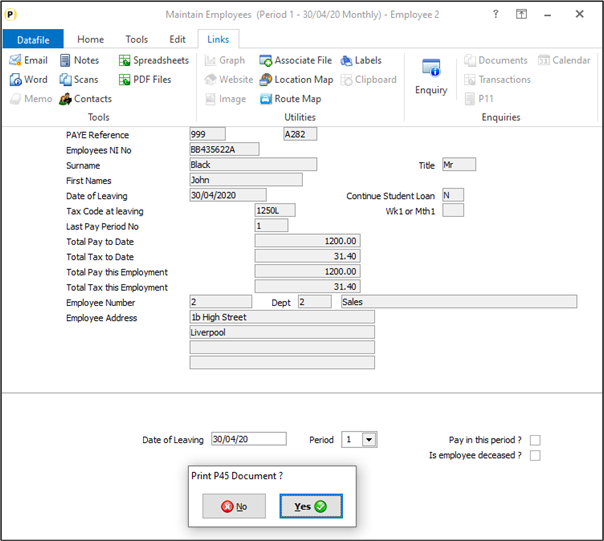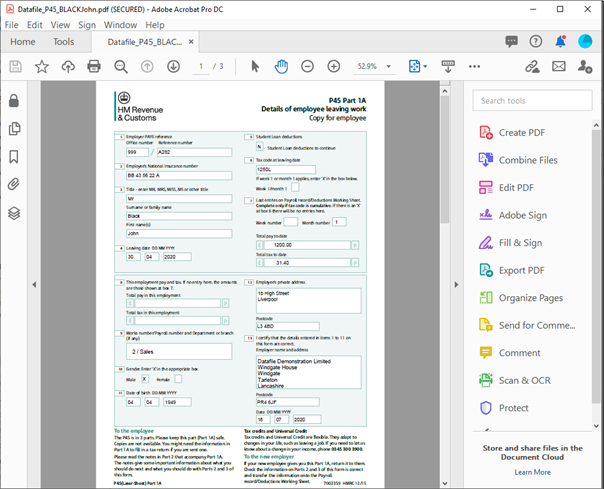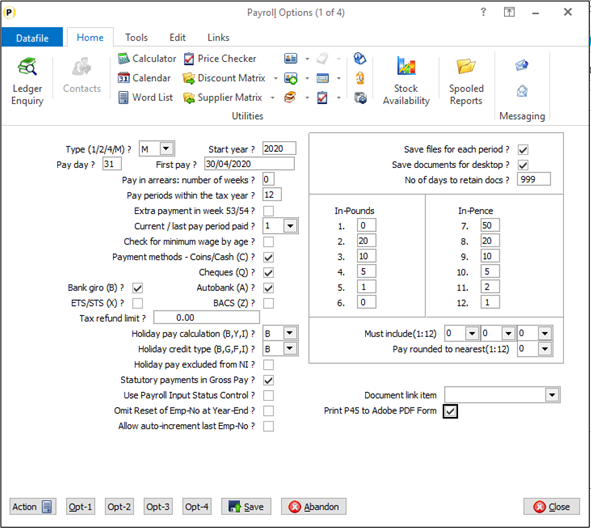A new option has been added to Payroll to print the P45 document to a PDF form document template. This allows you to print the P45 from the software to plain paper without ordering HMRC stationery.
If enabled, then when print the P45 the system will no longer prompt with the printer dialog but will open your default PDF software to display the P45 form.
You can then use the print / email options within the PDF software as required.
Installation
System Profiles
A new parameter has been added to the Payroll System Profiles to enable the P45 print option.
To update Diamond and Premier users should select Installation from the main menu followed by Application Manager and then System Profiles. Professional users should select Installation, Lock Out All Systems and then System Profiles.
Select the Payroll application, the new parameter is on the Payroll Profile screen.
Print P45 to Adobe PDF Form – set to use the Adobe PDF Form for P45 print.
Notes
The P45 document is created in a folder Completed_Forms off the main Datafile folder – usually DF or DFWIN. This folder will be created on first use. You may wish to discuss with your network support provider restricting access to that folder to required personnel.
As the P45 is not printed from Datafile it cannot be saved to the usual document history options. You can however save a copy of the PDF in the Associate File folder if needed (though the P45 can be re-printed as required).
This option is only available for the 20/21 tax year onwards.
Templates for the PDF Forms are held in a folder PDF_Templates off the main folder, the tools used to populate the forms are held in a folder DXPrograms off the main folder. These folders are automatically installed if use the setup program to apply the program updates. If manually apply updates these folders will have to be manually copied also.