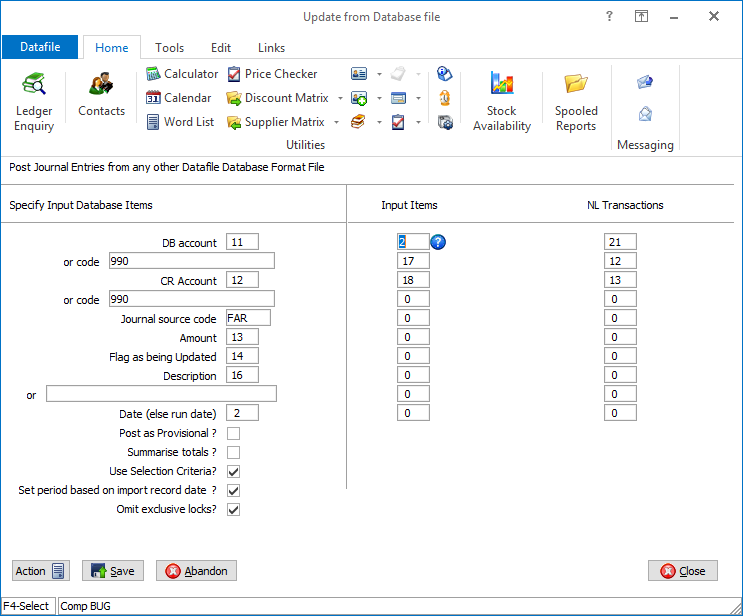
Datafile 2019 and above
The Nominal Ledger allows for the option to create journals from a separate Datafile database – this has been used for the creation of stock valuation and goods received but not invoiced journals amongst others.
When processing an update from another DFD the system requires exclusive locks on the Nominal Ledger files and manual confirmation of the period to post to. New features have been added to this update that allow the option of setting the period based on the date of import and to omit exclusive file locks on the Nominal Ledger.
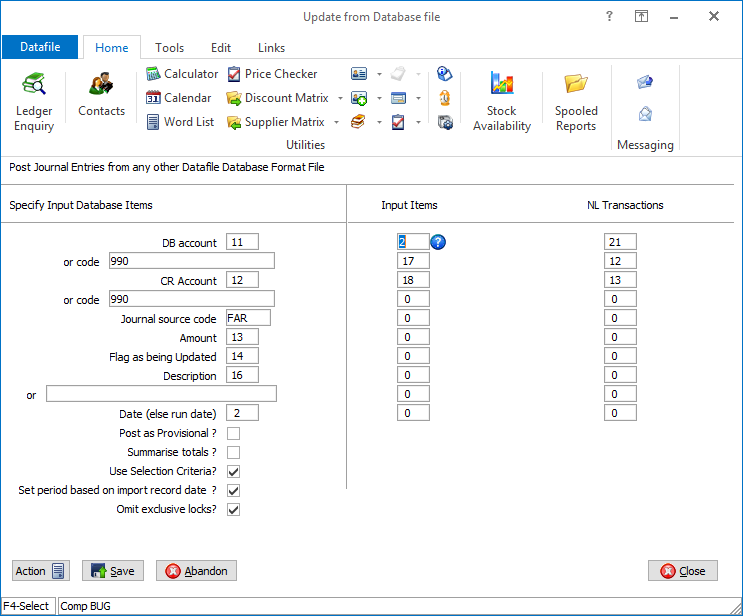
Set Period Based on Import Record Date – set to default the period to match the date on the first non-updated import record. If set, then the system will default the period and any import records outside this range will be omitted from the current loop. When run on an auto schedule basis these omitted transactions will be processed next run.
Omit Exclusive File Locks – set to apply record locking to the Nominal Accounts file and wait locking on the Nominal Transaction file as part of the import process. The import file itself remains exclusively locked.
Notes
The option to omit the exclusive file locks is only applicable on a direct call to the updating journal – NL.EXE, parameter 5005 – and not if accessed via the general updates menu (parameter 5000)
Article ID: 2243
Created On: Fri, Jun 19, 2020 at 12:58 PM
Last Updated On: Mon, Jun 19, 2023 at 6:22 PM
Online URL: https://kb.datafile.co.uk/article/auto-run-updates-from-another-dfd-2243.html