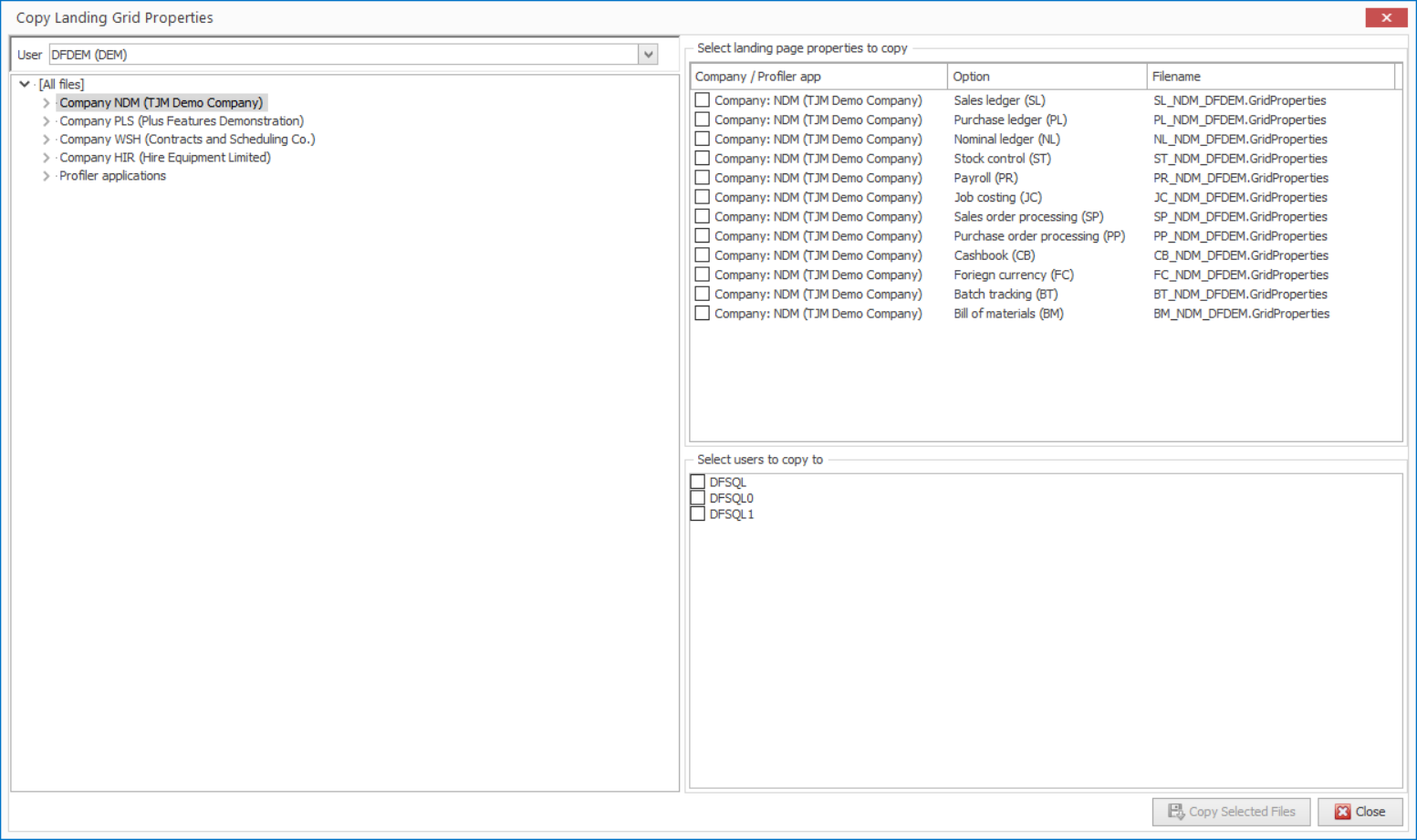
With the increased flexibility of landing pages – allowing users to sort and group data, filter content and to include their own data items – then a desirable requirement is to copy the configuration from one user to a new user, or to existing users needing similar settings, and avoid the necessity for re-configuration.
A new feature has been added to the Landing Page Setup pages, for both the standard applications and ProFiler, to copy the landing pages to other users.
On the first landing page a new option has been added to ‘Copy Landing Pages’ selecting this option displays the landing pages defined for the current user.
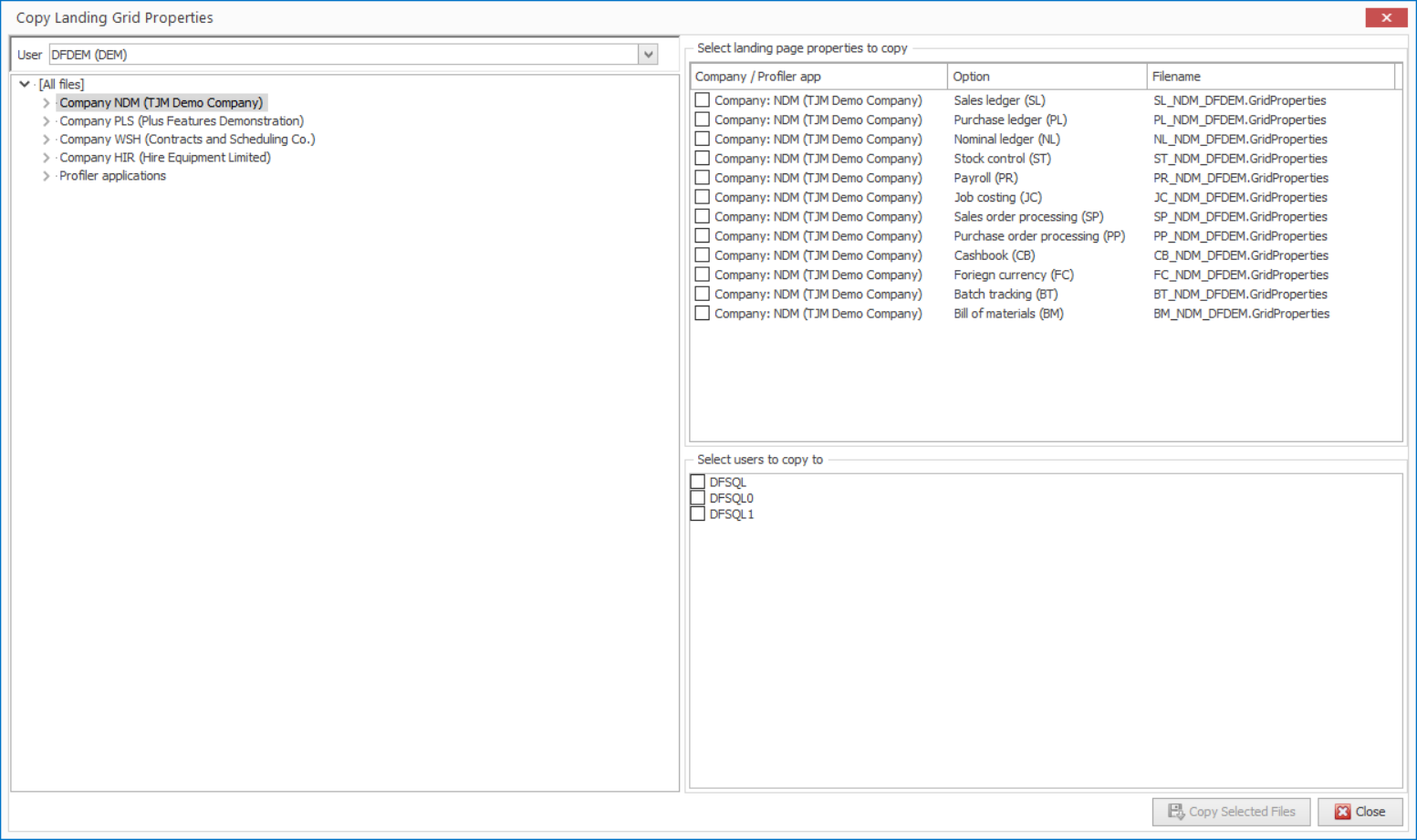
The screen is divided into three sections.
On the left you select the user and, if the Data Visualisations accessory in use, whether to copy the standard or visualisation landing pages, before showing the companies and profiler applications for which landing pages have been defined for the selected user.
On the top right you can select the individual landing pages you wish to copy. On the bottom right, you can select the users you wish to copy these landing pages to.
Once selected choose the ‘Copy Selected Files’ button to copy the landing page setup.
Article ID: 2233
Created On: Thu, Jun 18, 2020 at 11:49 AM
Last Updated On: Mon, Jun 19, 2023 at 7:33 PM
Online URL: https://kb.datafile.co.uk/article/landing-pages-copy-configuration-between-users-2233.html