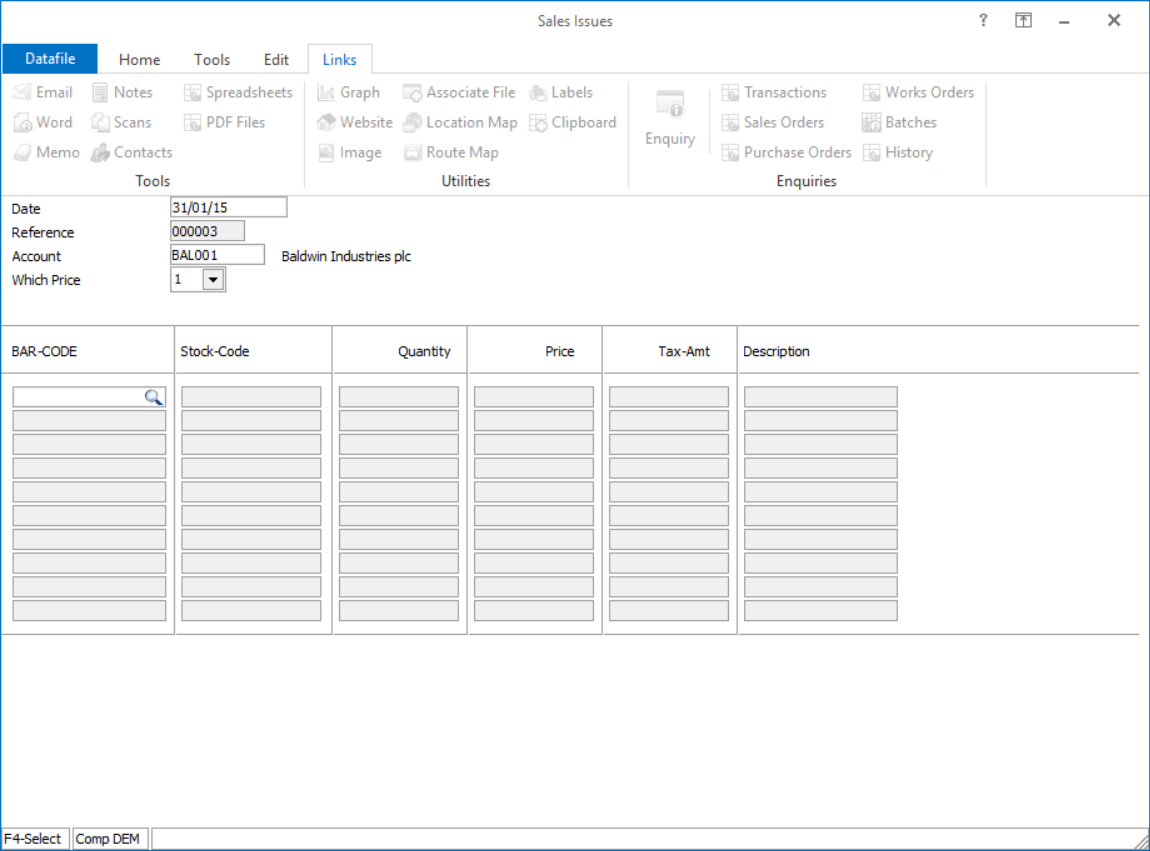
This new facility allows the option in Stock Control transaction entry to select the stock code by an alternate item, such as the supplier part number or bar code, held on the stock record.
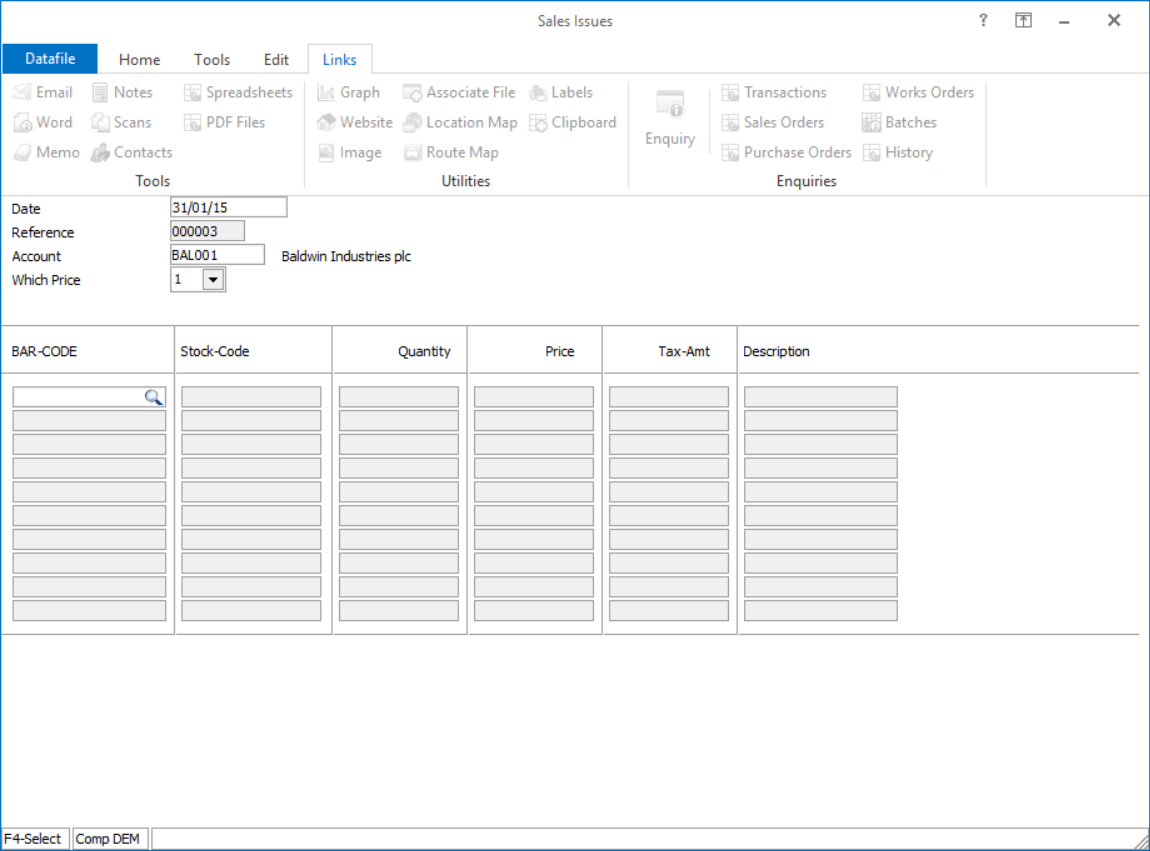
If configured, the system will prompt for the alternate item prior to the stock code. You can enter/scan the code as required, if more than one stock item matches the entered/scanned value then the standard F4-Search screen is displayed listing the stock items matched. Where using location stock it is probable that the same search value will be recorded on the stock record for each location, if so the system will display the matched values across all locations for selection.
Pressing <F4> on the alternate item will display the normal stock search screen but focus the search input on the alternate item, you can still swap to searching on the stock code or other items as required.
Once the alternate item has been entered the selected stock code will be displayed for you to confirm before moving to the quantity input. Pressing <Enter> on a blank alternate item will move to enter the stock code as normal. <Enter> on a blank stock code will complete the transaction entry.
Installation
Application User Facilities
New parameters have been added to the Stock Application User Facilities to prompt for an alternate item.Installer users can right click on the Stock Transaction menu and select to Configure Option.Alternatively select Installationfrom the main menu followed by Application Manager and then Application User Facilities, select the Stock Control application followed by Stock Transactions.
Option Screen 2 allows you to select which stock item to use as the alternate search item.
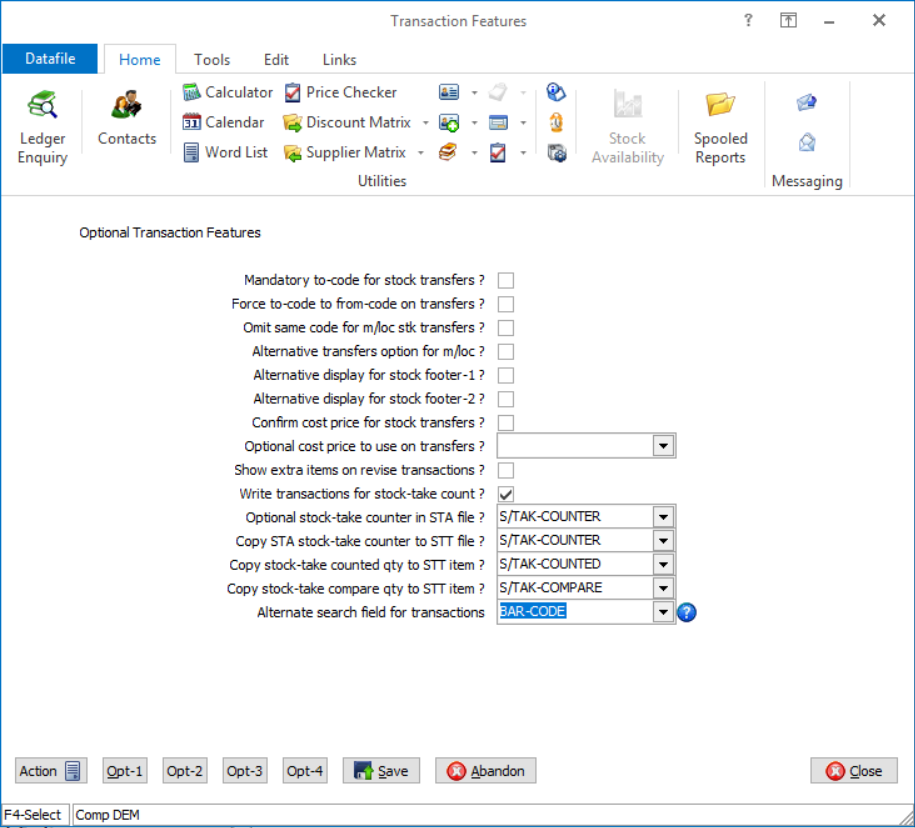
Alternate search field for transactions – reference the data item on the Stock file to use as the alternate search item, this item must be a secondary index.
Option Screen 4 allows you to nominate which of the Stock Transaction entry options will use the alternate search facility.
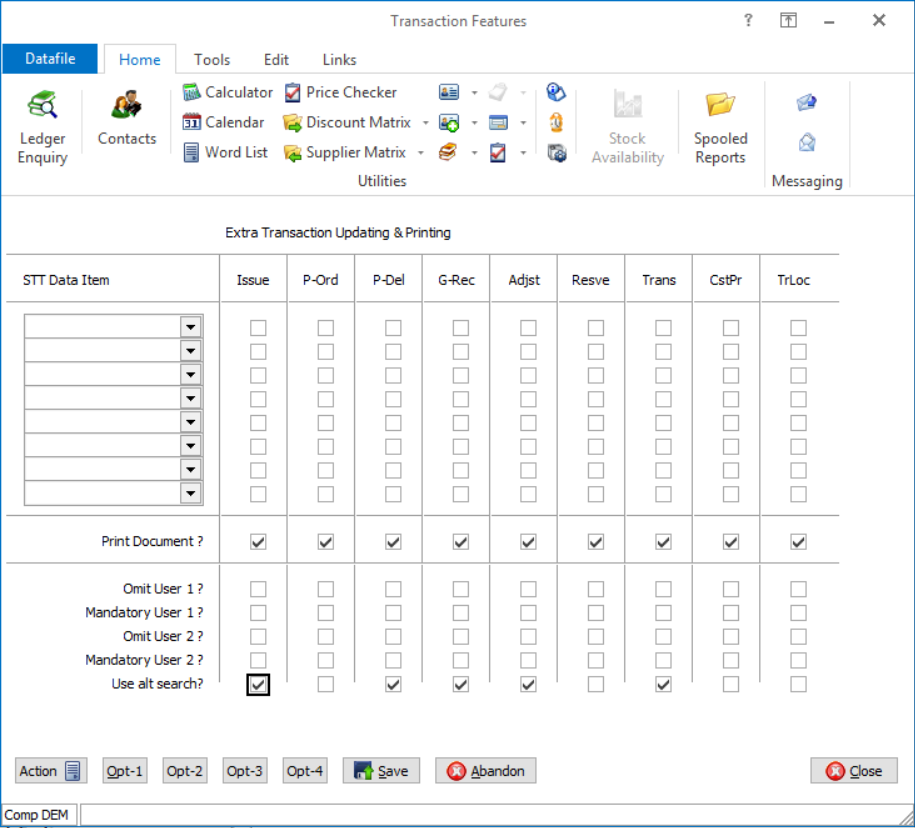
Use alt search – set to use the alternate search facility for the appropriate transaction types as required.
Article ID: 2221
Created On: Mon, Mar 2, 2020 at 5:00 PM
Last Updated On: Mon, Jun 19, 2023 at 7:35 PM
Online URL: https://kb.datafile.co.uk/article/stock-transaction-select-stock-by-alternate-item-2221.html