Diamond and Premier Only
When replicating an order, the system prompts, after confirmation of the newly replicated orders header details, to replicate the details. This new feature allows for the detail replication prompt to require a positive input of Y or N (rather than <Enter>) and allows for an additional ‘Are You Sure’ prompt.
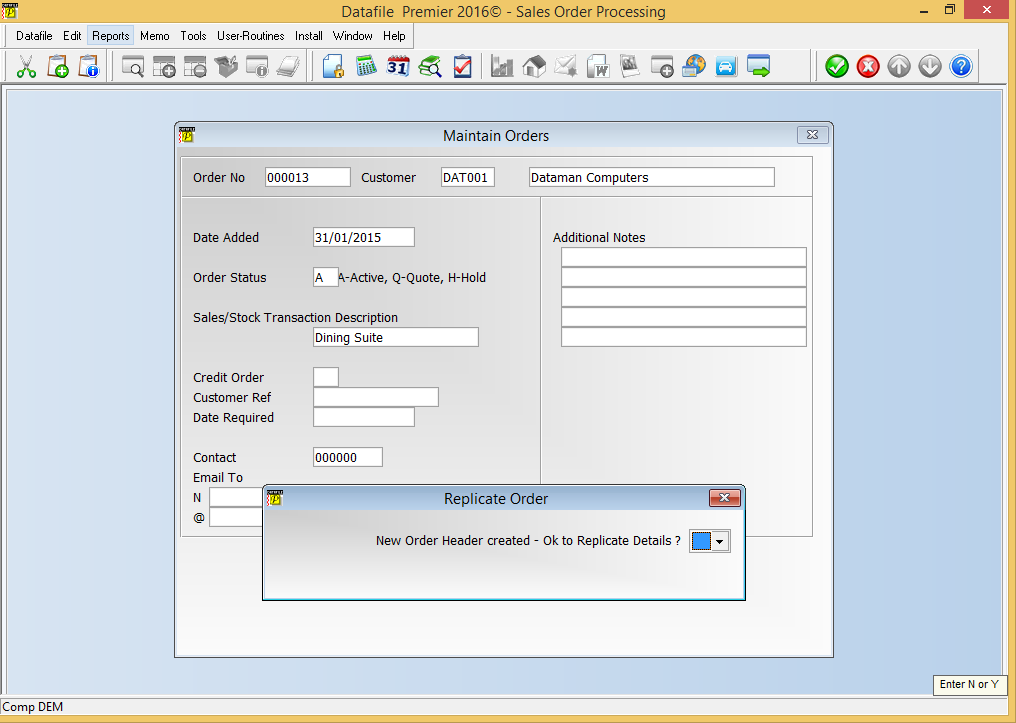
If respond ‘Y’ to the prompt ‘New Order Header Created – OK to Replicate Details’ then you will, if configured, be prompted to confirm you’re sure you wish to replicate otherwise the system will replicate the details and move on to the detail entry options. If respond ‘N’ then the system will omit replicate of the details and move on to the detail entry options.
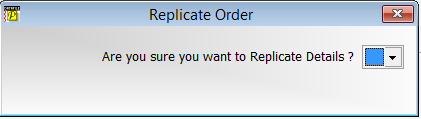
If ‘Are You Sure’ confirmation is in use then a response of ‘Y’ to this will replicate the details but a response of ‘N’ will omit detail replication and move on to the detail entry options.
To enable the facility to require a positive response to replicate details new parameters have been added to the Application User Facilities. To enable select Installation from the main menu followed by Application Manager and then Application User Facilities. Select the required Sales or Purchase Order Processing application and then select Enter/Amend Orders followed by Advanced Input Facilities and then Optional Features. The new parameters are available on screen 3 of the Optional Features.
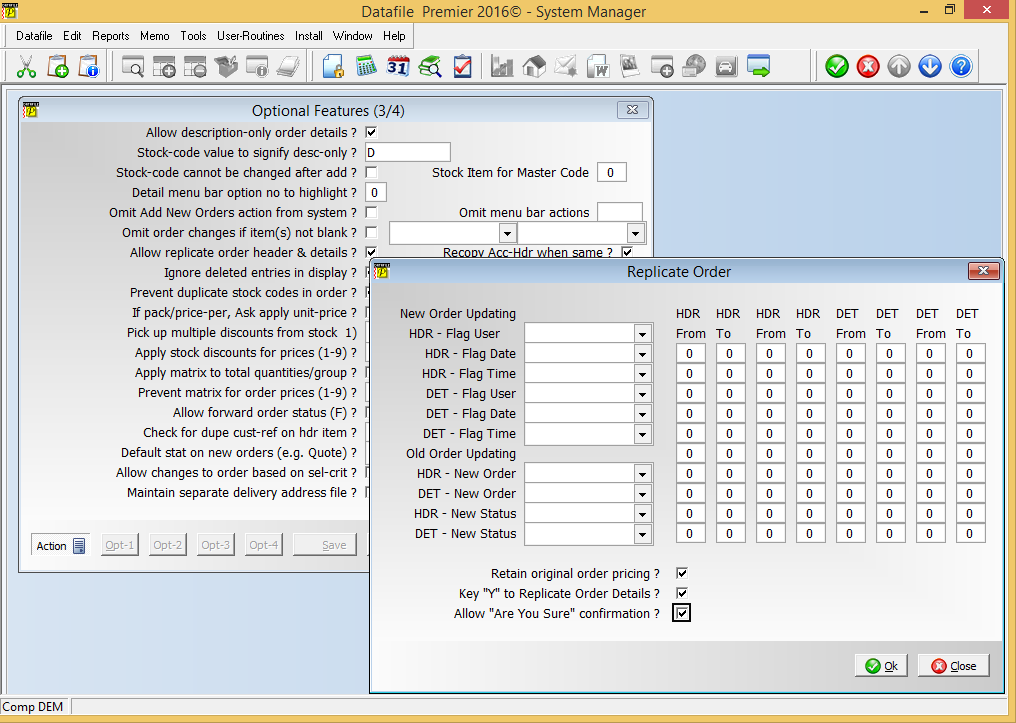
Key "Y” to Replicate Order Details – set to enable the requirement to enter response of Y/N rather than just allow <Enter> to confirm replication of order details.
Allow "Are You Sure” Confirmation – set to enable "Are You Sure” confirmation.
Article ID: 2178
Created On: Fri, Jul 15, 2016 at 4:12 PM
Last Updated On: Mon, Jun 12, 2023 at 2:30 PM
Online URL: https://kb.datafile.co.uk/article/replicate-order-confirm-detail-replicate-2178.html