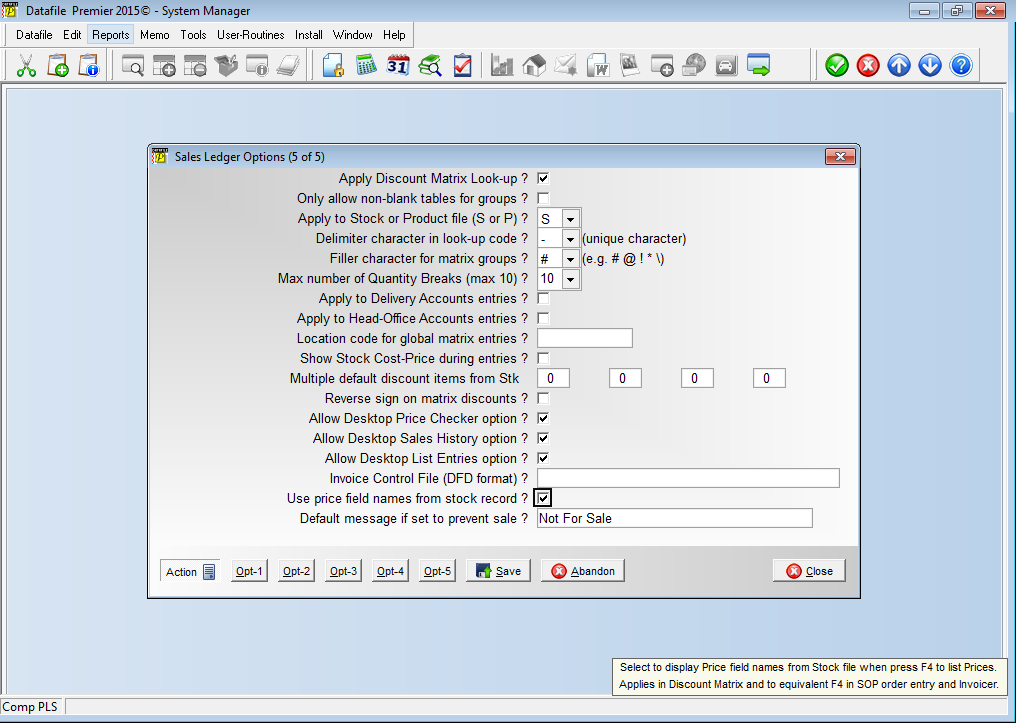
Within Discount Matrix maintenance and Order / Invoice entry procedures <F4-Select> is available on the price number and price inputs to view the set prices on the Stock record for the selected item. This facility uses standard text for the labels – PRICE-1, PRICE-2 etc. – but often price numbers are set on a structure – PRICE-1-RRP, PRICE-2-TRD or are created with particular currencies in mind – PRICE-1-GBP, PRICE-2-USD, etc.
This new feature, applying to Order Entry in Sales Order Processing, Invoice Entry in Invoicer and Discount Matrix maintenance allows the labels for the stock prices shown when use F4 to use the stock data item field names for prices instead of the standard labels.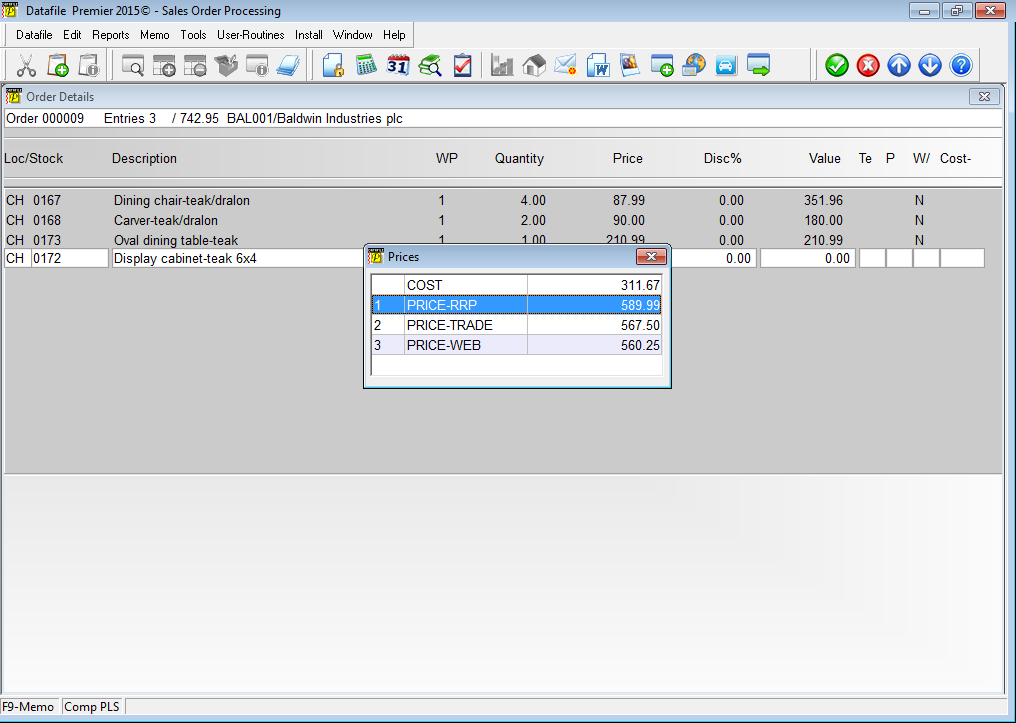
New parameters to record a display price data item names have been added to the Sales and Purchase System Profiles. To update the profiles select Installation from the main menu followed by Application Manager and System Profiles. Select the Sales Ledger or Purchase Ledger application and the new options are available on the fifth parameter screen.
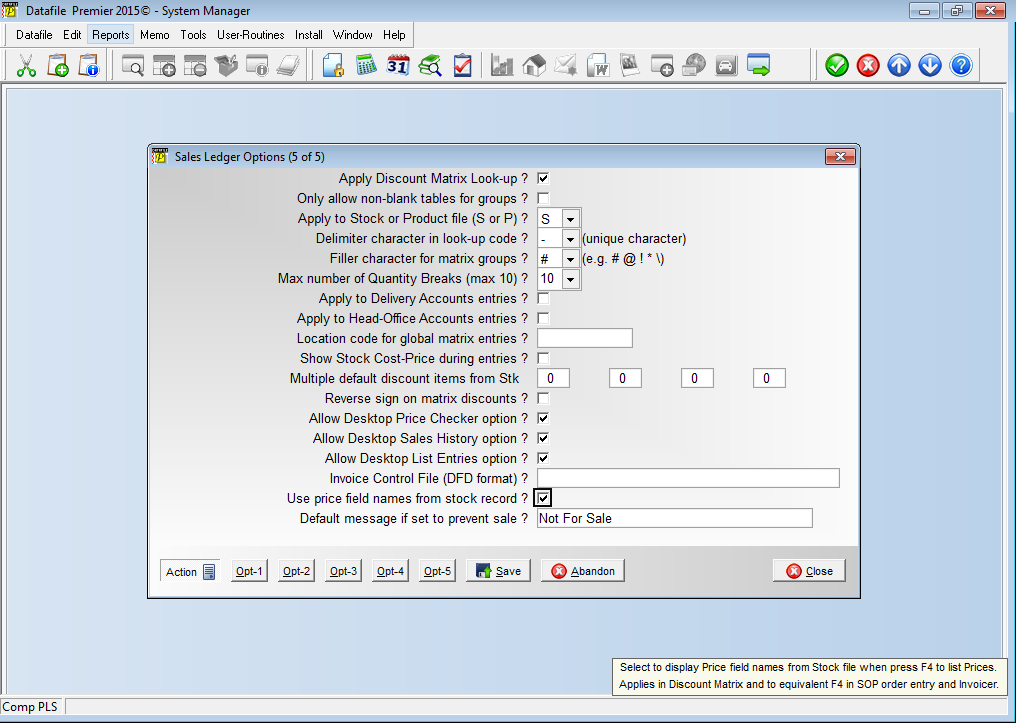
Use Price Field Names from Stock Record – set so that F4-Select on Which Price and Price entry within Discount Matrix maintenance and Sales Order / Invoice entry use the field names of the price items as the data item label rather than generic PRICE-X labels.
Article ID: 2158
Created On: Fri, May 20, 2016 at 4:44 PM
Last Updated On: Mon, Jun 19, 2023 at 3:18 PM
Online URL: https://kb.datafile.co.uk/article/display-price-item-names-2158.html