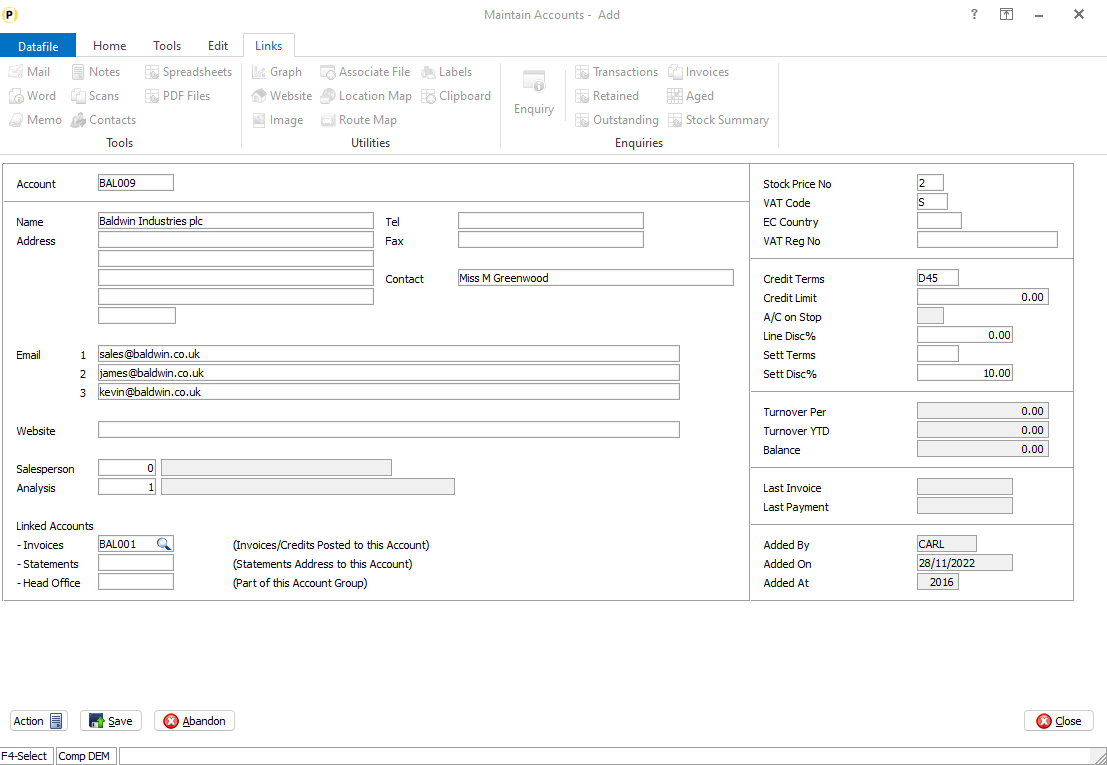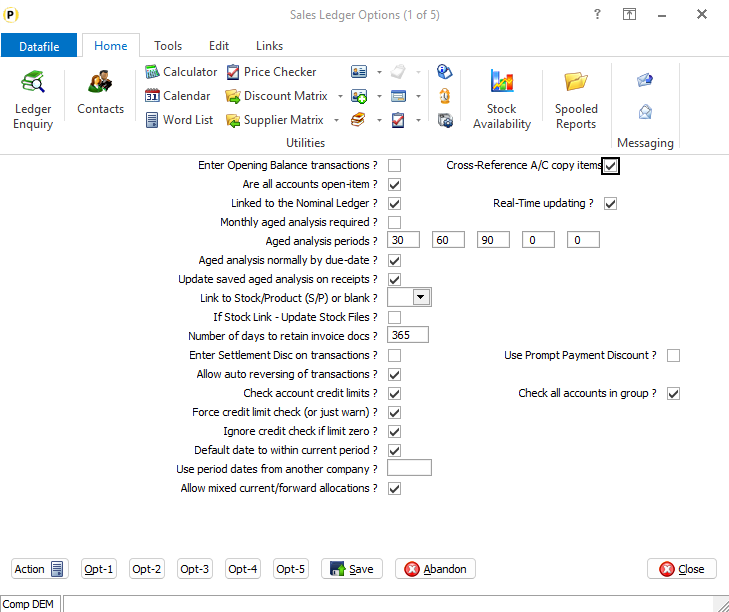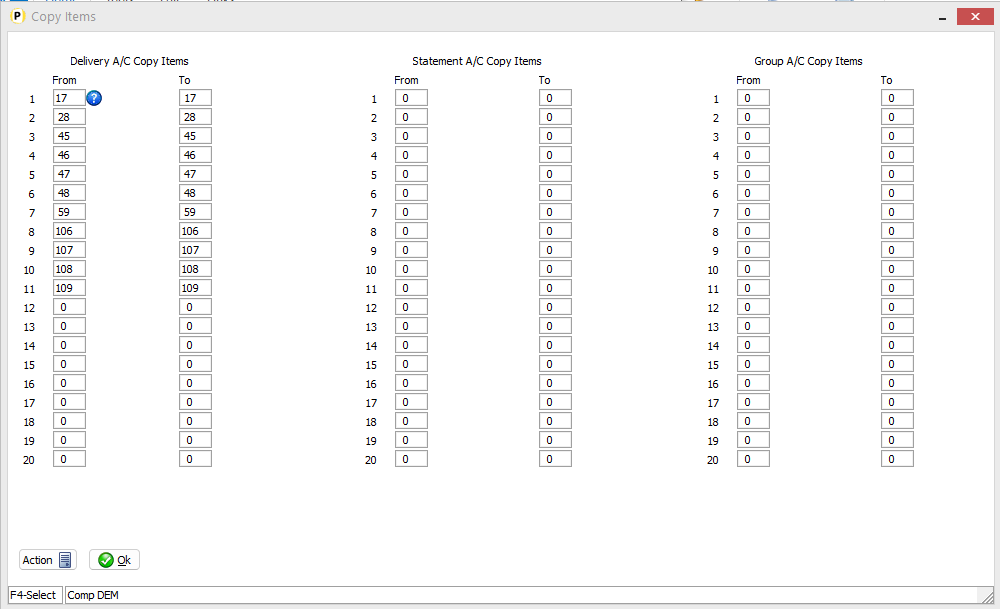| Home » Categories » Solutions by Business Process » Finance » Sales and Purchase Ledgers |
Cross Reference Account Copy Items |
|
Article Number: 2334 | Rating: Unrated | Last Updated: Thu, Oct 17, 2024 at 3:35 PM
|
|
When you create a new sales or purchase account the system can be configured to link to another account for invoice, statement, or group reference purposes.This new feature allows you to define copy items from the cross-referenced account to the account being added. This allows you to copy the likes of credit terms, email addresses etc.
Note Copy items are only actioned when you add the account. Once added items are maintained manually. Installation System Profiles To enable the copy items a new parameter has been added to the Sales and Purchase System Profiles.To update select Installation from the main menu, select to Lock Out All Systems, and then select System Profiles. Select the required application.
For each pair of copy items define the data item you wish to copy from and the item you wish to copy to.As you are defining copy items between records in the same database it is likely that the from/to copy items are identical, but it is not required.
|
Attachments

There are no attachments for this article.
|
System Profiles Screen 1
Viewed 2065 times since Mon, Jul 2, 2012
System Status - Application User Facilities
Viewed 1944 times since Mon, Jul 2, 2012
Show History on Order Entry
Viewed 689 times since Thu, Jan 2, 2025
Turnover Analysis
Viewed 2370 times since Mon, Jul 2, 2012
Show Credit Values as Negative on Sales Statements
Viewed 649 times since Tue, Oct 15, 2024
Credit Control Manager Apply Colour Highlighting Rules Sales Ledger
Viewed 2589 times since Fri, May 27, 2016
VAT Adjustments - Post-Dated Purchase Invoices
Viewed 4428 times since Thu, Oct 11, 2018
Check a UK VAT Number
Viewed 1122 times since Wed, Oct 16, 2024
Validate Account and Stock Groups Entries
Viewed 2356 times since Fri, May 27, 2016
Trans Currency - Database Profiles
Viewed 2187 times since Mon, Jul 2, 2012
|
| Datafile Home | KB Home | Advanced Search |
|
 |
|
|
|
|
|
|