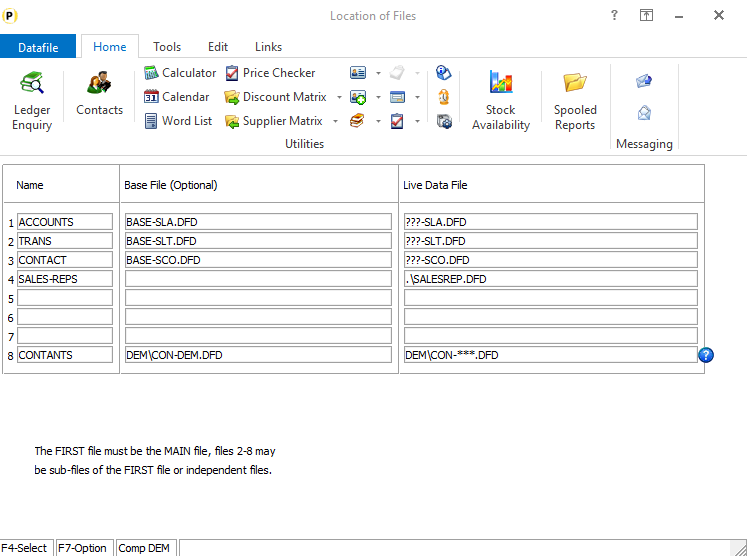| Home » Categories » Solutions by Business Process » Profiler |
Auto Create Live Files from Base Files |
|
Article Number: 2366 | Rating: Unrated | Last Updated: Wed, Oct 23, 2024 at 1:43 PM
|
|
Profiler applications allow for the use of company and user wildcards within the application live file pathname.
The constant file uses *** in the live file pathname allowing for an individual constant file database per user. When using the profiler application, the *** is replaced with the current user id. Prior to this release when a new company is created, or a new user is added the databases needed to be manually created before the application could be used for that company / user or the system will report an error that the file was not found. Provided the base file pathname is recorded the system will now automatically create the live file for the current company / user-id by copying the nominated base file and then expanding based on the file expansion settings where appropriate.
|
Attachments

There are no attachments for this article.
|
Screen Actions - Additional F4-Select Options
Viewed 2024 times since Fri, Jun 8, 2012
Screen Options - Increment Code within ‘Location’
Viewed 1971 times since Fri, Oct 26, 2012
Application Profiles
Viewed 1817 times since Thu, Jun 28, 2012
Additional Replicate Options (9906)
Viewed 7308 times since Fri, Jun 29, 2012
Create Application Data Files
Viewed 1814 times since Fri, Jun 29, 2012
Data File Profiles / File Links
Viewed 1909 times since Thu, Jun 28, 2012
R – Rebuild Indexes
Viewed 1004 times since Fri, Jun 29, 2012
User-Defined Reports - Update Excel Spreadsheet from Accumulators
Viewed 15771 times since Mon, Jun 11, 2012
Links to Application Company / Ledger Enquiry Extra Applications
Viewed 2173 times since Mon, Jun 11, 2012
A – Audit a Database
Viewed 936 times since Thu, Jun 28, 2012
|
| Datafile Home | KB Home | Advanced Search |
|
 |
|
|
|
|
|
|