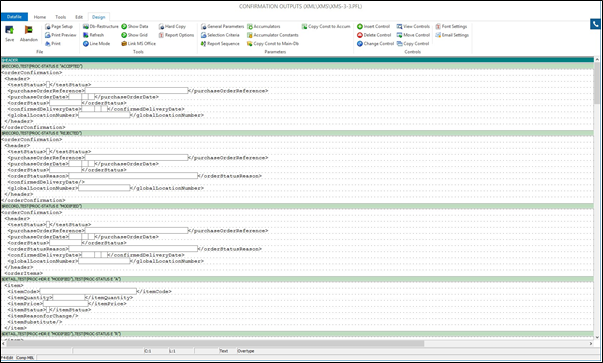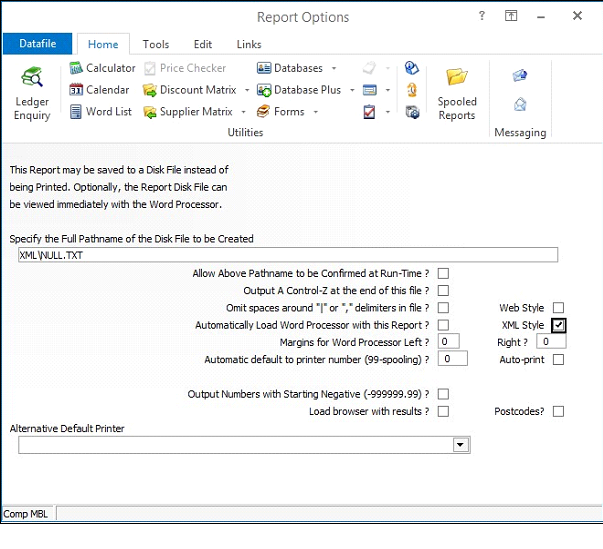| Home » Categories » Solutions by Business Process » Profiler |
User-Defined Reports – Output as XML |
|
Article Number: 2208 | Rating: Unrated | Last Updated: Mon, Jun 19, 2023 at 7:31 PM
|
User-Defined Reports – Output as XML
One of the many uses for a User-Defined report is to create an output text file, usually CSV, in a formatted output for processing in other systems. For example, users can use this facility to create BACS upload files for payments to their bank.
Whilst Datafile has an XML Import/Output Generator some of the simpler requirements could be handled with a ProFiler User-Defined report as a text output.
Here the report layout is formatted with XML tags and data items within the content. However, as stands this output would include the likes of trailing / leading spaces within the tags. This new feature allows for these spaces to be suppressed.
Within the Report Design select the Report Options on the Design tab and the report parameters are displayed.
XML Style – set to ‘Y’ to output the UDR as a XML file, suppressing spaces between the XML tags.
|
Attachments

There are no attachments for this article.
|
Create List of Application Files
Viewed 1338 times since Thu, Jun 28, 2012
Disk Utilities
Viewed 1233 times since Thu, Jun 28, 2012
Forecast Dates - Additional Options
Viewed 2010 times since Fri, May 27, 2016
User-Defined Reports - *RECCOUNT Test Condition on $Record Control Block
Viewed 2204 times since Mon, Jun 11, 2012
General Lookup File - EDI Order Processing
Viewed 1349 times since Thu, Jul 5, 2012
User-Defined Reports - Update Excel Spreadsheet from Accumulators
Viewed 15045 times since Mon, Jun 11, 2012
S Screen Actions
Viewed 1256 times since Fri, Jun 29, 2012
User-Defined Reports - Report Last X Records
Viewed 1246 times since Mon, Jun 11, 2012
Y – Change Application
Viewed 697 times since Fri, Jun 29, 2012
Extend Number of Menu Entries
Viewed 1424 times since Thu, Jun 28, 2012
|
| Datafile Home | KB Home | Advanced Search |
|
 |
|
|
|
|
|
|