| Home » Categories » Solutions by Business Process » Stock Control and Batch Tracking |
Mandatory Extra Input Items |
|
Article Number: 2187 | Rating: Unrated | Last Updated: Thu, Jun 22, 2023 at 4:53 PM
|
|
Diamond and Premier Only Each of the Stock Transaction processes allows, for batch/serial flagged items, up to five extra items to be recorded per individual batch/serial (subject to screen limitations). These extra items can be set to be view-only (so that the operator can see the value but not amend), or to be remembered (so on continual input the value entered against the first batch/serial is defaulted on the next). Release 6.8 developed this further so that items can be configured for input based on flags on the stock item – for example some items might have an expiry date, others not. A further new feature has been added so that the extra input items can require a mandatory input – meaning the operator must enter a value for this extra input item to proceed. 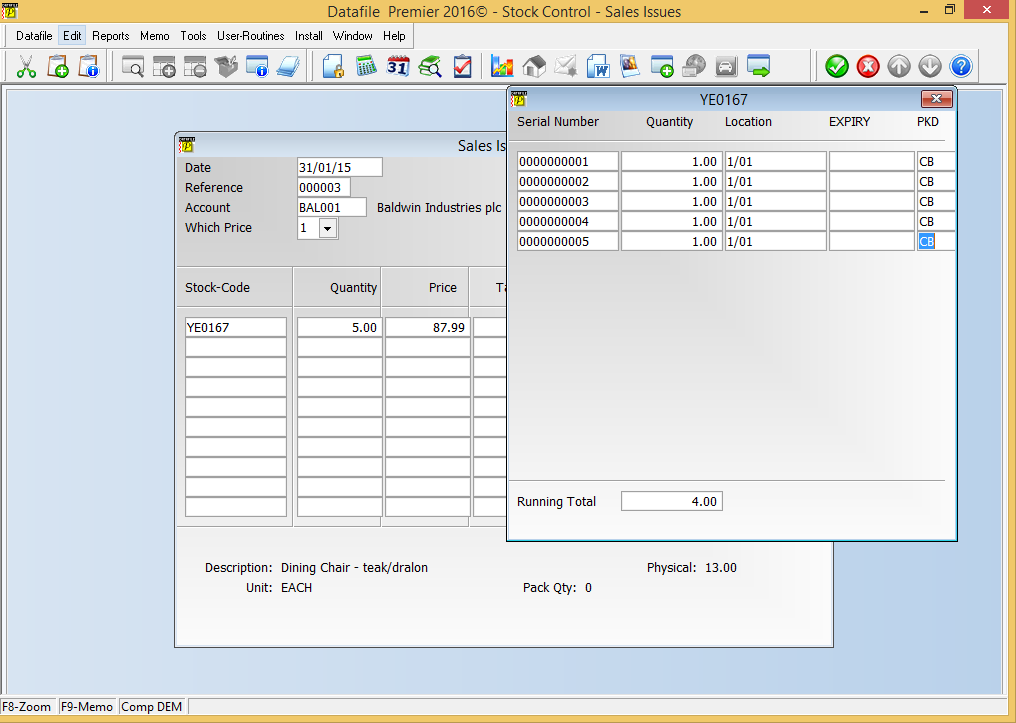 InstallationSystem ProfilesThe Batch Tracking additional input items are defined on screens 3 and 4 of the Batch Tracking System Profiles. To update the profiles, select Installation from the main menu followed by Application Manager and then System Profiles. Select the Batch Tracking application and then move to Screen 3 of the parameters. Each stock movement transaction option can have its own definition of extra items – you may require some items to be input on ‘goods in’ and different items on ‘goods out. Setting the extra item flag against the appropriate transaction will allow definition of the extra input items. 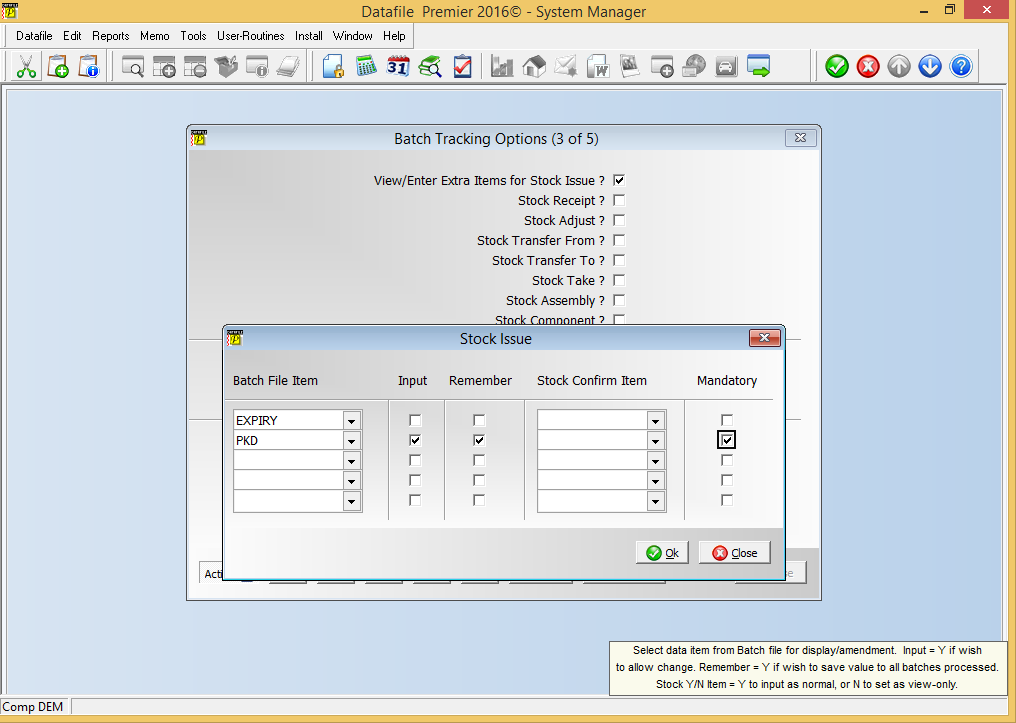 Batch File Item – reference the data item on the BAT file to be viewed/updated.
Input – set if input is required, leave blank to display only.
Remember – set if, in continual input, the value entered for the previous batch/serial is offered by default on the next batch/serial.
Stock Confirm Item– reference item on the STA file that controls whether this batch item is to be input (if left blank then item is input automatically – subject to earlier flag).
Mandatory – if input allowed set if operator must enter value against this item. |
Attachments

There are no attachments for this article.
|
Totals Only on Stock Valuation Report
Viewed 2207 times since Tue, Jun 12, 2012
Batch Mandatory - Batch Tracking
Viewed 1316 times since Wed, Jun 20, 2012
Set Auto Expand Data Files - Stock Control
Viewed 1274 times since Tue, Jun 19, 2012
Stock Transfers - Stock Control
Viewed 1404 times since Mon, Jun 18, 2012
Maintain Assemblies
Viewed 1435 times since Mon, Jun 18, 2012
All Transaction Listing - Stock Control
Viewed 1240 times since Mon, Jun 18, 2012
Enter Purchase Orders - Stock Control
Viewed 1261 times since Mon, Jun 18, 2012
Standard Costing
Viewed 1542 times since Mon, Jun 18, 2012
Stock Take - Batch Tracking
Viewed 1459 times since Wed, Jun 20, 2012
Database Profiles - Batch Tracking
Viewed 1234 times since Wed, Jun 20, 2012
|
| Datafile Home | KB Home | Advanced Search |
|
 |
|
|
|
|
|
|
