| Home » Categories » Solutions by Business Process » Order Processing and Invoicer |
Extra Document Confirm Items |
|
Article Number: 2139 | Rating: Unrated | Last Updated: Mon, Jun 12, 2023 at 2:34 PM
|
|
Extra Document Confirm Items
Document processing currently allows for the setting of two confirm items when confirming the action quantity for an order line. This new feature allows for an additional ten items to be confirmed. 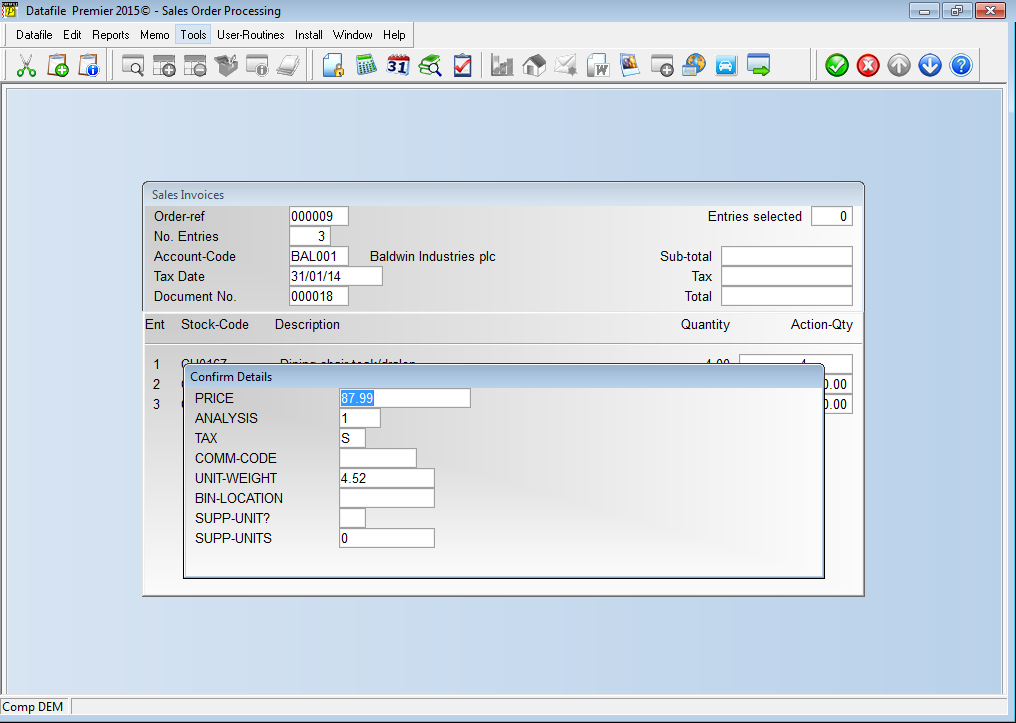 Installation
Document Design Manager To configure the document sign on as the SYSTEM user, or any user with Installer access rights, and right click on the required documents menu option and select Configure Option. Alternatively select Installation from the main menu, followed by Application Manager and then Document Design Manager before selecting Sales/Purchase Order Documents and the required document category. The system will list the available documents – enter the number of the document to update in the prompt at the bottom of the screen and the document mask will be displayed.
To defined the extra items select the Parameters option on the main toolbar and then use the ACTION button to move to the ‘Order Detail Items to be Confirmed’ parameter screen.
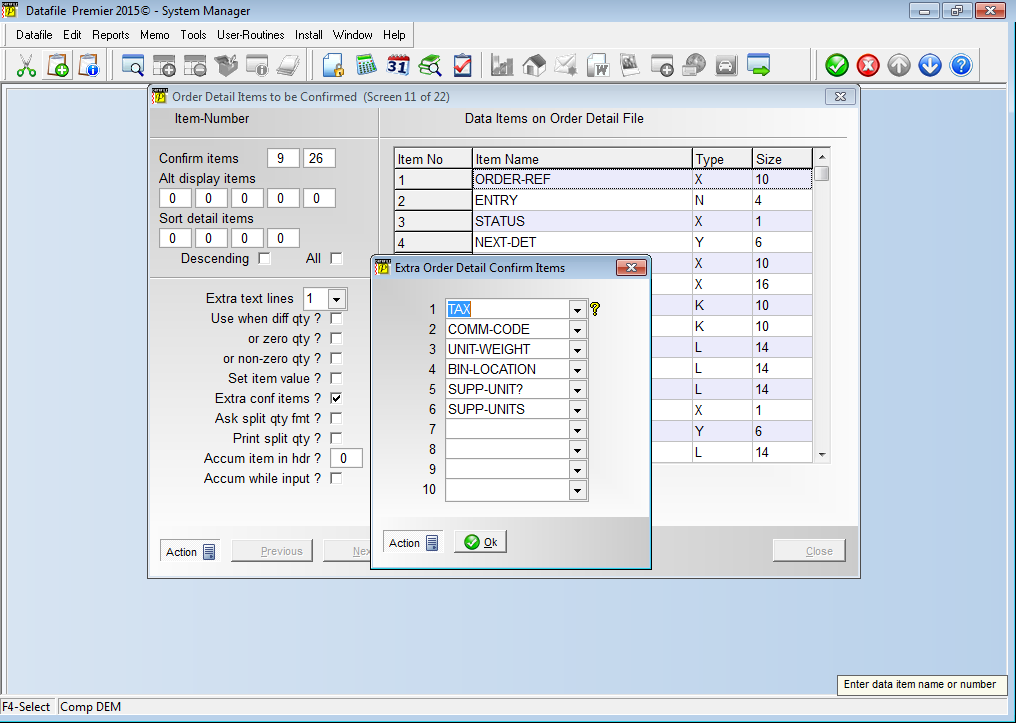 The existing two confirm items are displayed at the top of the screen. Further down is the new prompt Extra Conf Items – when set a pop-up form allows for the selection of a further ten items.
|
Attachments

There are no attachments for this article.
|
Application Pick Lists Change Order Status
Viewed 1950 times since Fri, Jul 8, 2016
Contract Invoicing - Two, Three and Four Yearly Invoicing
Viewed 1203 times since Wed, Sep 21, 2016
Dunning Messages on Order Processing Documents
Viewed 1309 times since Mon, May 16, 2016
Alternative Order Status Codes
Viewed 958 times since Fri, Jun 19, 2020
Save Purchase Order Cost during Document Processing (POP Only)
Viewed 1501 times since Wed, Sep 21, 2016
Additional Order Accumulation Items
Viewed 1119 times since Fri, Jun 19, 2020
Use Stock Prices from ‘Master’ Stock Item
Viewed 1907 times since Fri, Jul 15, 2016
Document Control Databases
Viewed 1074 times since Tue, Mar 3, 2020
Order Detail Pick Lists
Viewed 1483 times since Fri, Mar 11, 2016
Mandatory Customer and Supplier Reference by Account
Viewed 1451 times since Tue, Feb 23, 2016
|
| Datafile Home | KB Home | Advanced Search |
|
 |
|
|
|
|
|
|
